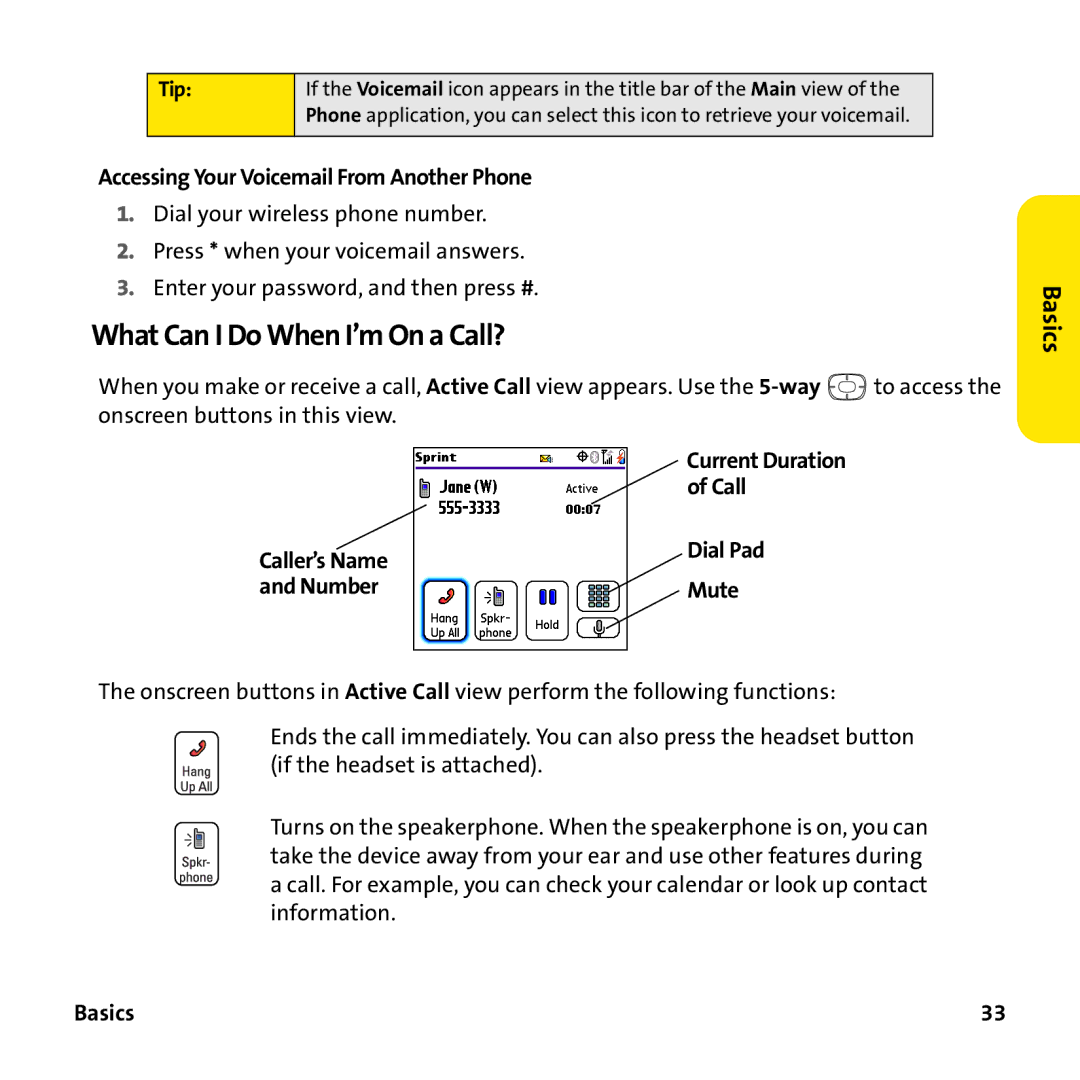Tip: | If the Voicemail icon appears in the title bar of the Main view of the |
| Phone application, you can select this icon to retrieve your voicemail. |
|
|
Accessing Your Voicemail From Another Phone
1.Dial your wireless phone number.
2.Press * when your voicemail answers.
3.Enter your password, and then press #.
What Can I Do When I’m On a Call?
When you make or receive a call, Active Call view appears. Use the ![]() to access the onscreen buttons in this view.
to access the onscreen buttons in this view.
Current Duration
of Call
Caller’s Name | Dial Pad |
| |
and Number | Mute |
Basics
The onscreen buttons in Active Call view perform the following functions:
Ends the call immediately. You can also press the headset button (if the headset is attached).
Turns on the speakerphone. When the speakerphone is on, you can take the device away from your ear and use other features during a call. For example, you can check your calendar or look up contact information.
Basics | 33 |