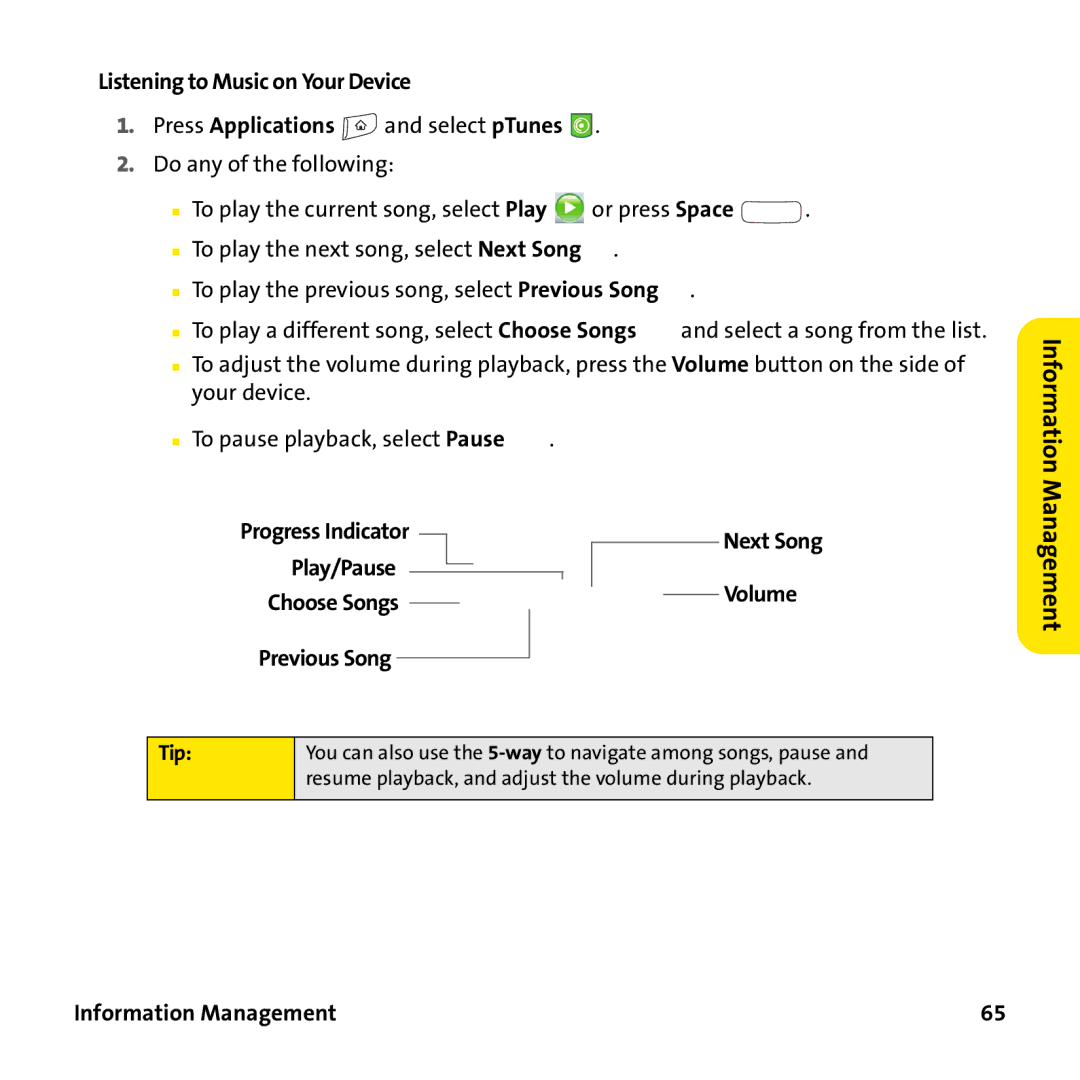Listening to Music on Your Device
1.Press Applications ![]() and select pTunes
and select pTunes ![]() .
.
2.Do any of the following:
■To play the current song, select Play ![]() or press Space
or press Space ![]() .
.
■To play the next song, select Next Song ![]() .
.
■To play the previous song, select Previous Song ![]() .
.
■To play a different song, select Choose Songs ![]() and select a song from the list.
and select a song from the list.
■To adjust the volume during playback, press the Volume button on the side of your device.
■To pause playback, select Pause ![]() .
.
| Progress Indicator |
|
|
|
|
|
|
|
|
|
| Next Song | |
| Play/Pause |
|
|
|
|
|
|
|
|
|
| ||
|
|
|
|
|
|
|
|
|
|
| Volume | ||
|
|
|
|
|
|
|
|
|
|
| |||
| Choose Songs |
|
|
|
|
|
|
|
|
|
| ||
|
|
|
|
|
|
|
|
|
|
| |||
|
|
|
|
|
|
|
|
|
|
|
| ||
| Previous Song |
|
|
|
|
|
|
|
|
|
|
|
|
|
|
|
|
|
|
|
|
|
|
|
|
| |
|
|
|
|
|
|
|
|
|
|
|
|
| |
Tip: | You can also use the | ||||||||||||
resume playback, and adjust the volume during playback.
Information Management