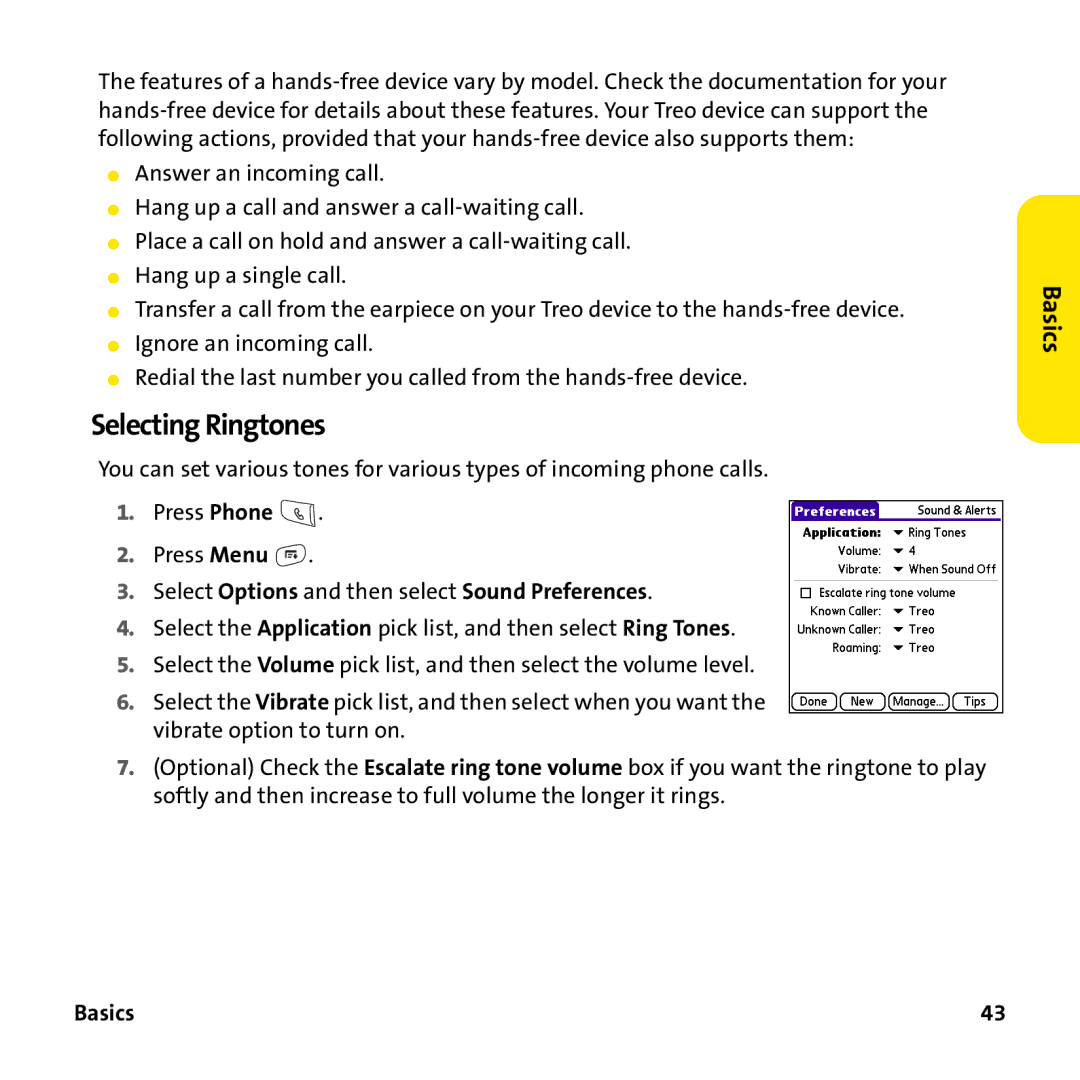The features of a
⬤Answer an incoming call.
⬤Hang up a call and answer a
⬤Place a call on hold and answer a
⬤Hang up a single call.
⬤Transfer a call from the earpiece on your Treo device to the
⬤Ignore an incoming call.
⬤Redial the last number you called from the
Selecting Ringtones
You can set various tones for various types of incoming phone calls.
1.Press Phone ![]() .
.
2.Press Menu ![]() .
.
3.Select Options and then select Sound Preferences.
4.Select the Application pick list, and then select Ring Tones.
5.Select the Volume pick list, and then select the volume level.
6.Select the Vibrate pick list, and then select when you want the vibrate option to turn on.
7.(Optional) Check the Escalate ring tone volume box if you want the ringtone to play softly and then increase to full volume the longer it rings.
Basics
Basics | 43 |