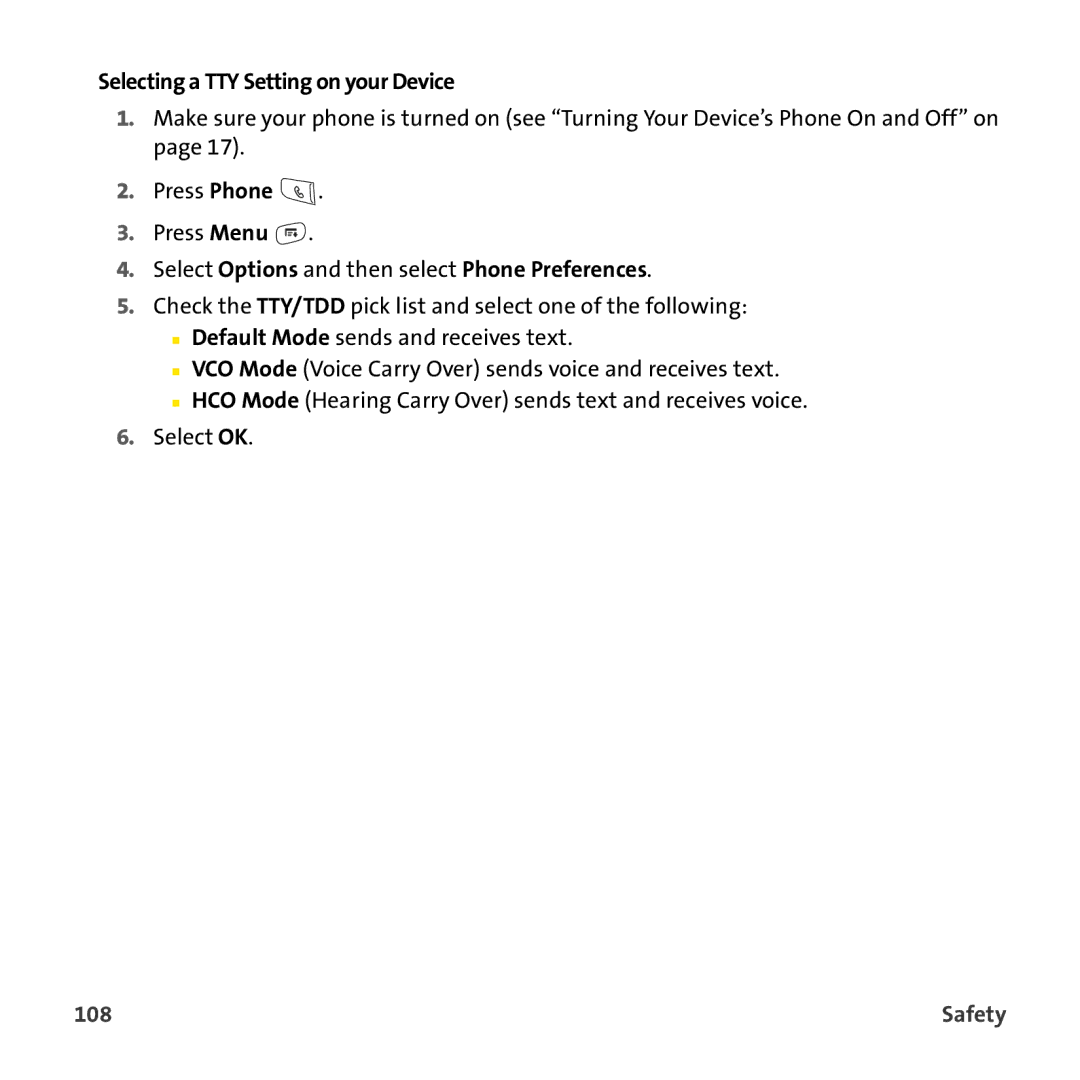Selecting a TTY Setting on your Device
1.Make sure your phone is turned on (see “Turning Your Device’s Phone On and Off” on page 17).
2.Press Phone ![]() .
.
3.Press Menu ![]() .
.
4.Select Options and then select Phone Preferences.
5.Check the TTY/TDD pick list and select one of the following:
■Default Mode sends and receives text.
■VCO Mode (Voice Carry Over) sends voice and receives text.
■HCO Mode (Hearing Carry Over) sends text and receives voice.
6.Select OK.
108 | Safety |