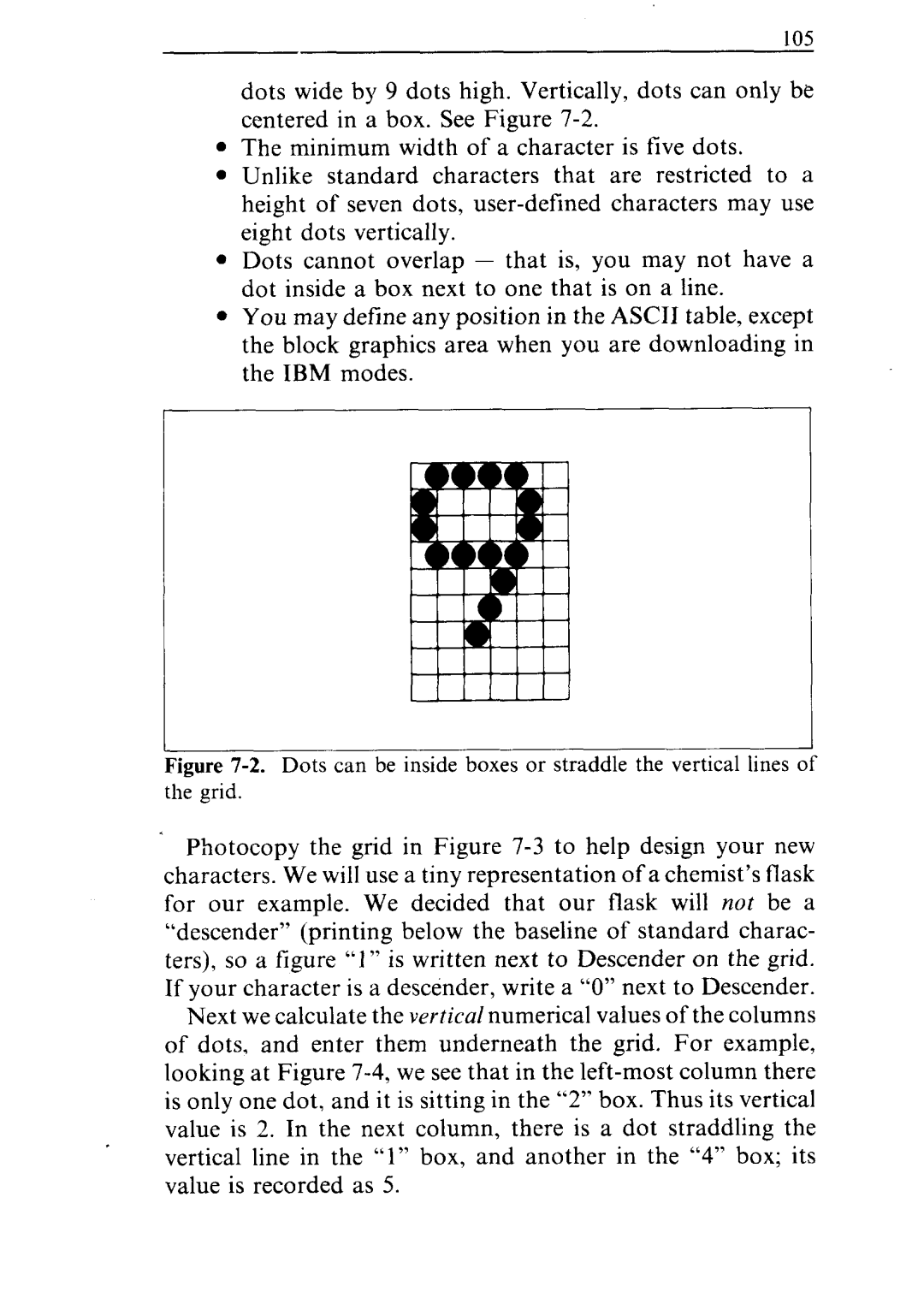105
dots wide by 9 dots high. Vertically, dots can only be centered in a box. See Figure
•The minimum width of a character is five dots.
•Unlike standard characters that are restricted to a height of seven dots,
•Dots cannot overlap - that is, you may not have a dot inside a box next to one that is on a line.
•You may define any position in the ASCII table, except the block graphics area when you are downloading in the IBM modes.
L | 1 |
Figure 7-2. Dots can be inside boxes or straddle the vertical lines cIf
the grid.
Photocopy the grid in Figure
Next we calculate the vertical numerical values of the columns of dots, and enter them underneath the grid. For example, looking at Figure