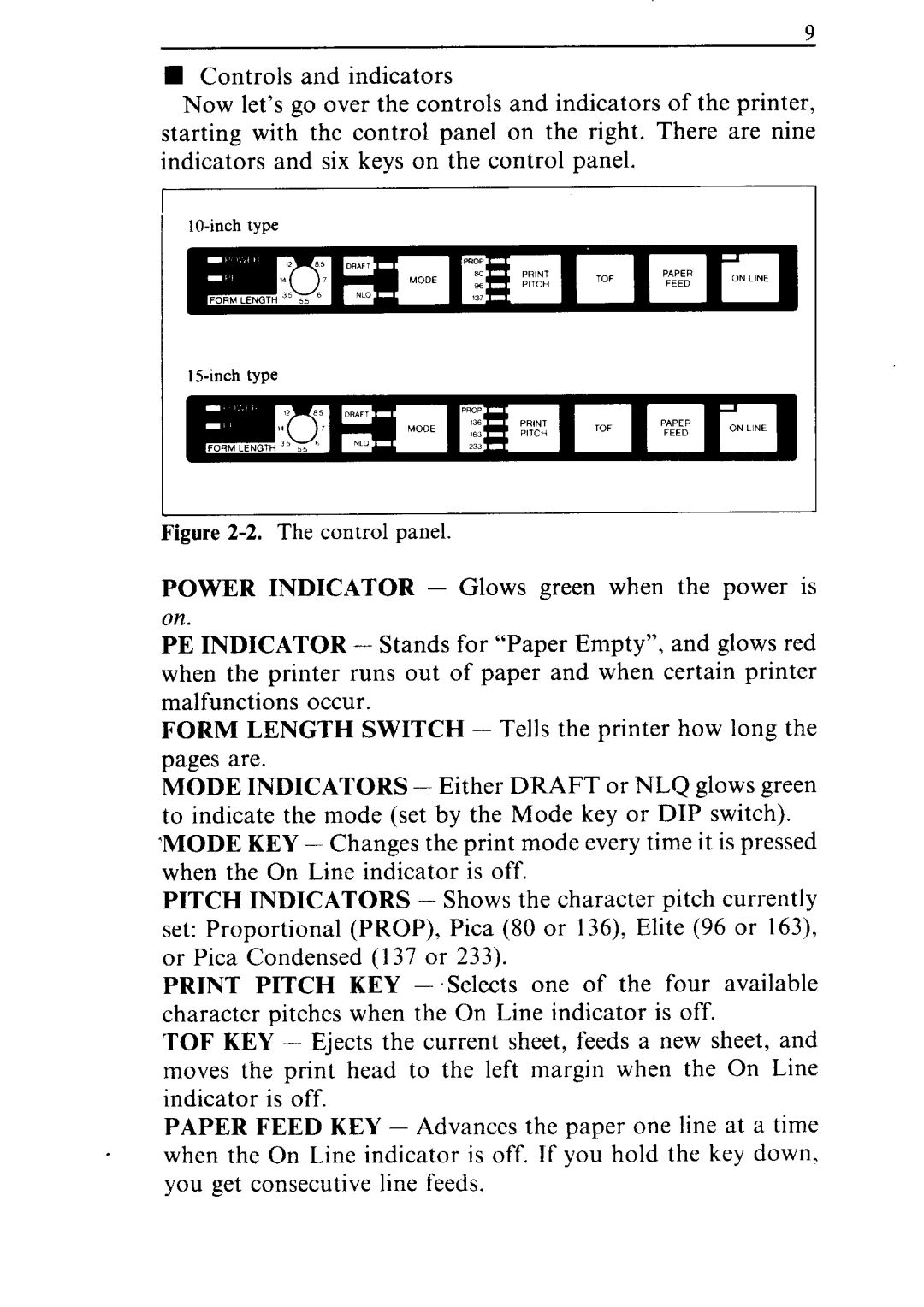nControls and indicators
Now let’s go over the controls and indicators of the printer, starting with the control panel on the right. There are nine indicators and six keys on the control panel.
Figure 2-2. The control panel.
POWER INDICATOR - Glows green when the power is
on.
PE INDICATOR - Stands for “Paper Empty”, and glows red when the printer runs out of paper and when certain printer malfunctions occur.
FORM LENGTH SWITCH - Tells the printer how long the pages are.
MODE INDICATORS - Either DRAFT or NLQ glows green to indicate the mode (set by the Mode key or DIP switch). ‘MODE KEY - Changes the print mode every time it is pressed when the On Line indicator is off.
PITCH INDICATORS - Shows the character pitch currently set: Proportional (PROP), Pica (80 or 136), Elite (96 or 163) or Pica Condensed (137 or 233).
PRINT PITCH KEY - ‘Selects one of the four available character pitches when the On Line indicator is off.
TOF KEY - Ejects the current sheet, feeds a new sheet, and moves the print head to the left margin when the On Line indicator is off.
PAPER FEED KEY - Advances the paper one line at a time when the On Line indicator is off. If you hold the key down. you get consecutive line feeds.