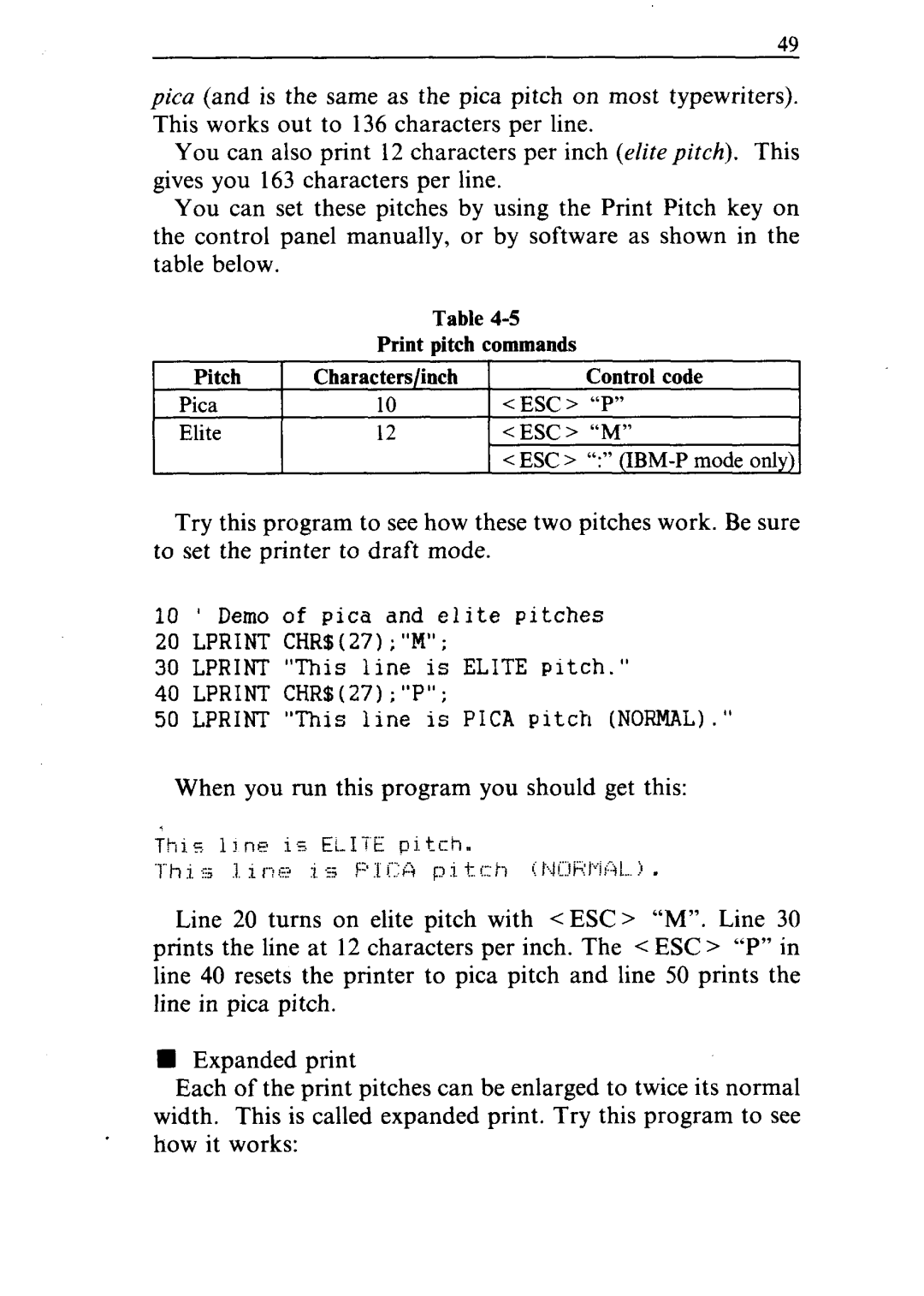49
pica (and is the same as the pica pitch on most typewriters). This works out to 136 characters per line.
You can also print 12 characters per inch (elite pitch). This gives you 163 characters per line.
You can set these pitches by using the Print Pitch key on the control panel manually, or by software as shown in the table below.
Table
Print pitch commands
Pitch | Characters/inch | Control code |
Pica | 10 | < ESC > “p” |
Elite | 12 | < ESC > “M” |
|
| < ESC> “:” |
Try this program to see how these two pitches work. Be sure to set the printer to draft mode.
10 ’ Demo of pica and elite pitches
20 LPRINT CHR$( 27) ; “M” ;
30 LPRINT “This line is ELITE pitch.”
40 LPRINT CHR$(27) ; “P” ;
50 LPRINT “This line is PICA pitch (NORMAL).I’
When you run this program you should get this:
Line 20 turns on elite pitch with < ESC > “M”. Line 30 prints the line at 12 characters per inch. The < ESC > “P” in line 40 resets the printer to pica pitch and line 50 prints the line in pica pitch.
W Expanded print
Each of the print pitches can be enlarged to twice its normal width. This is called expanded print. Try this program to see how it works: