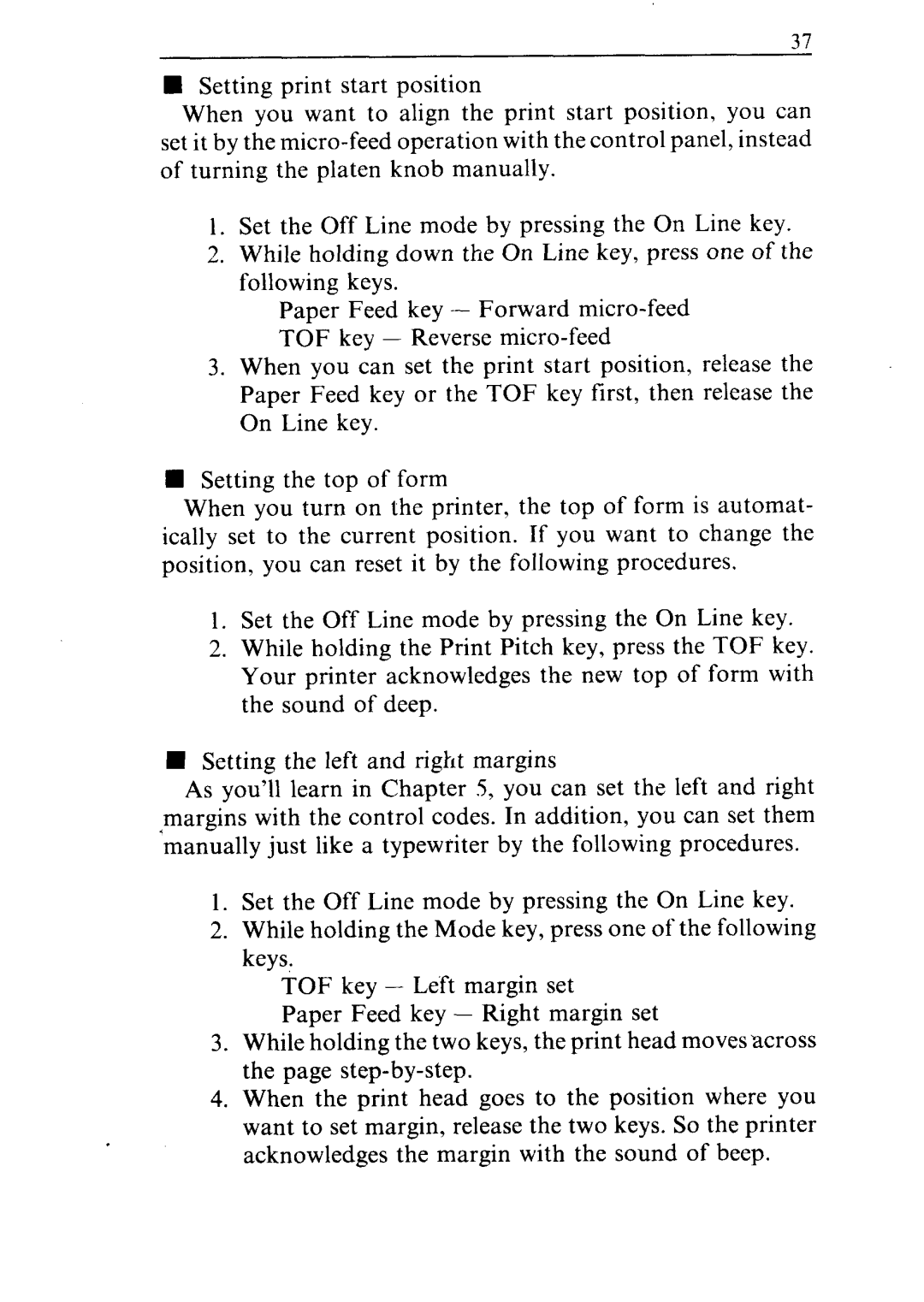37
nSetting print start position
When you want to align the print start position, you can set it by the
1.Set the Off Line mode by pressing the On Line key.
2.While holding down the On Line key, press one of the following keys.
Paper Feed key - Forward
3.When you can set the print start position, release the Paper Feed key or the TOF key first, then release the On Line key.
N Setting the top of form
When you turn on the printer, the top of form is automat- ically set to the current position. If you want to change the position, you can reset it by the following procedures.
1.Set the Off Line mode by pressing the On Line key.
2.While holding the Print Pitch key, press the TOF key. Your printer acknowledges the new top of form with the sound of deep.
H Setting the left and right margins
As you’ll learn in Chapter 5, you can set the left and right <margins with the control codes. In addition, you can set them manually just like a typewriter by the following procedures.
1.Set the Off Line mode by pressing the On Line key.
2.While holding the Mode key, press one of the following keys,
TOF key - Left margin set
Paper Feed key - Right margin set
3.While holding the two keys, the print head movesacross the page
4.When the print head goes to the position where you want to set margin, release the two keys. So the printer acknowledges the margin with the sound of beep.