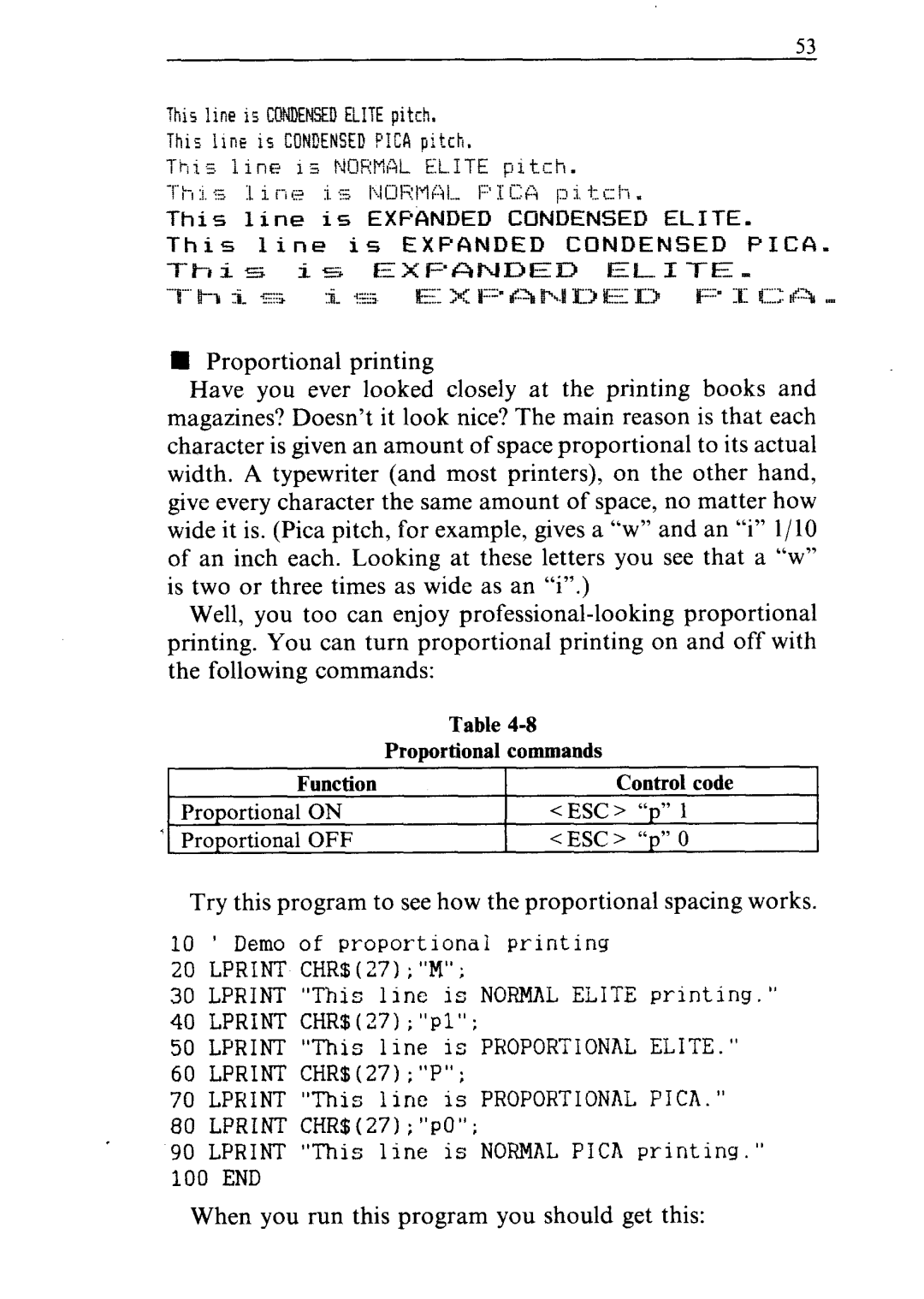n Proportional printing
Have you ever looked closely at the printing books and magazines? Doesn’t it look nice? The main reason is that each character is given an amount of space proportional to its actual width. A typewriter (and most printers), on the other hand, give every character the same amount of space, no matter how wide it is. (Pica pitch, for example, gives a “w” and an “i” l/10 of an inch each. Looking at these letters you see that a “w” is two or three times as wide as an “i”.)
Well, you too can enjoy
|
| Table |
|
|
| Proportional commands |
|
| Function | Control code | |
Proportional | ON | < ESC > | “p” 1 |
’ Proportional | OFF | < ESC > | “p” 0 |
Try this program to see how the proportional spacing works.
10 ’ Demo of proportional printing
20 LPRINT CHR$(27);"M";
30 LPRINT “This line is NORMALELITE printing.”
40 LPRINT CHR$(27) ; “~1” ;
50 LPRINT “This line is PROPORTIONALELITE.”
60 LPRINT CHR$(27);“P”;
70 LPRINT “This line is PROPORTIONALPICA. ”
80 LPRINT CHR$(27) ; “~0”;
90 LPRINT “This line is NORMALPICA printing.”
100 END
When you run this program you should get this: