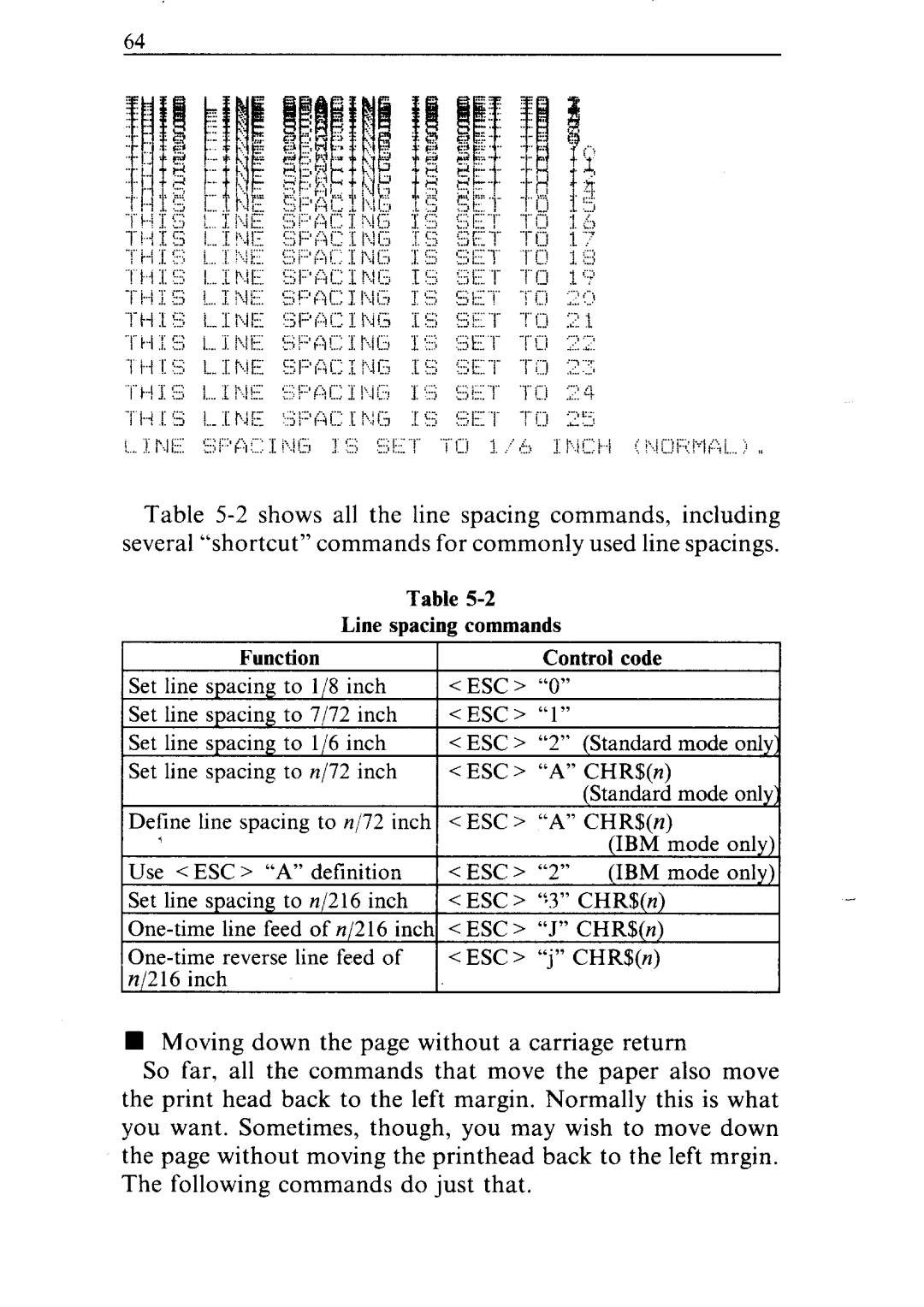64
Table
|
|
|
|
|
|
| Table |
|
|
|
|
| ||
|
|
|
|
|
| Line | spacing | commands |
|
|
| |||
|
|
| Function |
|
|
|
|
| Control code |
|
| |||
Set | line | spacing to | l/8 | inch |
| < ESC | > | “0” |
|
|
| |||
Set | line | spacing to | 7172 inch | < ESC > | “1” |
|
|
| ||||||
Set | line | spacing | to | l/6 | inch |
| < ESC | > | “2” | (Standard | mode | only: | ||
Set | line | spacing | to | n/72 inch | < ESC | > | “A” | CHR$(n) |
|
| ||||
|
|
|
|
|
|
|
|
|
|
|
| (Standard | mode | only: |
Define | line | spacing | to | n/72 | inch | < ESC | > | “A” | CHR$(n) |
|
| |||
|
|
|
|
|
|
|
|
|
|
|
| (IBM | mode | only) |
Use | < ESC | > | “A” | definition |
| < ESC | > | “2” | (IBM | mode | onlv) | |||
Set line spacing to n/216 inch | < ESC | > | ‘%3”CHR$(n) |
|
| |||||||||
line | feed | of | n/216 | inch | < ESC | > | “J” | CHR$(n) |
|
| ||||
reverse line | feed | of | < ESC > “j” CHR$(n) |
|
| |||||||||
n/216 inch
W Moving down the page without a carriage return
So far, all the commands that move the paper also move the print head back to the left margin. Normally this is what you want. Sometimes, though, you may wish to move down the page without moving the printhead back to the left mrgin. The following commands do just that.