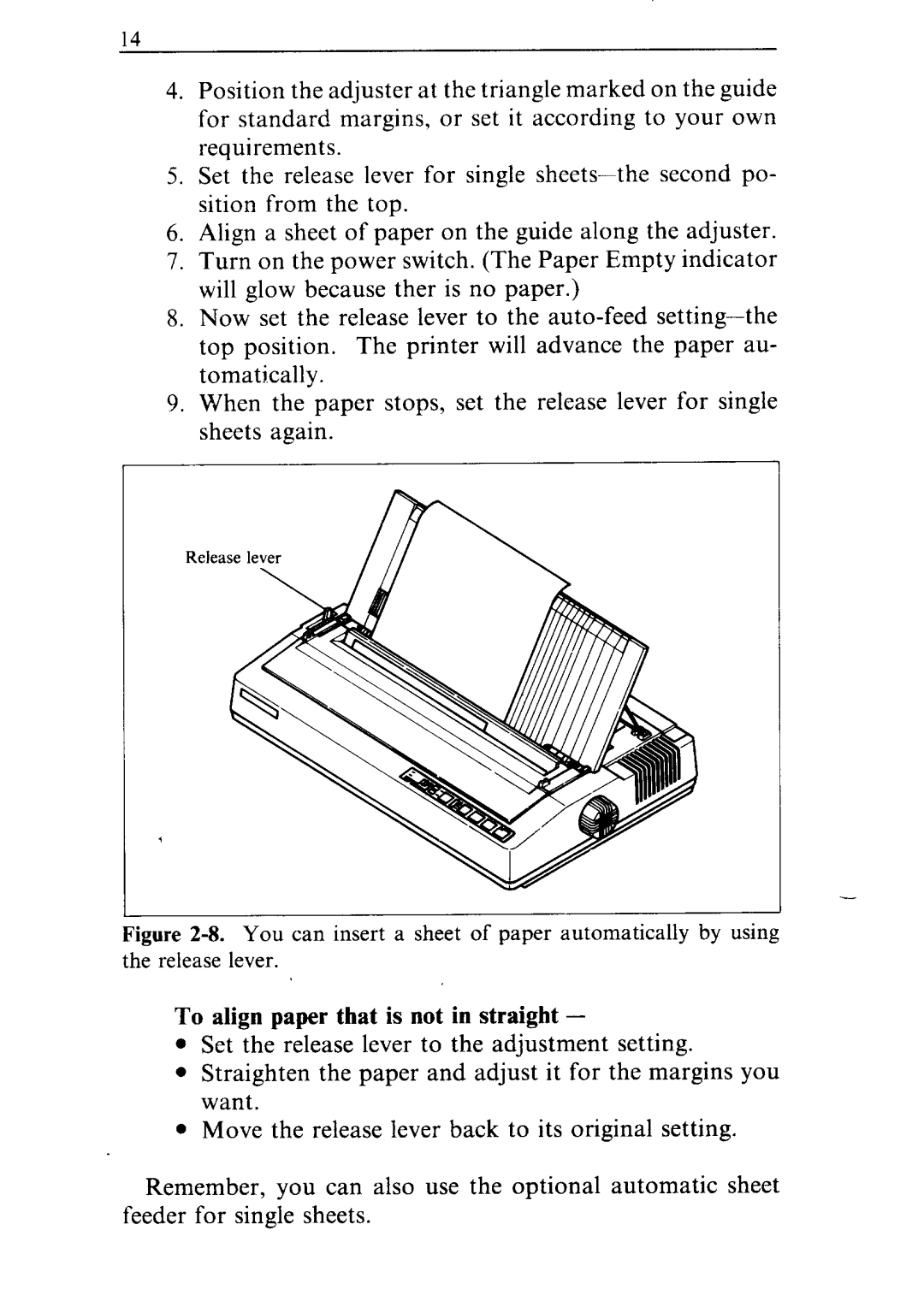14
4.Position the adjuster at the triangle marked on the guide for standard margins, or set it according to your own requirements.
5.Set the release lever for single
6.Align a sheet of paper on the guide along the adjuster.
7.Turn on the power switch. (The Paper Empty indicator will glow because ther is no paper.)
8.Now set the release lever to the
9.When the paper stops, set the release lever for single sheets again.
-
Figure 2-8. You can insert a sheet of paper automatically by using the release lever.
To align paper that is not in straight -
•Set the release lever to the adjustment setting.
•Straighten the paper and adjust it for the margins you want.
•Move the release lever back to its original setting.
Remember, you can also use the optional automatic sheet feeder for single sheets.