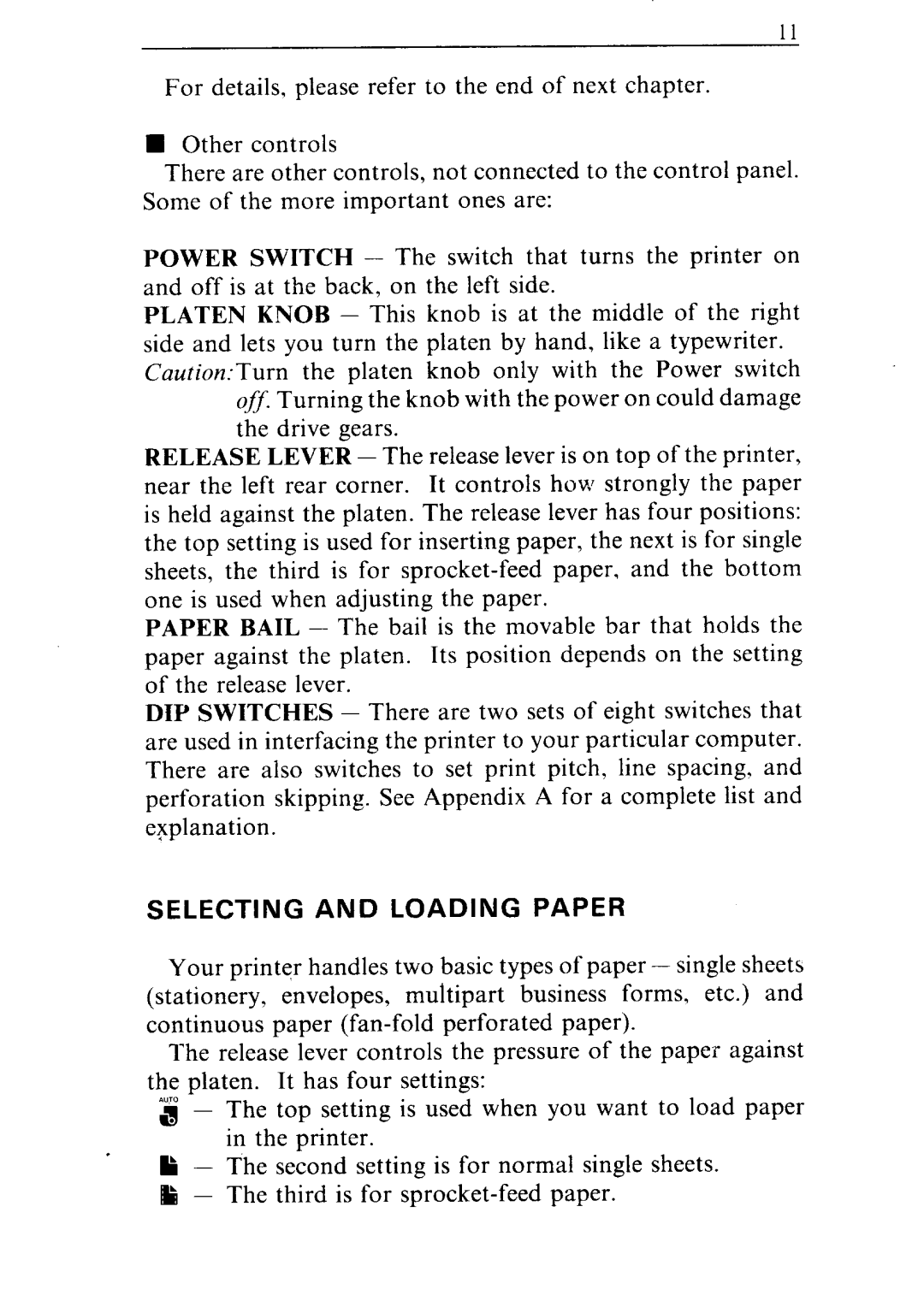11
For details, please refer to the end of next chapter.
H Other controls
There are other controls, not connected to the control panel. Some of the more important ones are:
POWER SWITCH - The switch that turns the printer on and off is at the back, on the left side.
PLATEN KNOB - This knob is at the middle of the right side and lets you turn the platen by hand, like a typewriter.
Caution:Turn the platen knob only with the Power switch o&?Turning the knob with the power on could damage the drive gears.
RELEASE LEVER - The release lever is on top of the printer, near the left rear corner. It controls how strongly the paper is held against the platen. The release lever has four positions: the top setting is used for inserting paper, the next is for single sheets, the third is for
PAPER BAIL - The bail is the movable bar that holds the paper against the platen. Its position depends on the setting of the release lever.
DIP SWITCHES - There are two sets of eight switches that are used in interfacing the printer to your particular computer. There are also switches to set print pitch, line spacing, and perforation skipping. See Appendix A for a complete list and explanation.
SELECTING AND LOADING PAPER
Your printer handles two basic types of paper - single sheets (stationery, envelopes, muitipart business forms, etc.) and continuous paper
The release lever controls the pressure of the paper against
the platen. It has four settings: iiwo
J - The top setting is used when you want to load paper in the printer.
C - The second setting is for normal single sheets. !& - The third is for