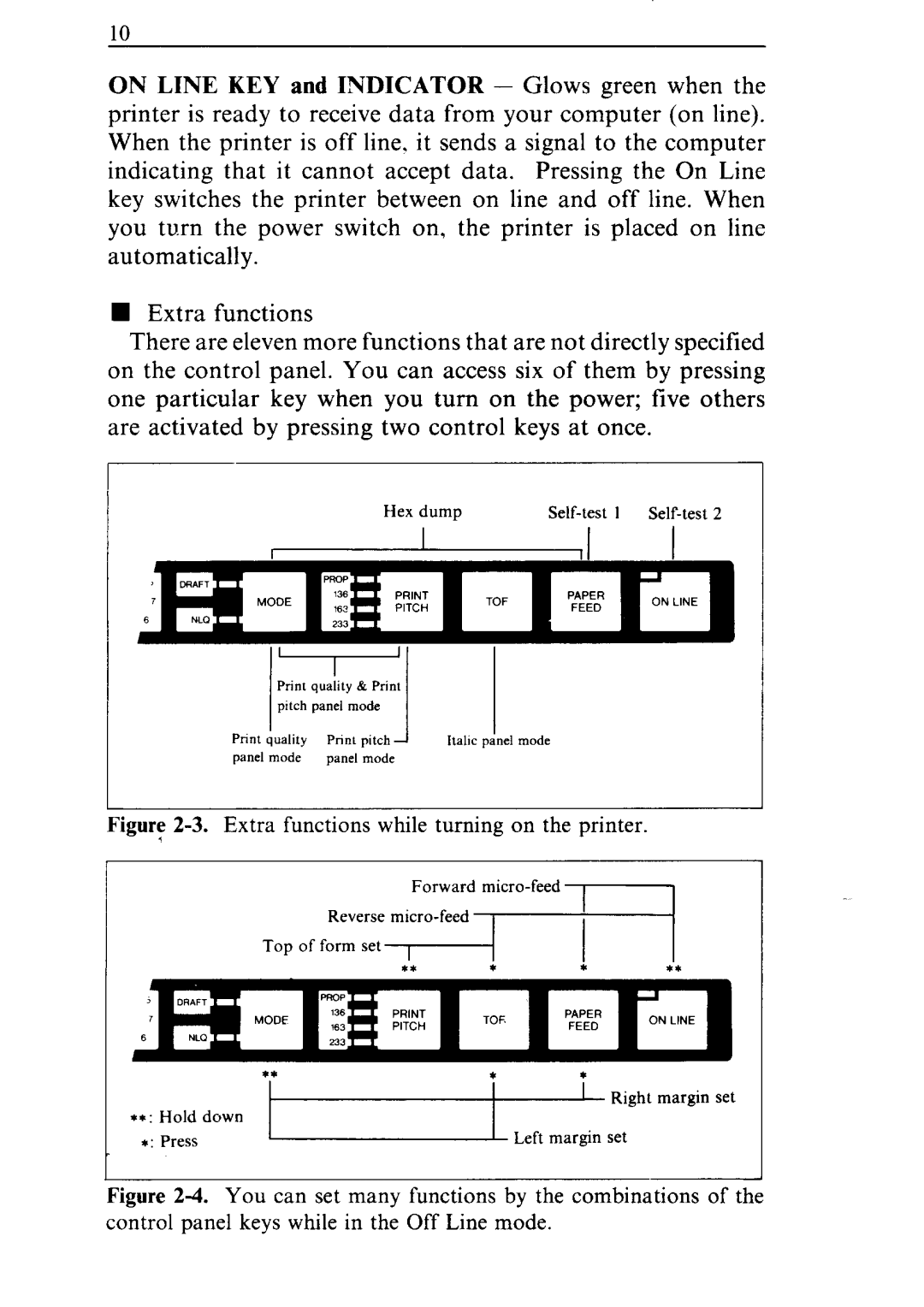ON LINE KEY and INDICATOR - Glows green when the printer is ready to receive data from your computer (on line). When the printer is off line. it sends a signal to the computer indicating that it cannot accept data. Pressing the On Line key switches the printer between on line and off line. When you turn the power switch on, the printer is placed on line automatically.
nExtra functions
There are eleven more functions that are not directly specified on the control panel. You can access six of them by pressing one particular key when you turn on the power; five others are activated by pressing two control keys at once.
Hex dump |
| |
II |
| I |
Printquality& Print
pitchpanelmode
PnntqualityPnnt’ pitch1 Itahcpanelmode panelmode panelmode
Figure 2-3. Extra functions while turning on the printer.
Top of fz;err; rniF*i
******
** | * | 1 |
|
|
| I | Right margin set |
*t: Hold down |
|
|
|
*: Press | Left | margin | set |