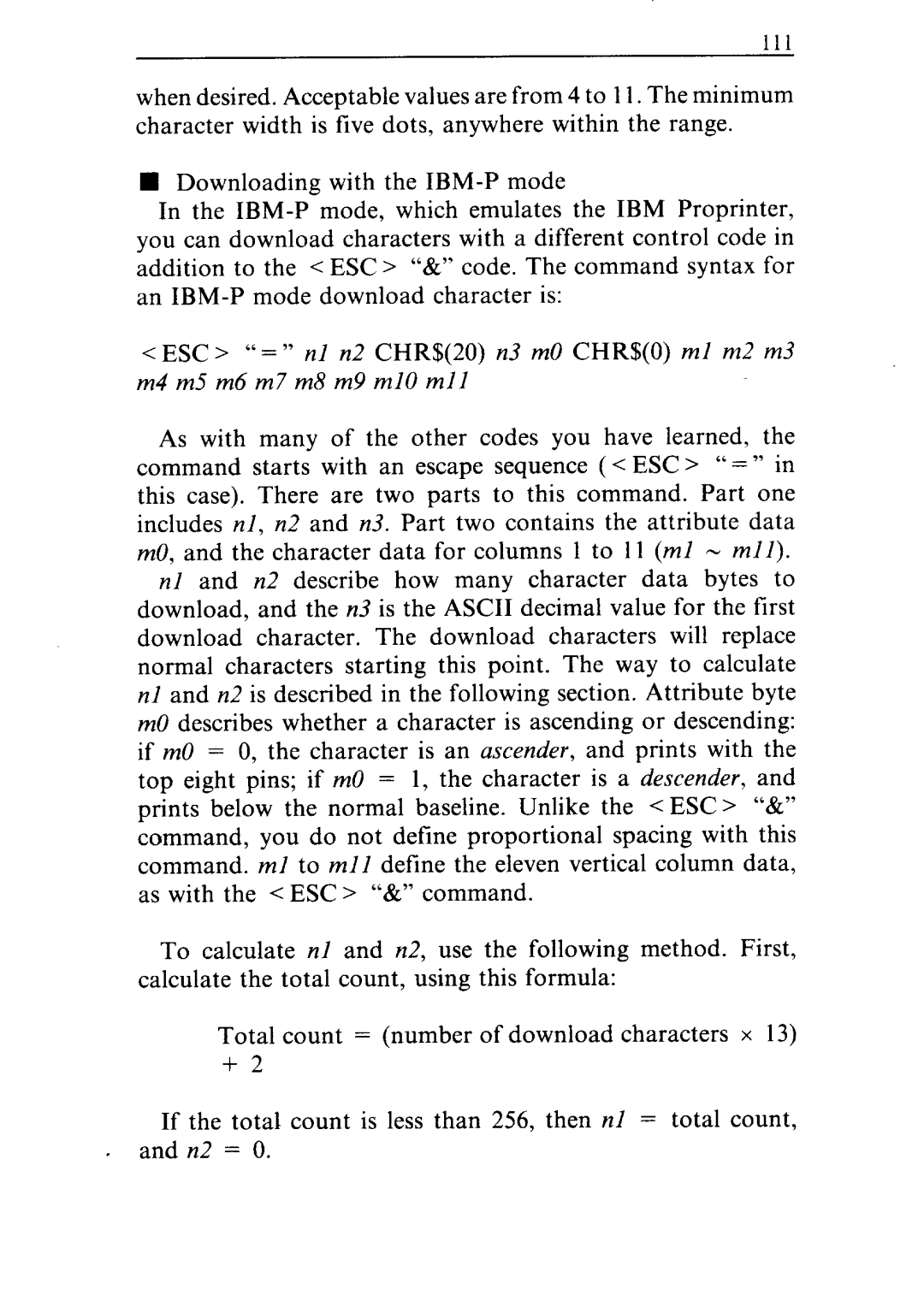111
when desired. Acceptable values are from 4 to 11. The minimum character width is five dots, anywhere within the range.
nDownloading with the
In the
<ESC> “ = ” nl n2 CHR$(ZO) n3 m0 CHR$(O) ml m2 m3
m4 m.5 m6 m7 m8 m9 ml0 ml1
As with many of the other codes you have learned, the command starts with an escape sequence (< ESC > “ =” in this case). There are two parts to this command. Part one includes nl, n2 and n3. Part two contains the attribute data m0, and the character data for columns 1 to 11 (ml - mll).
nl and n2 describe how many character data bytes to download, and the n3 is the ASCII decimal value for the first download character. The download characters will replace normal characters starting this point. The way to calculate nl and n2 is described in the following section. Attribute byte
m0 describes whether a character is ascending or descending: if m0 = 0, the character is an ascender, and prints with the top eight pins; if m0 = 1, the character is a descender, and prints below the normal baseline. Unlike the < ESC > “8~” command, you do not define proportional spacing with this command. ml to ml1 define the eleven vertical column data, as with the < ESC > “8~” command.
To calculate nl and n2, use the following method. First, calculate the total count, using this formula:
Total count = (number of download characters x 13)
+2
If the total count is less than 256, then nl = total count, and n2 = 0.