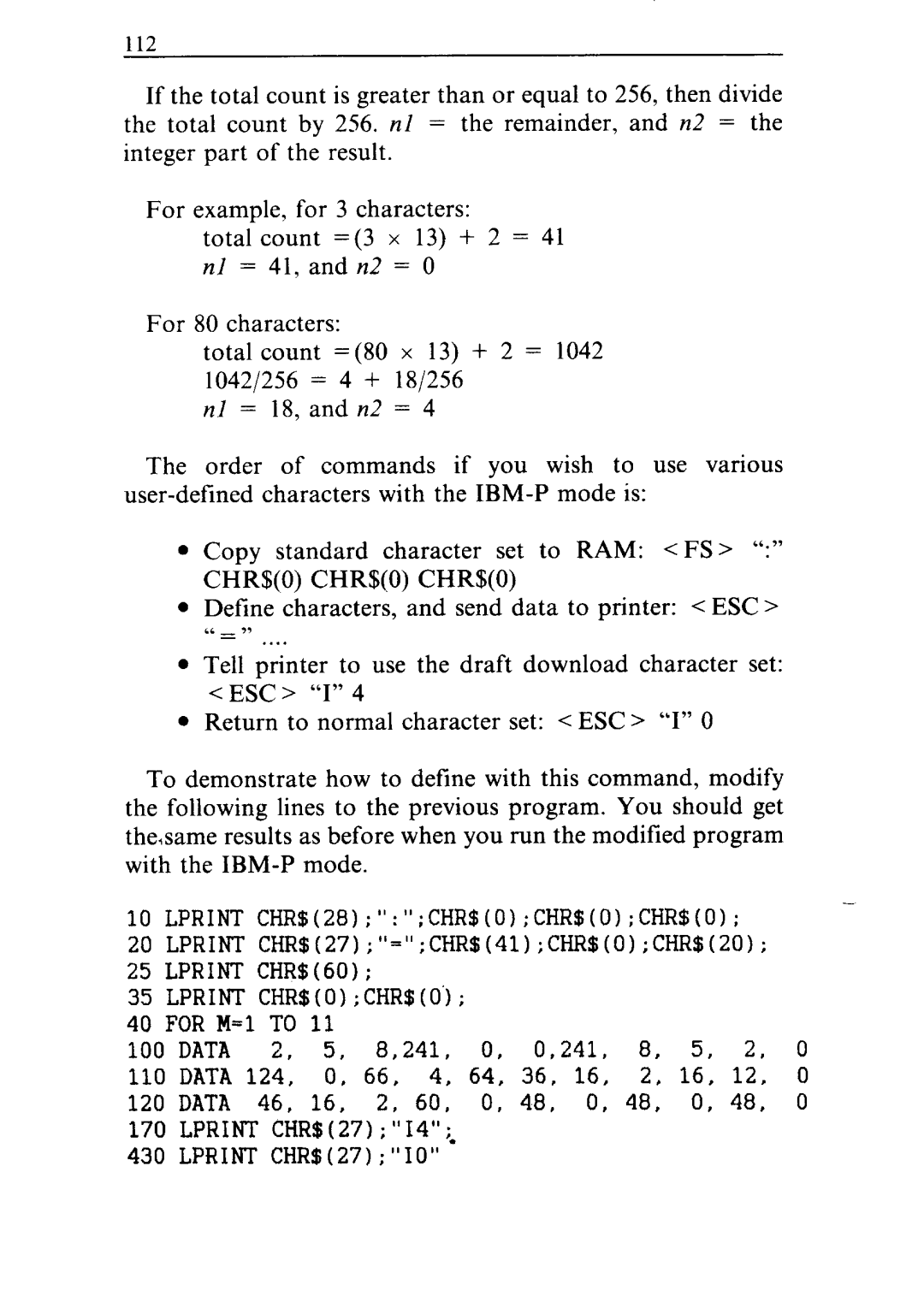I
112
If the total count is greater than or equal to 256, then divide the total count by 256. nl = the remainder, and n2 = the integer part of the result.
For example, for 3 characters:
total count =(3 x 13) + 2 = 41 nl = 41, and n2 = 0
For 80 characters:
total count =(80 x 13) + 2 = 1042 1042/256 = 4 + 18/256
nl = 18, and n2 = 4
The order of commands if you wish to use various
•Copy standard character set to RAM: < FS> “:” CHR$(O) CHR$(O) CHR$(O)
•Define characters, and send data to printer: < ESC > ‘L_ ,’
-....
•Tell printer to use the draft download character set:
<ESC > “I” 4
•Return to normal character set: < ESC > “I” 0
To demonstrate how to define with this command, modify the following lines to the previous program. You should get thesame results as before when you run the modified program with the
-
10 LPRINT CHR$(28);":";CHR$(O);CHR$(O);CHR$(0); 20 LPRINT CHR$(27);"=";CHR$(41);CHR$(O);CHR$O; 25 LPRINT CHR$(60);
35 LPRINT CHR$(O);CHR$(O'J;
40 FOR M=l TO 11
100 DATA 2, 5, 8,241, 0, 0,241, 8, 5, 2, 0
110 DATA 124, 0, 66, 4, 64, 36, 16, 2, 16, 12. 0 120 DATA 46, 16, 2, 60, 0, 48, 0, 48, 0, 48, 0 170 LPRINT CHR$(27);"14";.
430 LPRINT CHR$(27);"10"