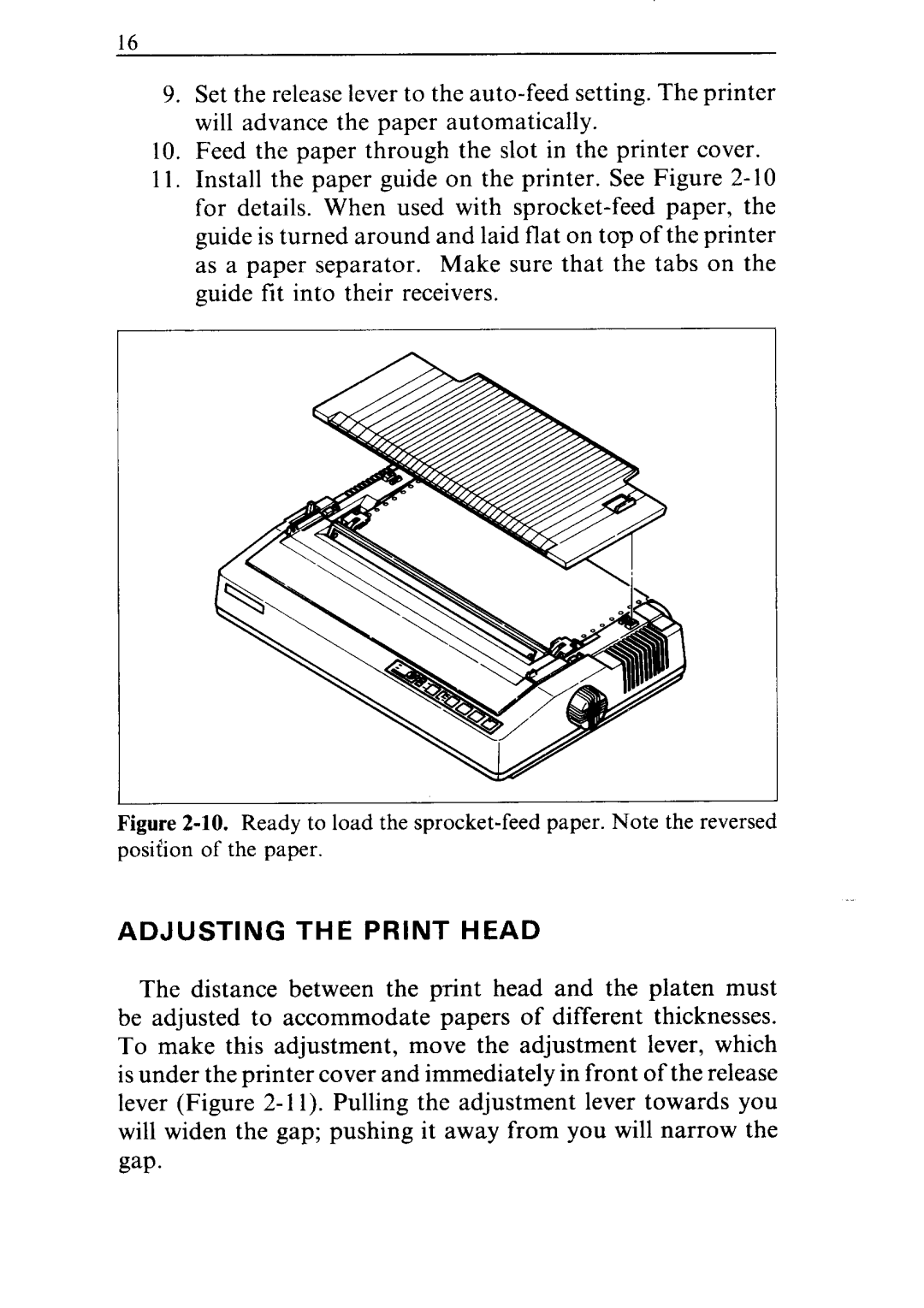16
9.Set the release lever to the
10.Feed the paper through the slot in the printer cover.
11.Install the paper guide on the printer. See Figure 2- 10 for details. When used with
Figure 2-10. Ready to load the sprocket-feed paper. Note the reversed position of the paper.
ADJUSTING THE PRINT HEAD
The distance between the print head and the platen must be adjusted to accommodate papers of different thicknesses. To make this adjustment, move the adjustment lever, which is under the printer cover and immediately in front of the release lever (Figure
gap.