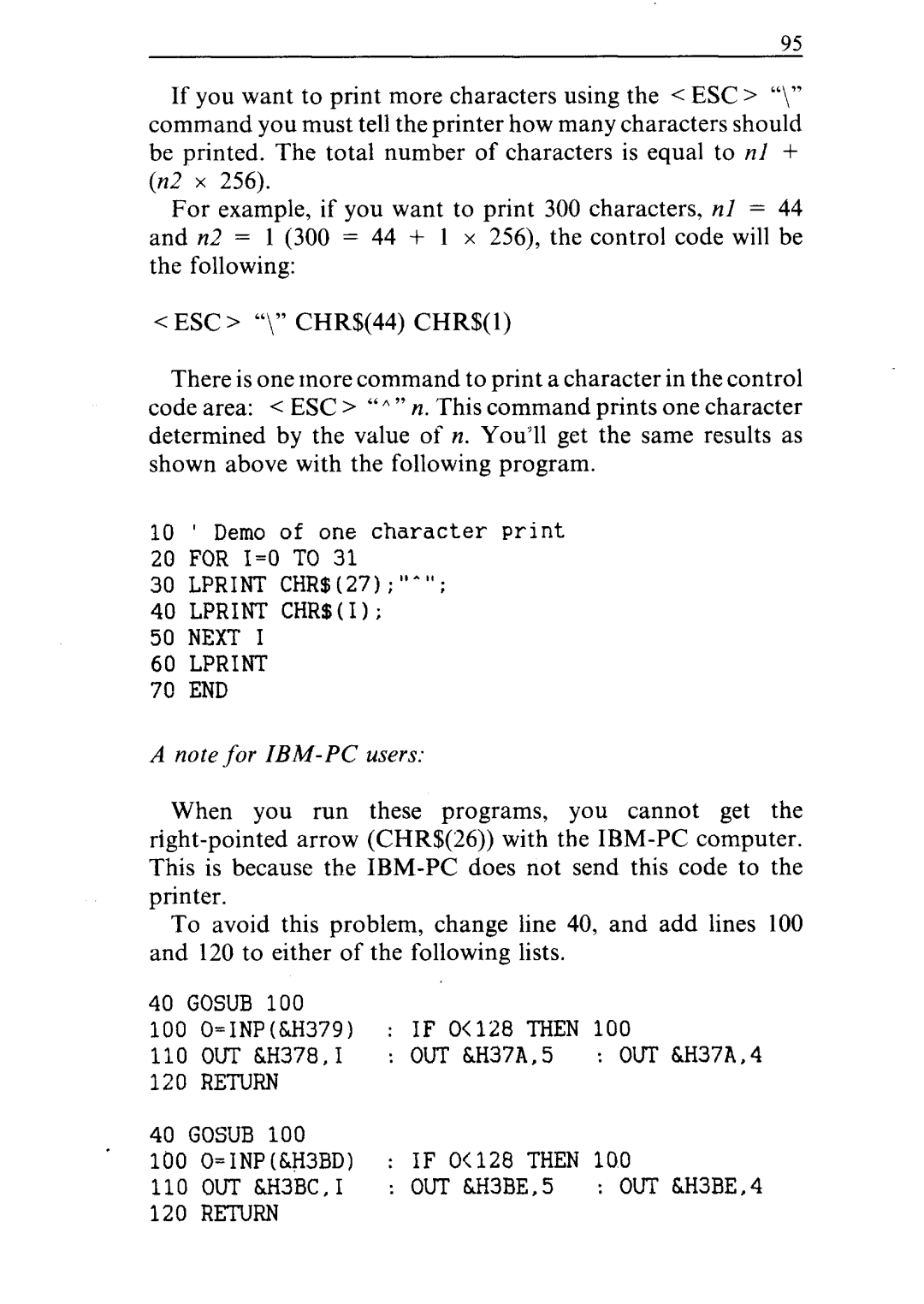95
If you want to print more characters using the < ESC > “\” command you must tell the printer how many characters should be printed. The total number of characters is equal to nl +
(~22 x 256).
For example, if you want to print 300 characters, nl = 44 and n2 = 1 (300 = 44 + 1 x 256), the control code will be the following:
< ESC > “\” CHR$(44) CHR$(l)
There is one more command to print a character in the control code area: < ESC > “A” n. This command prints one character determined by the value of ~1.You’ll get the same results as shown above with the following program.
10 ’ Demo of one character print
20FOR I=0 TO 31
30 LPRINT
40 LPRINT CHR$(I);
50 NEXT I
60LPRINT
70END
A note for
When you run these programs, you cannot get the
To avoid this problem, change line 40, and add lines 100 and 120 to either of the following lists.
40GOSUB 100
100 O=INP(&H379) : IF 0<128 THEN 100
110 OUT &H378,1 : OUT &H37A,5 : OUT &H37A,4
120RETURN
40GOSUB 100
100 O=INP(&H3BD) : IF 0<128 THEN 100
110 OUT GH3BC.I : OUT &H3BE,5 : OUT &H3BE,4
120RETURN