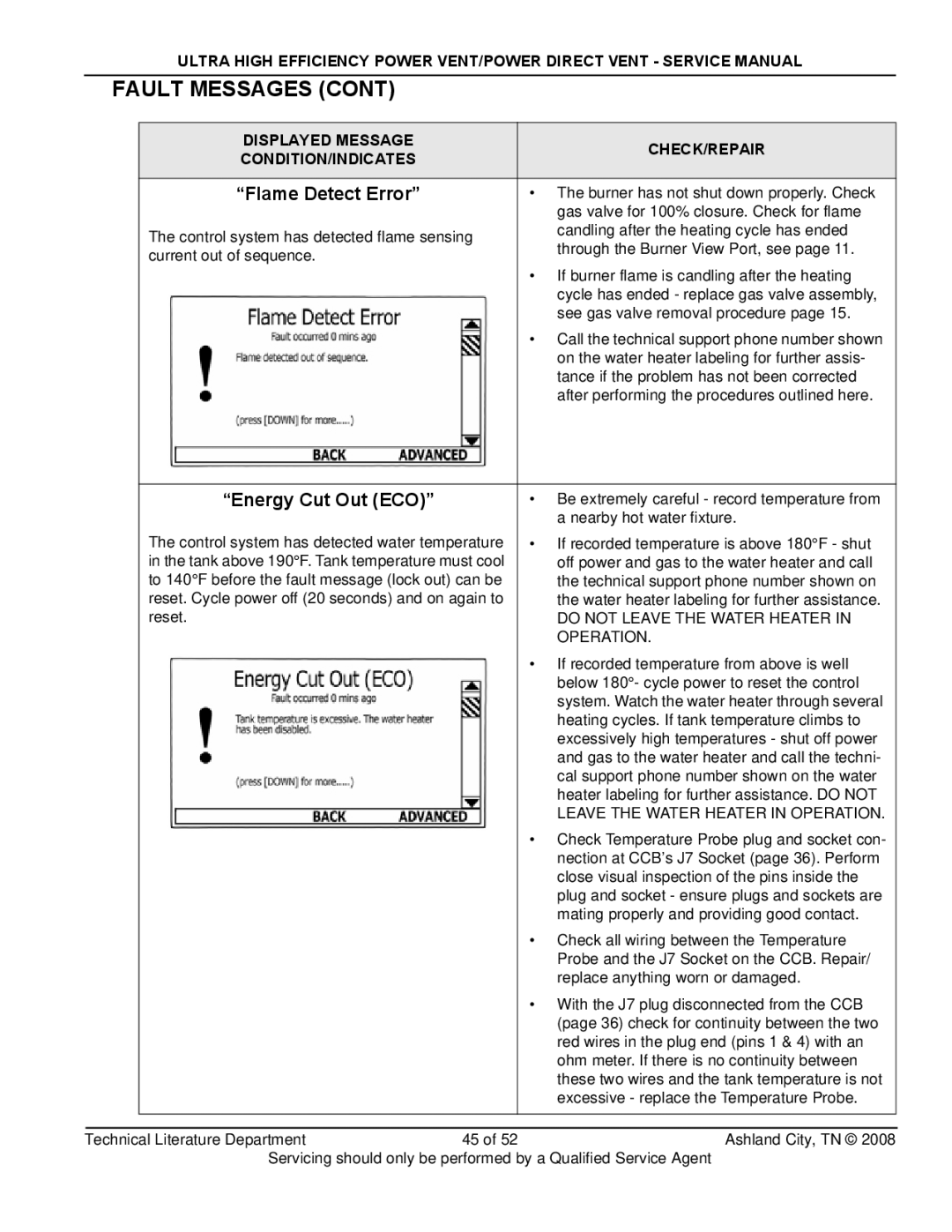ULTRA HIGH EFFICIENCY POWER VENT/POWER DIRECT VENT - SERVICE MANUAL
FAULT MESSAGES (CONT)
DISPLAYED MESSAGE | CHECK/REPAIR | |
CONDITION/INDICATES | ||
| ||
|
| |
“Flame Detect Error” | • The burner has not shut down properly. Check | |
| gas valve for 100% closure. Check for flame | |
The control system has detected flame sensing | candling after the heating cycle has ended | |
through the Burner View Port, see page 11. | ||
current out of sequence. | ||
• If burner flame is candling after the heating | ||
| ||
| cycle has ended - replace gas valve assembly, | |
| see gas valve removal procedure page 15. | |
| • Call the technical support phone number shown | |
| on the water heater labeling for further assis- | |
| tance if the problem has not been corrected | |
| after performing the procedures outlined here. |
| “Energy Cut Out (ECO)” |
| • Be extremely careful - record temperature from |
|
|
| a nearby hot water fixture. |
| The control system has detected water temperature | • If recorded temperature is above 180°F - shut | |
| in the tank above 190°F. Tank temperature must cool | off power and gas to the water heater and call | |
| to 140°F before the fault message (lock out) can be | the technical support phone number shown on | |
| reset. Cycle power off (20 seconds) and on again to | the water heater labeling for further assistance. | |
| reset. |
| DO NOT LEAVE THE WATER HEATER IN |
|
|
| OPERATION. |
|
|
| • If recorded temperature from above is well |
|
|
| below 180°- cycle power to reset the control |
|
|
| system. Watch the water heater through several |
|
|
| heating cycles. If tank temperature climbs to |
|
|
| excessively high temperatures - shut off power |
|
|
| and gas to the water heater and call the techni- |
|
|
| cal support phone number shown on the water |
|
|
| heater labeling for further assistance. DO NOT |
|
|
| LEAVE THE WATER HEATER IN OPERATION. |
|
|
| • Check Temperature Probe plug and socket con- |
|
|
| nection at CCB’s J7 Socket (page 36). Perform |
|
|
| close visual inspection of the pins inside the |
|
|
| plug and socket - ensure plugs and sockets are |
|
|
| mating properly and providing good contact. |
|
|
| • Check all wiring between the Temperature |
|
|
| Probe and the J7 Socket on the CCB. Repair/ |
|
|
| replace anything worn or damaged. |
|
|
| • With the J7 plug disconnected from the CCB |
|
|
| (page 36) check for continuity between the two |
|
|
| red wires in the plug end (pins 1 & 4) with an |
|
|
| ohm meter. If there is no continuity between |
|
|
| these two wires and the tank temperature is not |
|
|
| excessive - replace the Temperature Probe. |
|
|
|
|
|
|
|
|
Technical Literature Department | 45 of 52 | Ashland City, TN © 2008 | |
Servicing should only be performed by a Qualified Service Agent