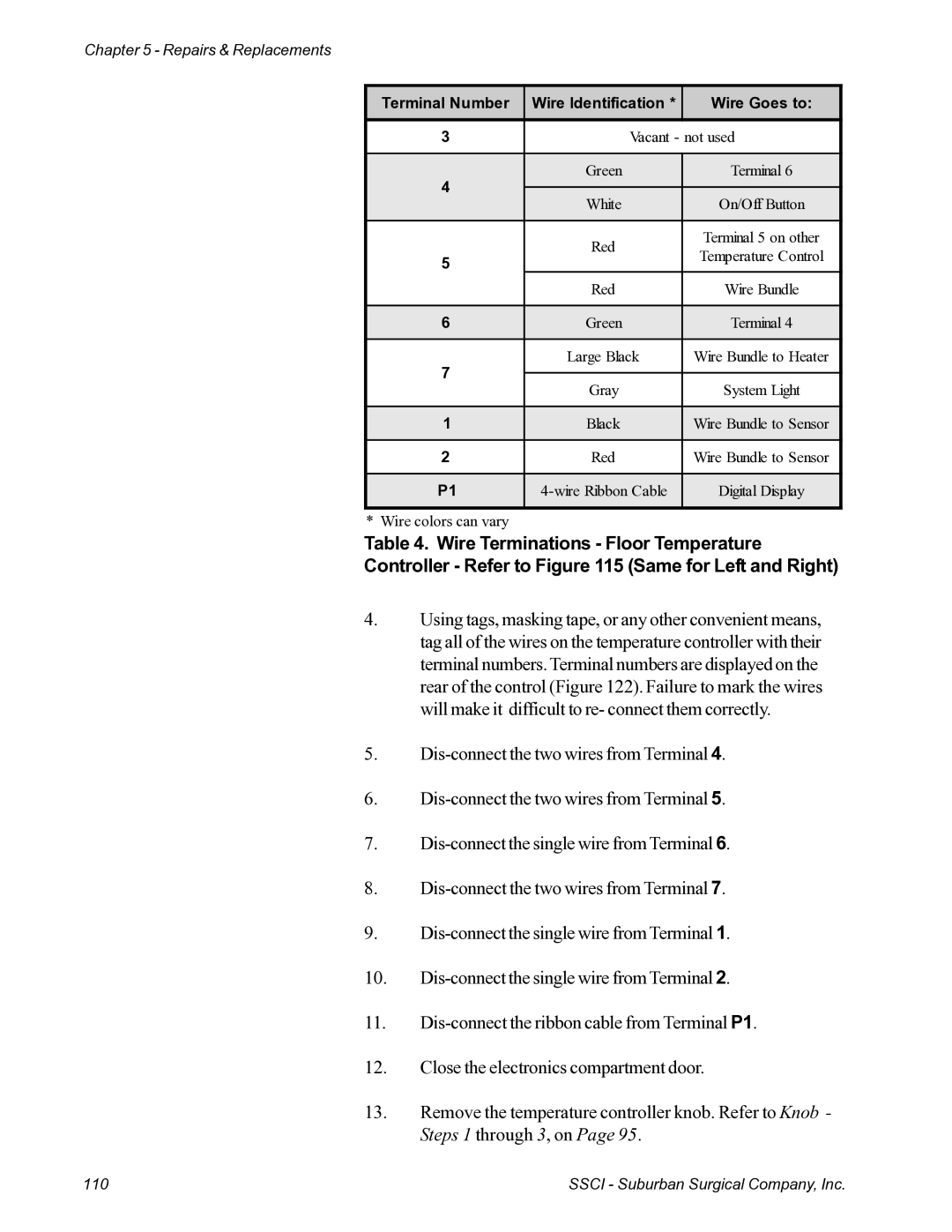Ssci
Page
Table of Contents
Filter/Fans Compartment, External
Installation & Setup
Repairs & Replacements
Form No Rev. a March
Table of Contents
120
137
Appendix
Msds No. GTRN-0006 Genetron MP39
Table of Contents
General Information
Introduction About this Manual
Information Safety Notices
Models
Oxygen Warnings
Accessories
Safety
General Information
Care and Cleaning of Stainless Steel
Introduction Cleaning Cleansers
Cleaning Requirements
Ssci Contact Information Warranty
General Information
Overview
Components on the Front of the Intensive Care Unit
Intensive Care Unit Front
Removable Divider Panels
Animal Compartments
Compartment Dimensions
Door Latches
Compartment Height Width Depth
Air Outlet Grill
Door
Air Inlet Grill Removable PVC Floor
Electronics Compartment External
Oxygen Concentration Meter
Set-point Adjustment Knob Main On/Off Rocker Switch
Controls
Oxygen On/Off Rocker Switch System Light Alarm On/Off
Oxygen On/Off Switch and System Light
17, 18 Left & Right Floor Temperature Controls
Heat On/Off Rocker Switch & System Light
Cooling On/Off Rocker Switch System Light
System Light
Fuse
Temperature Controller
On/Off Button
Panel Access Knob Temperature Set Dial
Oxygen Flow Adjustment Knob
Oxygen Flow Meter and Adjustment Knob
Oxygen Flow Meter Solenoid Valve
Electric Power Cord Connection Oxygen Intake Port
Electronics Compartment Internal
Inside Electronics Compartment, Upper Rear Panel
Alarm Time Delay Relay
Main Terminal Block Oxygen Sensor/ Fuel Cell
Oxygen Port to Filter/Fans Compartment
Filter/Fans Compartment External
CO2 Filter Monitoring Window
Panel Access Knobs Drain
Digital Readout and CO2 Filter Monitoring Window
Filter/Fans Compartment Internal
Filter/Fans Compartment, Internal
Temperature Sensor
Compartment Filter
Pan
Chiller
Sodalime Pan
Sodalime Warnings on
Circulating Fans
Circulating Fans
Electric Power Cord Electric Power Cord Connection
Intensive Care Unit Rear
Ventilating Fan
Cooling Coil
Description of Components
Installation & Setup
Unpacking and Inspection Parts Included
Overview
Installation Setup
Installation Requirements Assembling and Placing the Base
Mounting the Intensive Care Unit
Installing the Fuel Cell
Fuel Cell Electronics Compartment
New Style Oxygen Sensor Mount
Original Style Units
Finish the Installation
New Style Units
Connecting Electrical Power
Electronics Compartment Door Unit
Checking the Heating Function
Heat and Cooling Controls
Checking the Cooling Function
Checking Floor Heat Left
Checking Floor Heat Right
Checking Oxygen System
Oxygen Concentration Meter and Controls
Checking the Alarm Function
Alarm Controls
Connecting Oxygen Supply
Filling the CO2 Filter
Oxygen Hook-up Connection
Disposition of the Shipping Carton
Heater, Chiller, and Sodalime Pan
Operating Regal Intensive Care Unit
Caring for the Regal Intensive Care Unit
Turning the Unit On and Off
Preventive Maintenance for Your Regal Intensive Care Unit
Operating the Regal Intensive Care Unit
Opening and Closing the Doors
General
Using the Divider Panels
Installation
Guide Channels Grill Divider Panel
Removal
Oxygen Controls
Floor Temperature Contols Left Shown, Right Identical
Heating the Compartment Floor
Heating and Cooling General Heating the Compartment Air
Heat Controls
Cooling Compartment Air
Cooling Controls
Turning the alarm system off
Using the Alarm System
Turning the alarm system on
Recognizing an alarm
Oxygen Flow Meter Adjustment Knob
Accessing Electronics Compartment
Electronics Compartment Access Knob
Accessing the Filter/ Fans Compartment
Filter/Fans Compartment Access Knobs
Setting the Alarm Time Delay Relay
Changing the Digital Readout Between
Re-setting
Circuit Breakers
Replacing Floor Temperature Fuses
Inspection
Replacing the Digital Readout Battery
Digital Readout Battery Cover . Digital Readout Battery
Cleaning the Regal Intensive Care Unit
Interval Procedure
Preventive Maintenance for Your Regal Intensive Care Unit
Maintenance Schedule
Preventive Maintenance Schedule
Re-filling the CO2 Filter
Sodalime Pan in Filter/Fans
Compartment
Filter
Cleaning the Filter Fans Compartment
Cleaning the Cooling Coil
Replacing the Fuel Cell
Cooling Coil in Rear of Unit
Proceed to Finish the Installation on
Cleaning Filter/Fans Electronics Compartments
Replacement Parts
Part Name Ssci Part Number Quantity Replacement Instructions
Replacement Parts for the Regal Intensive Care Unit
General Information
Parts Ordering Procedure
Preventive Maintenance
Left P/N Right P/N
Parts Replacement Procedures
Compartment Door
Tool Required
Door Hinge
Left Door P/N 212035 Right Door P/N
Gasket
Door Gasket
Tools and Supplies Required
Latch Connector Rest
Tools Required
Latch Connector Holder
Latch Connector and Holder
Latch Connector
Latch Connector & Holders Installation
Latch Bracket
Top P/N Bottom P/N
Wire Grill P/N 206001 Clear Acrylic P/N
Divider Panel
Seal, IV Port
Removing the IV Port
Electric Power Cord Removal
Electrical Connection at Rear of Unit
Removable PCV Floor
Electronics Compartment Assembly
Fuel Cell
New Style Oxygen Sensor Mount
New Style Units
Oxygen Sensor
Original Style Units Tools and Supplies Required
Inside of Electronics
New Style Units Removal
Oxygen Sensor Spiral Cord and Plug
Oxygen Concentration Meter
Oxygen Concentration Meter Wire Connections
Meter Mounting Studs
Bracket
Knob
Knob and Lock Screw
Potentiometer Calibration
Rear View of Calibration Potentiometer
Wire Terminals on the Rear of the Potentiometer
Circuit Breaker
Rear View of Circuit Breakers
On/Off Rocker Switch Main, Alarm, Oxygen Cooling & Heat
Tool and Supplies Required
Rocker Switch Installation
Inside View Typical On/Off
On/Off Button Floor Temperature Left & Right
Red
Gray
Form No Rev. a March 103
Inside View of System Light
Digital Display Floor Temperature Left & Right
106
Off, and the electric power cord un-plugged
Fuse
Fuse Holder Floor Temperature Left & Right
Inside View of Fuse Holder Removal
Floor Temperature Controller Left & Right
Rear View of Floor Temperature Controller Removal
Terminal Number Wire Identification Wire Goes to
Form No Rev. a March 111
Panel Latch
Inside View of Panel Latch
Thermostat
Thermostat Bracket Mounting Screws/Nuts
Thermostat Wire Connections
Capillary Tubing and Bulb Holder
Thermostat Knock-out
Inside View Audible Alarm
Solenoid Valve and Main Terminal Block
Solenoid Valve Installation
Oxygen Flow Meter
Oxygen Flow Meter Mounting Screws/Nuts
Dis-Assembly
Oxygen Flow Meter and Related Pieces
Re-assembly
Sure the unit is Off, and the electric
Power cord un-plugged
Fan, Ventilating
Time Delay Relay
Time Delay Relay Alignment
Octal Base Alarm Time Delay Relay
Octal Base Wire Connections
Relay
Relay in the Electronics Compartment Removal
Digital Readout and Mounting Bracket Installation
Digital Readout
Panel, Filter/Fans, Complete
Gasket, Filter/Fans Compartment
Filter/Fans Compartment Panel Gaskets
Filter, Filter/Fans Procedure Compartment
Filter Filter removed from unit
Sodalime Pan in Filter/Fans Compartment
Touch without burning yourself
Heater, Electric
Heater, make sure it is cool enough to
Form No Rev. a March 133
Fan, Circulating Filter/Fans Compartment
Fan Mounting Grill, Screws and Nuts
Form No Rev. a March 135
Repairs & Replacements 136
Troubleshooting
General
RMA Numbers
Safety Reminder
Returning the Intensive Care Unit for Repairs
Packing and Shipment
ICU will not turn on
Remedial Action
Circuit breakers keep tripping
Oxygen flow is inadequate
Oxygen flow is excessive
Alarm keeps going off
Alarm system does not work
Heat will not come on or will not hold constant
Cooling will not come on or will not hold constant
Floor heat doesn’t work or will not hold constant
Ventilating fan does not work
Circulating fan does not work
No readings on digital readout
Excessive carbon dioxide in the animal compartment
No reading on oxygen concentration meter
Calibration knob will not move the calibration needle
154
Floor temperature fuse keeps blowing
Troubleshooting 156
General Contents
Appendix
This page left blank intentionally
Material Safety Data SHEET, no Sodalime
Fire Fighting Measures
Ecological Information
This page left blank intentionally
Material Safety Data Sheet
Genetron MP39 R-401A
Materialsafety Datasheet
Unusualfireand Explosion Hazards
Other Exposure Limits for Potential Decomposition Products
Boiling Point
Disposalconsiderations Rcra
Hazard Class Immediate
Ingredientname Weight % Comment
Inside back cover This page left blank intentionally
Toll Free
Suburban Surgical Company, Inc
Twelfth Street Wheeling, IL Phone 847