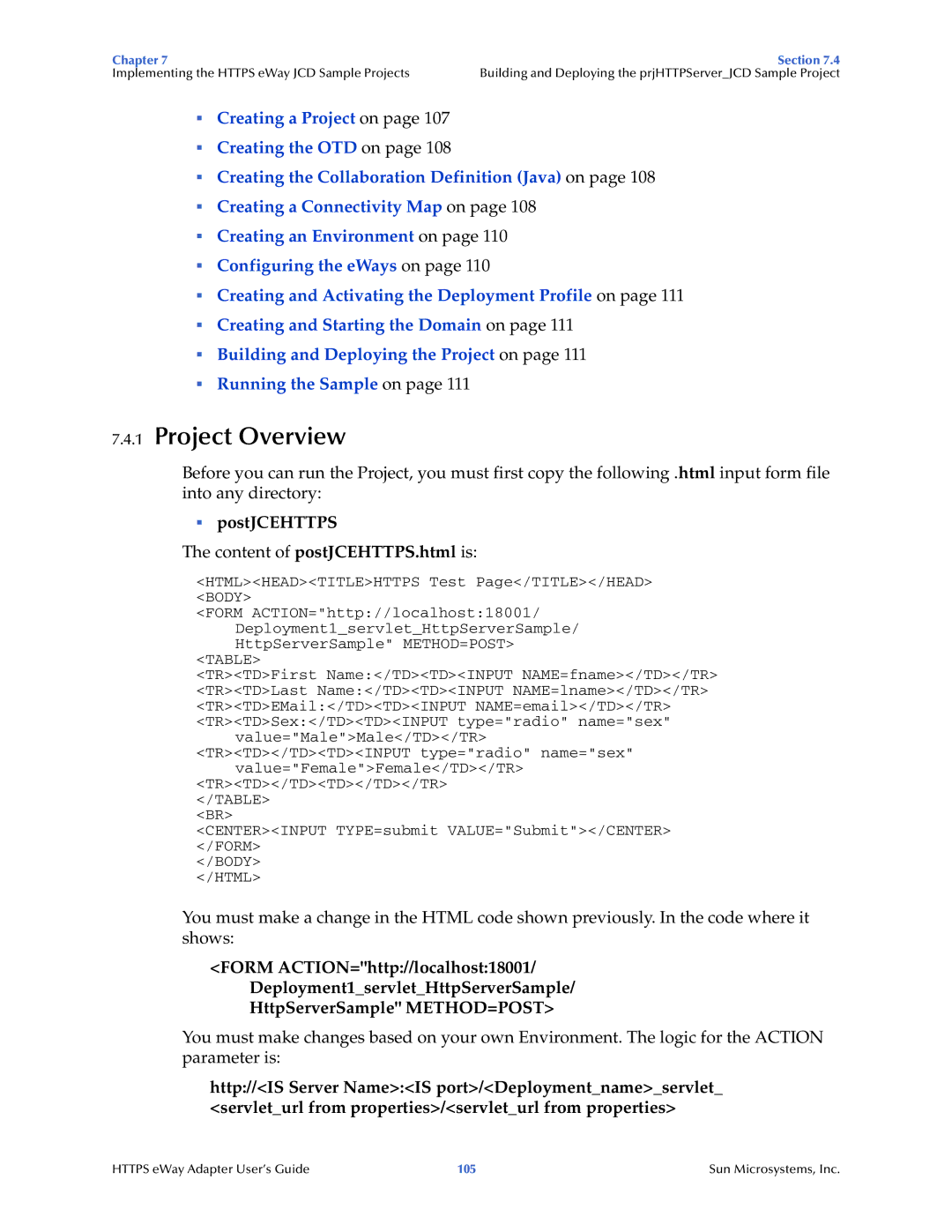Chapter 7 | Section 7.4 |
Implementing the HTTPS eWay JCD Sample Projects | Building and Deploying the prjHTTPServer_JCD Sample Project |
Creating a Project on page 107
Creating the OTD on page 108
Creating the Collaboration Definition (Java) on page 108
Creating a Connectivity Map on page 108
Creating an Environment on page 110
Configuring the eWays on page 110
Creating and Activating the Deployment Profile on page 111
Creating and Starting the Domain on page 111
Building and Deploying the Project on page 111
Running the Sample on page 111
7.4.1Project Overview
Before you can run the Project, you must first copy the following .html input form file into any directory:
postJCEHTTPS
The content of postJCEHTTPS.html is:
<HTML><HEAD><TITLE>HTTPS Test Page</TITLE></HEAD> <BODY>
<FORM ACTION="http://localhost:18001/ Deployment1_servlet_HttpServerSample/ HttpServerSample" METHOD=POST>
<TABLE>
<TR><TD>First Name:</TD><TD><INPUT NAME=fname></TD></TR> <TR><TD>Last Name:</TD><TD><INPUT NAME=lname></TD></TR> <TR><TD>EMail:</TD><TD><INPUT NAME=email></TD></TR> <TR><TD>Sex:</TD><TD><INPUT type="radio" name="sex"
value="Male">Male</TD></TR> <TR><TD></TD><TD><INPUT type="radio" name="sex"
value="Female">Female</TD></TR>
<TR><TD></TD><TD></TD></TR>
</TABLE>
<BR>
<CENTER><INPUT TYPE=submit VALUE="Submit"></CENTER> </FORM>
</BODY>
</HTML>
You must make a change in the HTML code shown previously. In the code where it shows:
<FORM ACTION="http://localhost:18001/
Deployment1_servlet_HttpServerSample/
HttpServerSample" METHOD=POST>
You must make changes based on your own Environment. The logic for the ACTION parameter is:
http://<IS Server Name>:<IS port>/<Deployment_name>_servlet_ <servlet_url from properties>/<servlet_url from properties>
HTTPS eWay Adapter User’s Guide | 105 | Sun Microsystems, Inc. |