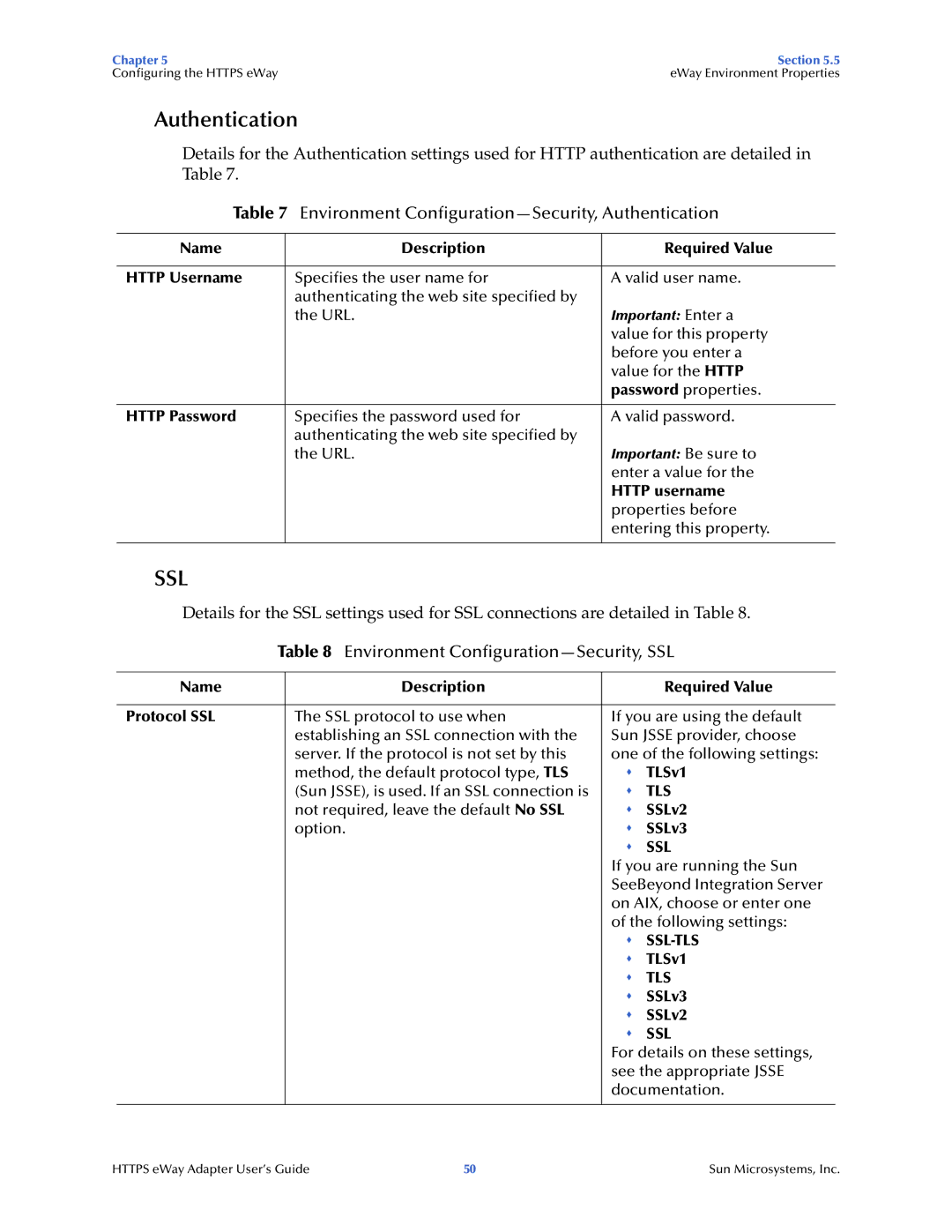Chapter 5 | Section 5.5 |
Configuring the HTTPS eWay | eWay Environment Properties |
Authentication
Details for the Authentication settings used for HTTP authentication are detailed in Table 7.
Table 7 Environment Configuration—Security, Authentication
Name | Description | Required Value |
|
|
|
HTTP Username | Specifies the user name for | A valid user name. |
| authenticating the web site specified by |
|
| the URL. | Important: Enter a |
|
| value for this property |
|
| before you enter a |
|
| value for the HTTP |
|
| password properties. |
|
|
|
HTTP Password | Specifies the password used for | A valid password. |
| authenticating the web site specified by |
|
| the URL. | Important: Be sure to |
|
| enter a value for the |
|
| HTTP username |
|
| properties before |
|
| entering this property. |
|
|
|
SSL
Details for the SSL settings used for SSL connections are detailed in Table 8.
Table 8 Environment Configuration—Security, SSL
Name | Description |
| Required Value |
|
|
| |
Protocol SSL | The SSL protocol to use when | If you are using the default | |
| establishing an SSL connection with the | Sun JSSE provider, choose | |
| server. If the protocol is not set by this | one of the following settings: | |
| method, the default protocol type, TLS | | TLSv1 |
| (Sun JSSE), is used. If an SSL connection is | | TLS |
| not required, leave the default No SSL | | SSLv2 |
| option. | | SSLv3 |
|
| | SSL |
|
| If you are running the Sun | |
|
| SeeBeyond Integration Server | |
|
| on AIX, choose or enter one | |
|
| of the following settings: | |
|
| | |
|
| | TLSv1 |
|
| | TLS |
|
| | SSLv3 |
|
| | SSLv2 |
|
| | SSL |
|
| For details on these settings, | |
|
| see the appropriate JSSE | |
|
| documentation. | |
|
|
|
|
HTTPS eWay Adapter User’s Guide | 50 | Sun Microsystems, Inc. |