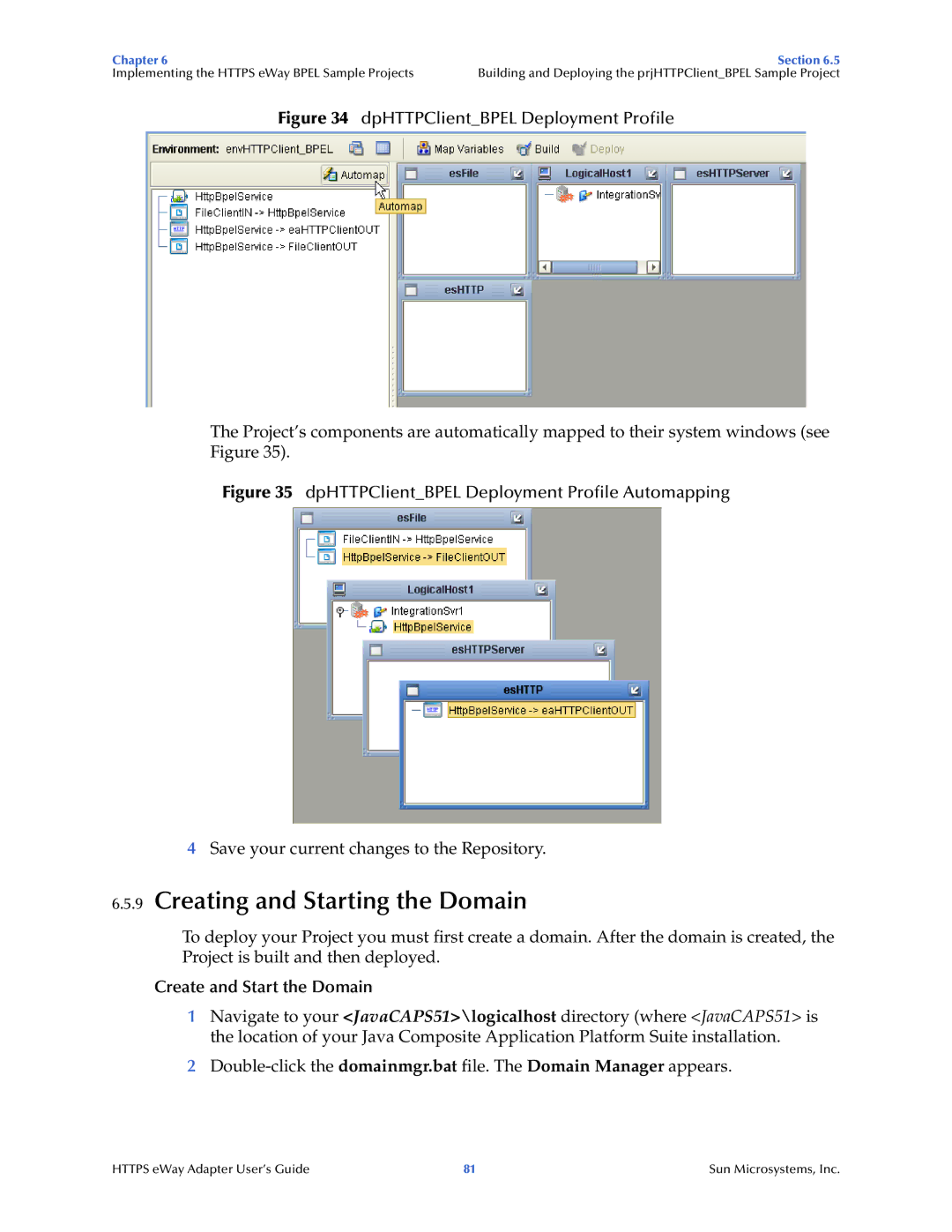Chapter 6 | Section 6.5 |
Implementing the HTTPS eWay BPEL Sample Projects | Building and Deploying the prjHTTPClient_BPEL Sample Project |
Figure 34 dpHTTPClient_BPEL Deployment Profile
The Project’s components are automatically mapped to their system windows (see Figure 35).
Figure 35 dpHTTPClient_BPEL Deployment Profile Automapping
4Save your current changes to the Repository.
6.5.9Creating and Starting the Domain
To deploy your Project you must first create a domain. After the domain is created, the Project is built and then deployed.
Create and Start the Domain
1Navigate to your <JavaCAPS51>\logicalhost directory (where <JavaCAPS51> is the location of your Java Composite Application Platform Suite installation.
2
HTTPS eWay Adapter User’s Guide | 81 | Sun Microsystems, Inc. |