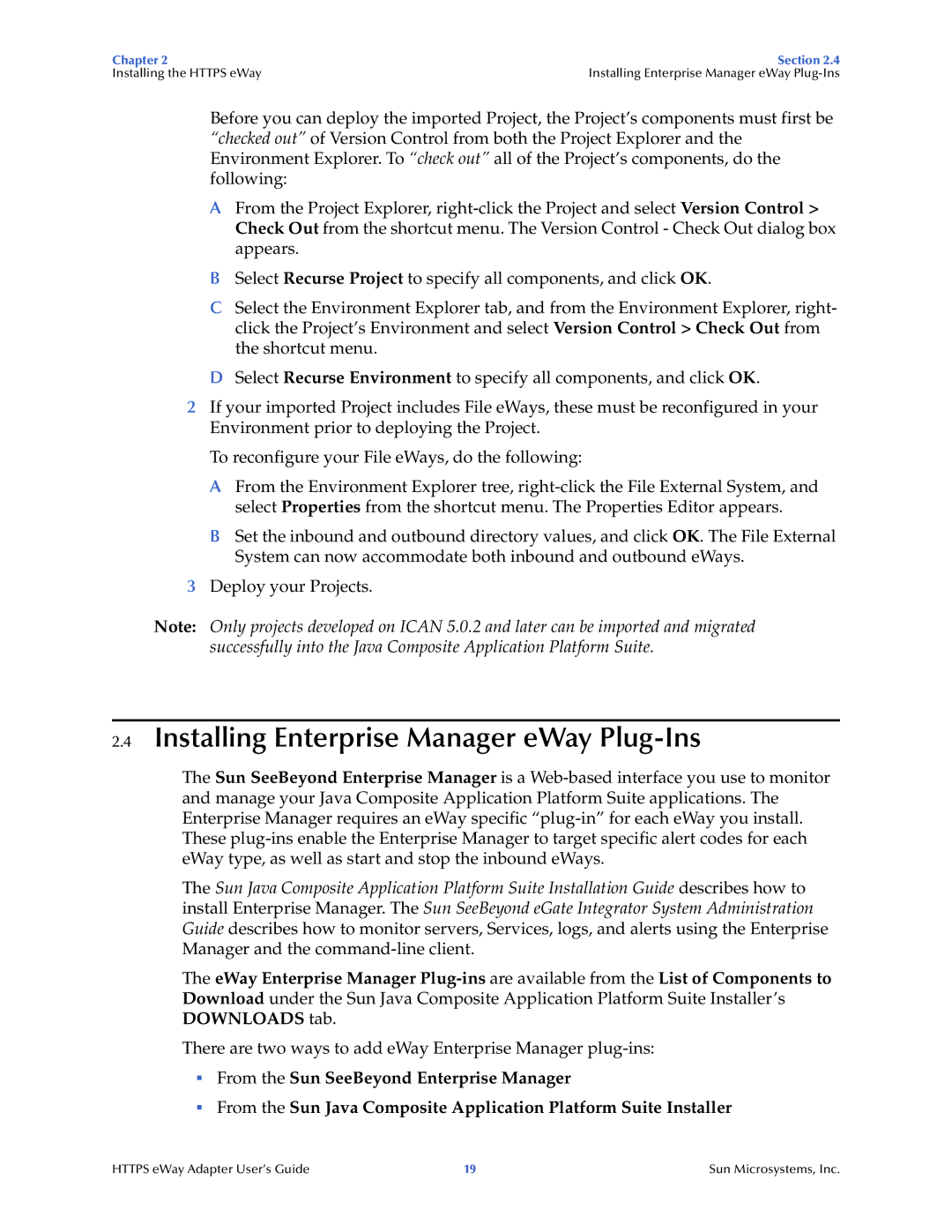Chapter 2 | Section 2.4 |
Installing the HTTPS eWay | Installing Enterprise Manager eWay |
Before you can deploy the imported Project, the Project’s components must first be “checked out” of Version Control from both the Project Explorer and the Environment Explorer. To “check out” all of the Project’s components, do the following:
AFrom the Project Explorer,
BSelect Recurse Project to specify all components, and click OK.
CSelect the Environment Explorer tab, and from the Environment Explorer, right- click the Project’s Environment and select Version Control > Check Out from the shortcut menu.
DSelect Recurse Environment to specify all components, and click OK.
2If your imported Project includes File eWays, these must be reconfigured in your Environment prior to deploying the Project.
To reconfigure your File eWays, do the following:
A From the Environment Explorer tree,
B Set the inbound and outbound directory values, and click OK. The File External System can now accommodate both inbound and outbound eWays.
3Deploy your Projects.
Note: Only projects developed on ICAN 5.0.2 and later can be imported and migrated successfully into the Java Composite Application Platform Suite.
2.4Installing Enterprise Manager eWay Plug-Ins
The Sun SeeBeyond Enterprise Manager is a
The Sun Java Composite Application Platform Suite Installation Guide describes how to install Enterprise Manager. The Sun SeeBeyond eGate Integrator System Administration Guide describes how to monitor servers, Services, logs, and alerts using the Enterprise Manager and the
The eWay Enterprise Manager
There are two ways to add eWay Enterprise Manager
From the Sun SeeBeyond Enterprise Manager
From the Sun Java Composite Application Platform Suite Installer
HTTPS eWay Adapter User’s Guide | 19 | Sun Microsystems, Inc. |