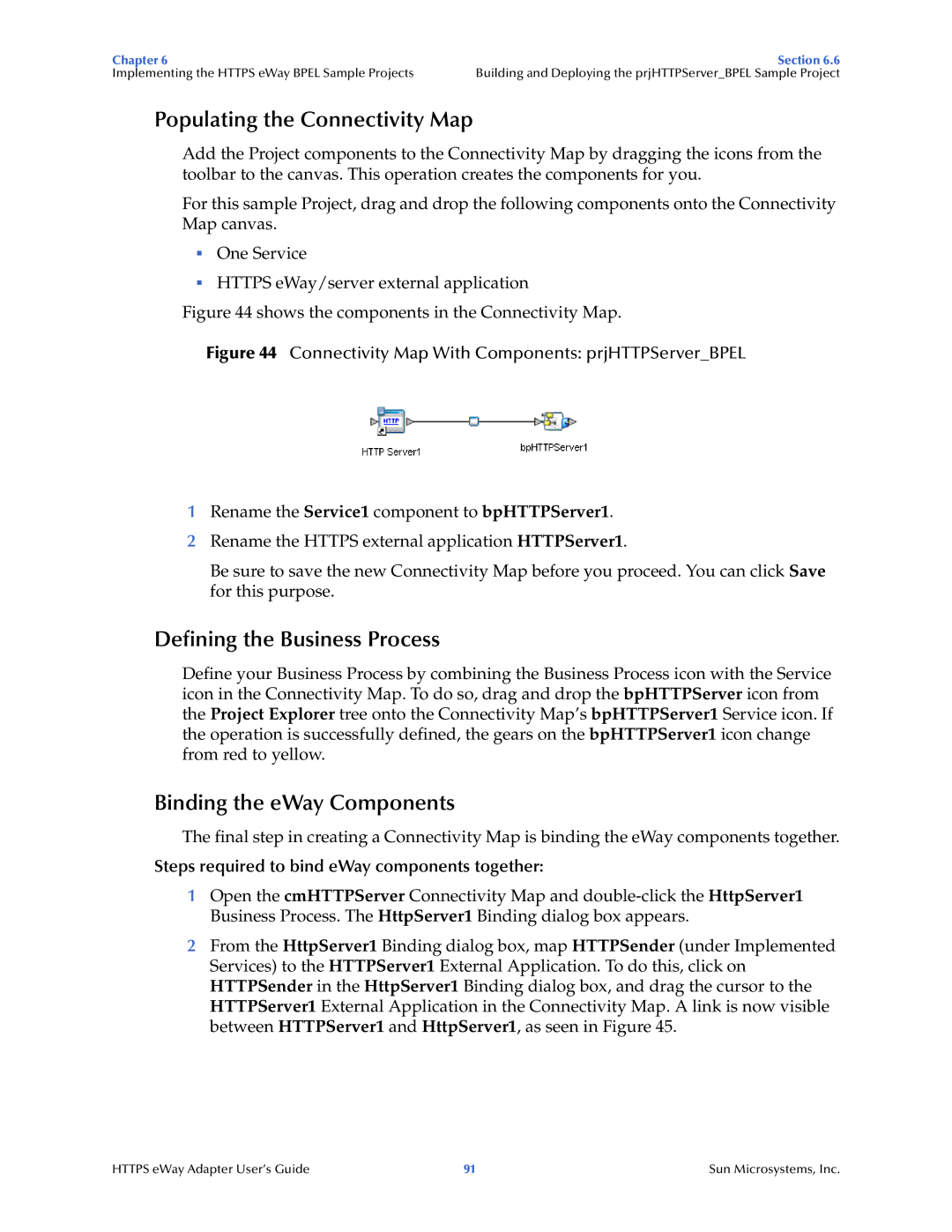Chapter 6 | Section 6.6 |
Implementing the HTTPS eWay BPEL Sample Projects | Building and Deploying the prjHTTPServer_BPEL Sample Project |
Populating the Connectivity Map
Add the Project components to the Connectivity Map by dragging the icons from the toolbar to the canvas. This operation creates the components for you.
For this sample Project, drag and drop the following components onto the Connectivity Map canvas.
One Service
HTTPS eWay/server external application
Figure 44 shows the components in the Connectivity Map.
Figure 44 Connectivity Map With Components: prjHTTPServer_BPEL
1Rename the Service1 component to bpHTTPServer1.
2Rename the HTTPS external application HTTPServer1.
Be sure to save the new Connectivity Map before you proceed. You can click Save for this purpose.
Defining the Business Process
Define your Business Process by combining the Business Process icon with the Service icon in the Connectivity Map. To do so, drag and drop the bpHTTPServer icon from the Project Explorer tree onto the Connectivity Map’s bpHTTPServer1 Service icon. If the operation is successfully defined, the gears on the bpHTTPServer1 icon change from red to yellow.
Binding the eWay Components
The final step in creating a Connectivity Map is binding the eWay components together.
Steps required to bind eWay components together:
1Open the cmHTTPServer Connectivity Map and
2From the HttpServer1 Binding dialog box, map HTTPSender (under Implemented Services) to the HTTPServer1 External Application. To do this, click on HTTPSender in the HttpServer1 Binding dialog box, and drag the cursor to the HTTPServer1 External Application in the Connectivity Map. A link is now visible between HTTPServer1 and HttpServer1, as seen in Figure 45.
HTTPS eWay Adapter User’s Guide | 91 | Sun Microsystems, Inc. |