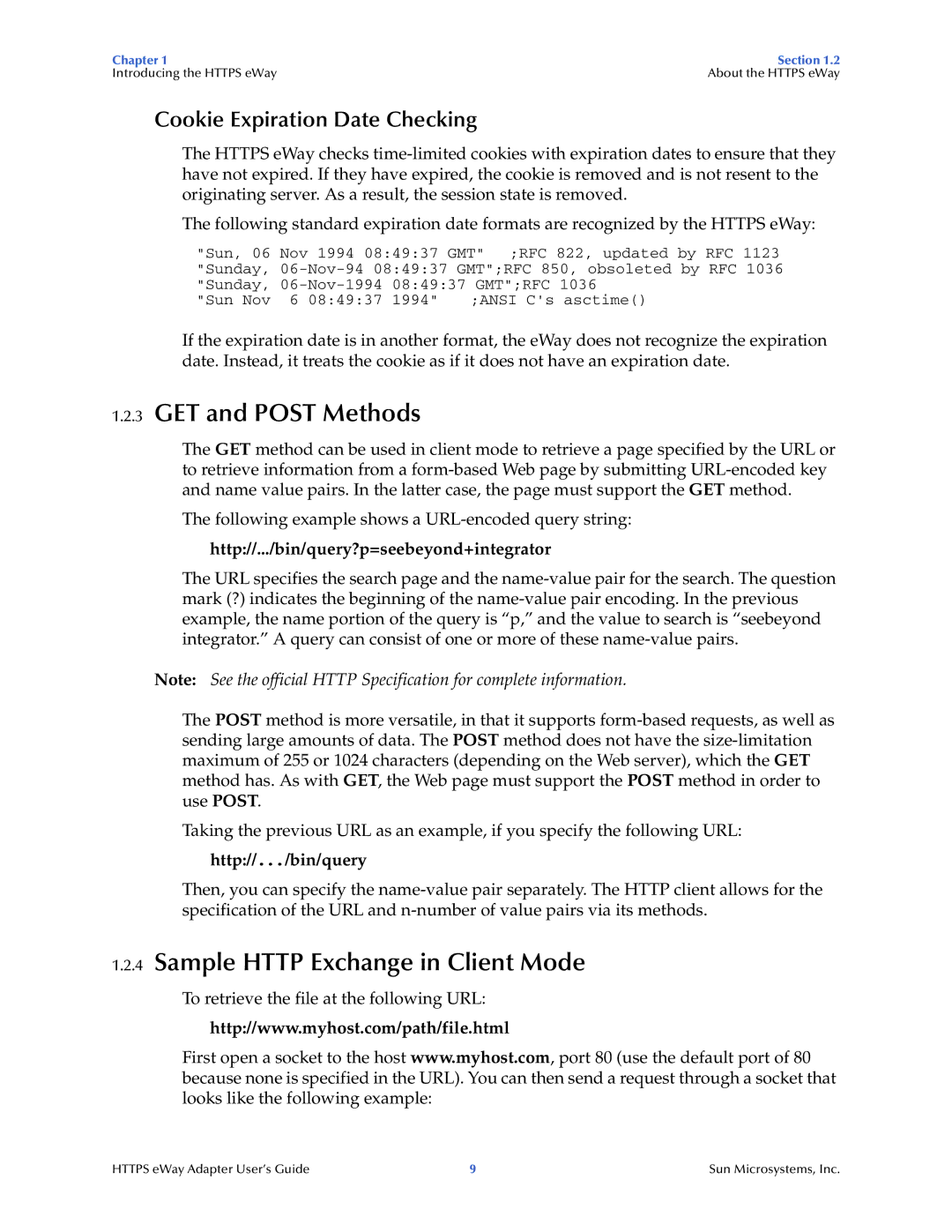Chapter 1 | Section 1.2 |
Introducing the HTTPS eWay | About the HTTPS eWay |
Cookie Expiration Date Checking
The HTTPS eWay checks
The following standard expiration date formats are recognized by the HTTPS eWay:
"Sun, 06 Nov 1994 08:49:37 GMT" ;RFC 822, updated by RFC 1123 "Sunday,
"Sun Nov 6 08:49:37 1994" ;ANSI C's asctime()
If the expiration date is in another format, the eWay does not recognize the expiration date. Instead, it treats the cookie as if it does not have an expiration date.
1.2.3GET and POST Methods
The GET method can be used in client mode to retrieve a page specified by the URL or to retrieve information from a
The following example shows a
http://.../bin/query?p=seebeyond+integrator
The URL specifies the search page and the
Note: See the official HTTP Specification for complete information.
The POST method is more versatile, in that it supports
Taking the previous URL as an example, if you specify the following URL:
http://.../bin/query
Then, you can specify the
1.2.4Sample HTTP Exchange in Client Mode
To retrieve the file at the following URL:
http://www.myhost.com/path/file.html
First open a socket to the host www.myhost.com, port 80 (use the default port of 80 because none is specified in the URL). You can then send a request through a socket that looks like the following example:
HTTPS eWay Adapter User’s Guide | 9 | Sun Microsystems, Inc. |