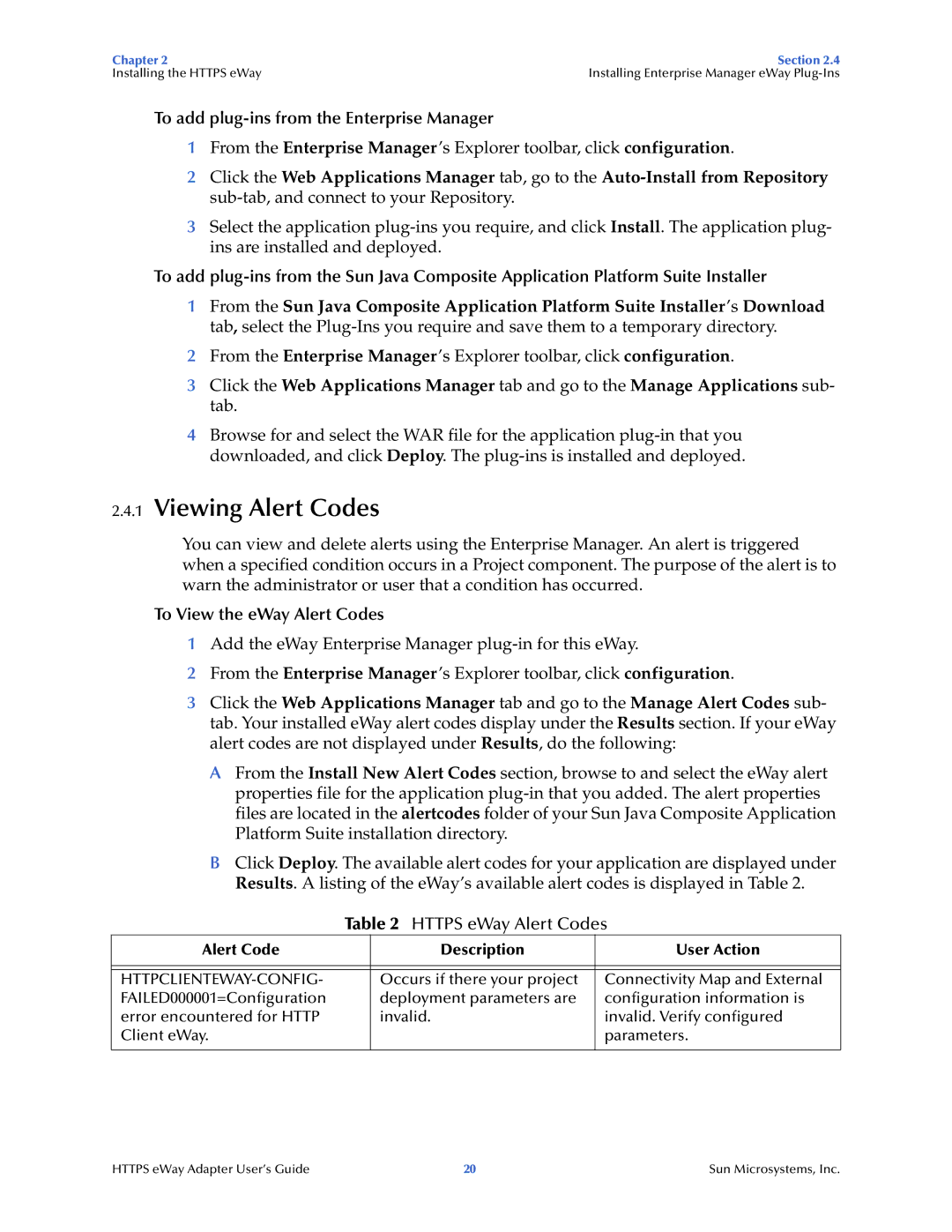Chapter 2 | Section 2.4 |
Installing the HTTPS eWay | Installing Enterprise Manager eWay |
To add plug-ins from the Enterprise Manager
1From the Enterprise Manager’s Explorer toolbar, click configuration.
2Click the Web Applications Manager tab, go to the
3Select the application
To add
1From the Sun Java Composite Application Platform Suite Installer’s Download tab, select the
2From the Enterprise Manager’s Explorer toolbar, click configuration.
3Click the Web Applications Manager tab and go to the Manage Applications sub- tab.
4Browse for and select the WAR file for the application
2.4.1Viewing Alert Codes
You can view and delete alerts using the Enterprise Manager. An alert is triggered when a specified condition occurs in a Project component. The purpose of the alert is to warn the administrator or user that a condition has occurred.
To View the eWay Alert Codes
1Add the eWay Enterprise Manager
2From the Enterprise Manager’s Explorer toolbar, click configuration.
3Click the Web Applications Manager tab and go to the Manage Alert Codes sub- tab. Your installed eWay alert codes display under the Results section. If your eWay alert codes are not displayed under Results, do the following:
A From the Install New Alert Codes section, browse to and select the eWay alert properties file for the application
B Click Deploy. The available alert codes for your application are displayed under Results. A listing of the eWay’s available alert codes is displayed in Table 2.
Table 2 HTTPS eWay Alert Codes
Alert Code | Description | User Action |
|
|
|
|
|
|
| Occurs if there your project | Connectivity Map and External |
FAILED000001=Configuration | deployment parameters are | configuration information is |
error encountered for HTTP | invalid. | invalid. Verify configured |
Client eWay. |
| parameters. |
|
|
|
HTTPS eWay Adapter User’s Guide | 20 | Sun Microsystems, Inc. |