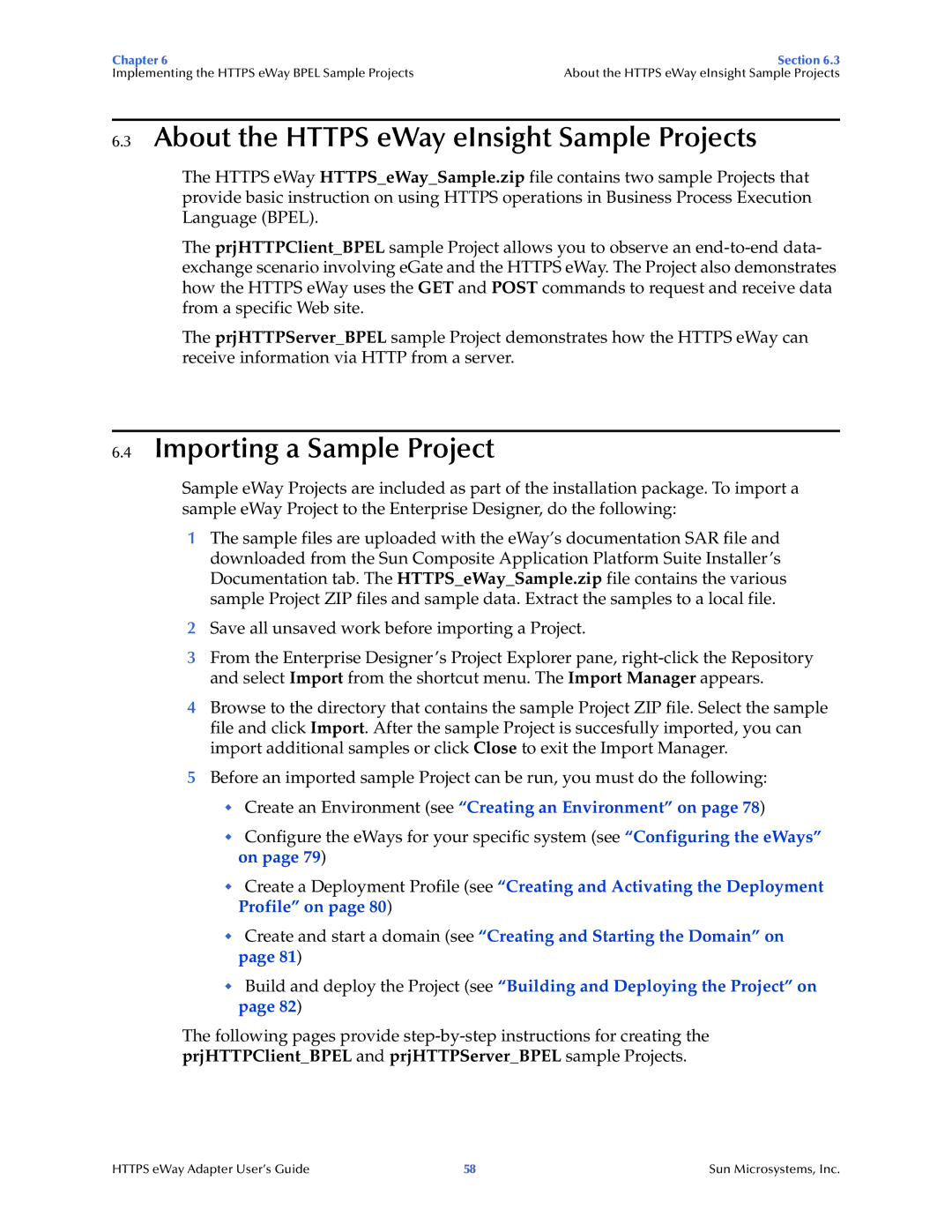Chapter 6 | Section 6.3 |
Implementing the HTTPS eWay BPEL Sample Projects | About the HTTPS eWay eInsight Sample Projects |
6.3About the HTTPS eWay eInsight Sample Projects
The HTTPS eWay HTTPS_eWay_Sample.zip file contains two sample Projects that provide basic instruction on using HTTPS operations in Business Process Execution Language (BPEL).
The prjHTTPClient_BPEL sample Project allows you to observe an
The prjHTTPServer_BPEL sample Project demonstrates how the HTTPS eWay can receive information via HTTP from a server.
6.4Importing a Sample Project
Sample eWay Projects are included as part of the installation package. To import a sample eWay Project to the Enterprise Designer, do the following:
1The sample files are uploaded with the eWay’s documentation SAR file and downloaded from the Sun Composite Application Platform Suite Installer’s Documentation tab. The HTTPS_eWay_Sample.zip file contains the various sample Project ZIP files and sample data. Extract the samples to a local file.
2Save all unsaved work before importing a Project.
3From the Enterprise Designer’s Project Explorer pane,
4Browse to the directory that contains the sample Project ZIP file. Select the sample file and click Import. After the sample Project is succesfully imported, you can import additional samples or click Close to exit the Import Manager.
5Before an imported sample Project can be run, you must do the following:
Create an Environment (see “Creating an Environment” on page 78)
Configure the eWays for your specific system (see “Configuring the eWays” on page 79)
Create a Deployment Profile (see “Creating and Activating the Deployment Profile” on page 80)
Create and start a domain (see “Creating and Starting the Domain” on page 81)
Build and deploy the Project (see “Building and Deploying the Project” on page 82)
The following pages provide
HTTPS eWay Adapter User’s Guide | 58 | Sun Microsystems, Inc. |