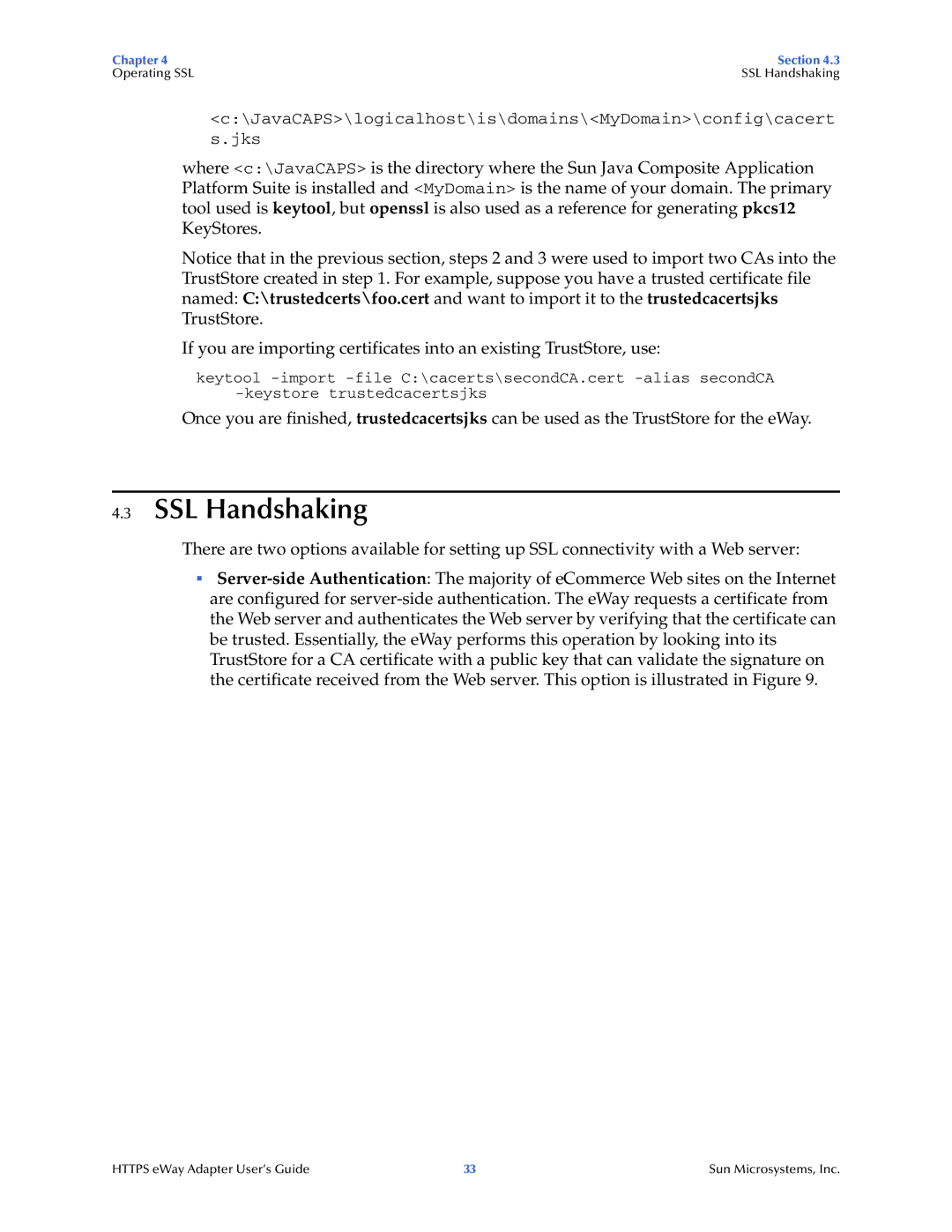Chapter 4 | Section 4.3 |
Operating SSL | SSL Handshaking |
<c:\JavaCAPS>\logicalhost\is\domains\<MyDomain>\config\cacert
s.jks
where <c:\JavaCAPS> is the directory where the Sun Java Composite Application Platform Suite is installed and <MyDomain> is the name of your domain. The primary tool used is keytool, but openssl is also used as a reference for generating pkcs12 KeyStores.
Notice that in the previous section, steps 2 and 3 were used to import two CAs into the TrustStore created in step 1. For example, suppose you have a trusted certificate file named: C:\trustedcerts\foo.cert and want to import it to the trustedcacertsjks TrustStore.
If you are importing certificates into an existing TrustStore, use:
keytool
Once you are finished, trustedcacertsjks can be used as the TrustStore for the eWay.
4.3SSL Handshaking
There are two options available for setting up SSL connectivity with a Web server:
HTTPS eWay Adapter User’s Guide | 33 | Sun Microsystems, Inc. |