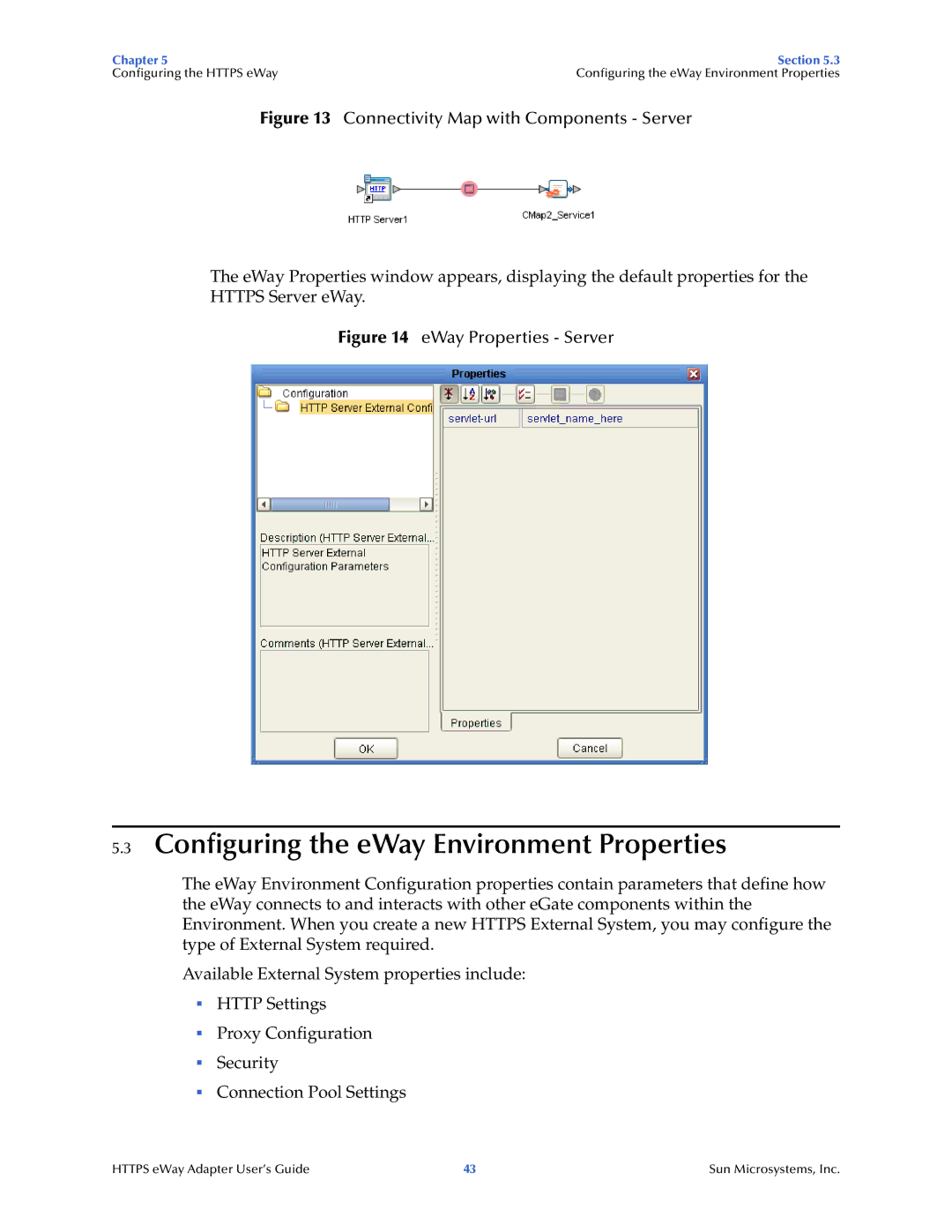Chapter 5 | Section 5.3 |
Configuring the HTTPS eWay | Configuring the eWay Environment Properties |
Figure 13 Connectivity Map with Components - Server
The eWay Properties window appears, displaying the default properties for the HTTPS Server eWay.
Figure 14 eWay Properties - Server
5.3Configuring the eWay Environment Properties
The eWay Environment Configuration properties contain parameters that define how the eWay connects to and interacts with other eGate components within the Environment. When you create a new HTTPS External System, you may configure the type of External System required.
Available External System properties include:
HTTP Settings
Proxy Configuration
Security
Connection Pool Settings
HTTPS eWay Adapter User’s Guide | 43 | Sun Microsystems, Inc. |