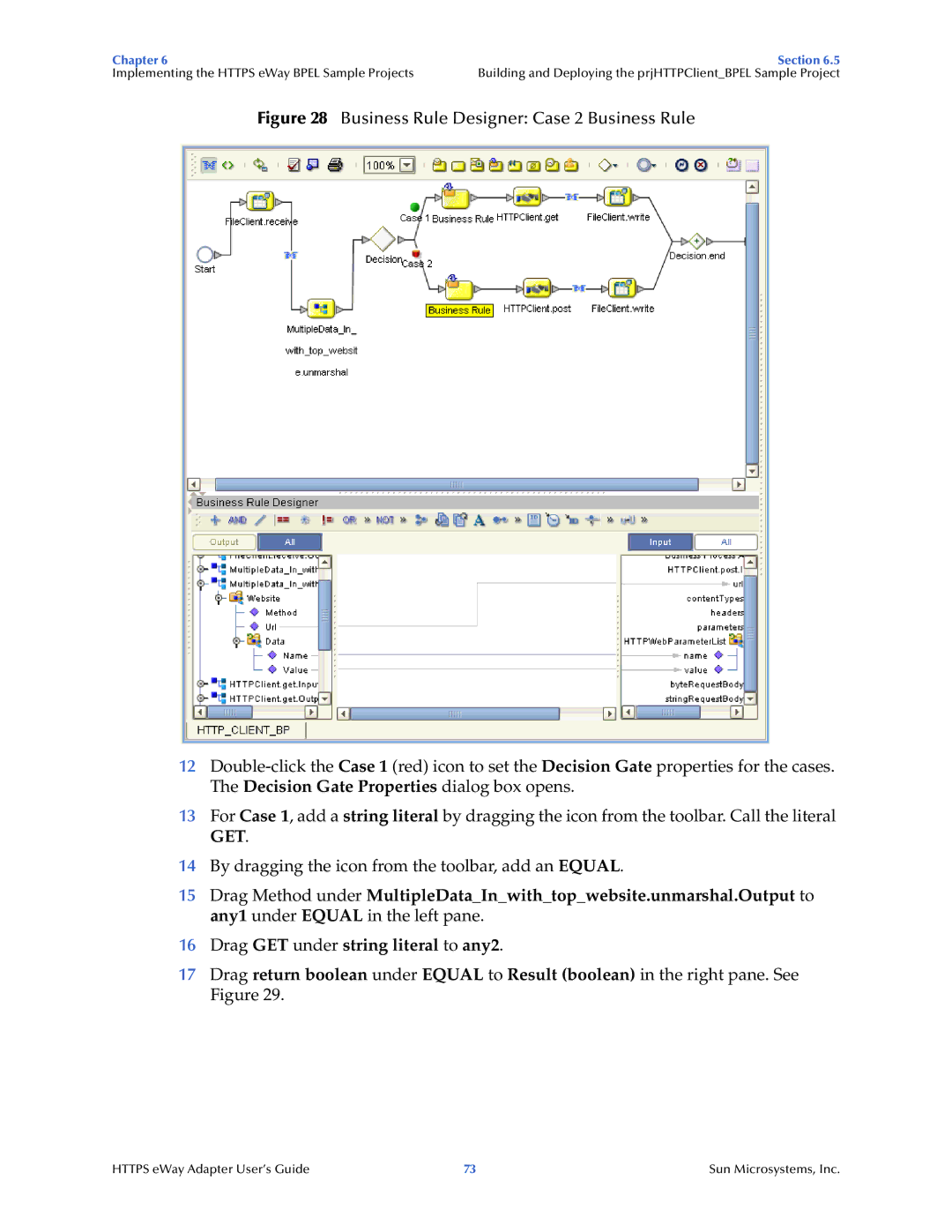Chapter 6 | Section 6.5 |
Implementing the HTTPS eWay BPEL Sample Projects | Building and Deploying the prjHTTPClient_BPEL Sample Project |
Figure 28 Business Rule Designer: Case 2 Business Rule
12
13For Case 1, add a string literal by dragging the icon from the toolbar. Call the literal GET.
14By dragging the icon from the toolbar, add an EQUAL.
15Drag Method under MultipleData_In_with_top_website.unmarshal.Output to any1 under EQUAL in the left pane.
16Drag GET under string literal to any2.
17Drag return boolean under EQUAL to Result (boolean) in the right pane. See Figure 29.
HTTPS eWay Adapter User’s Guide | 73 | Sun Microsystems, Inc. |