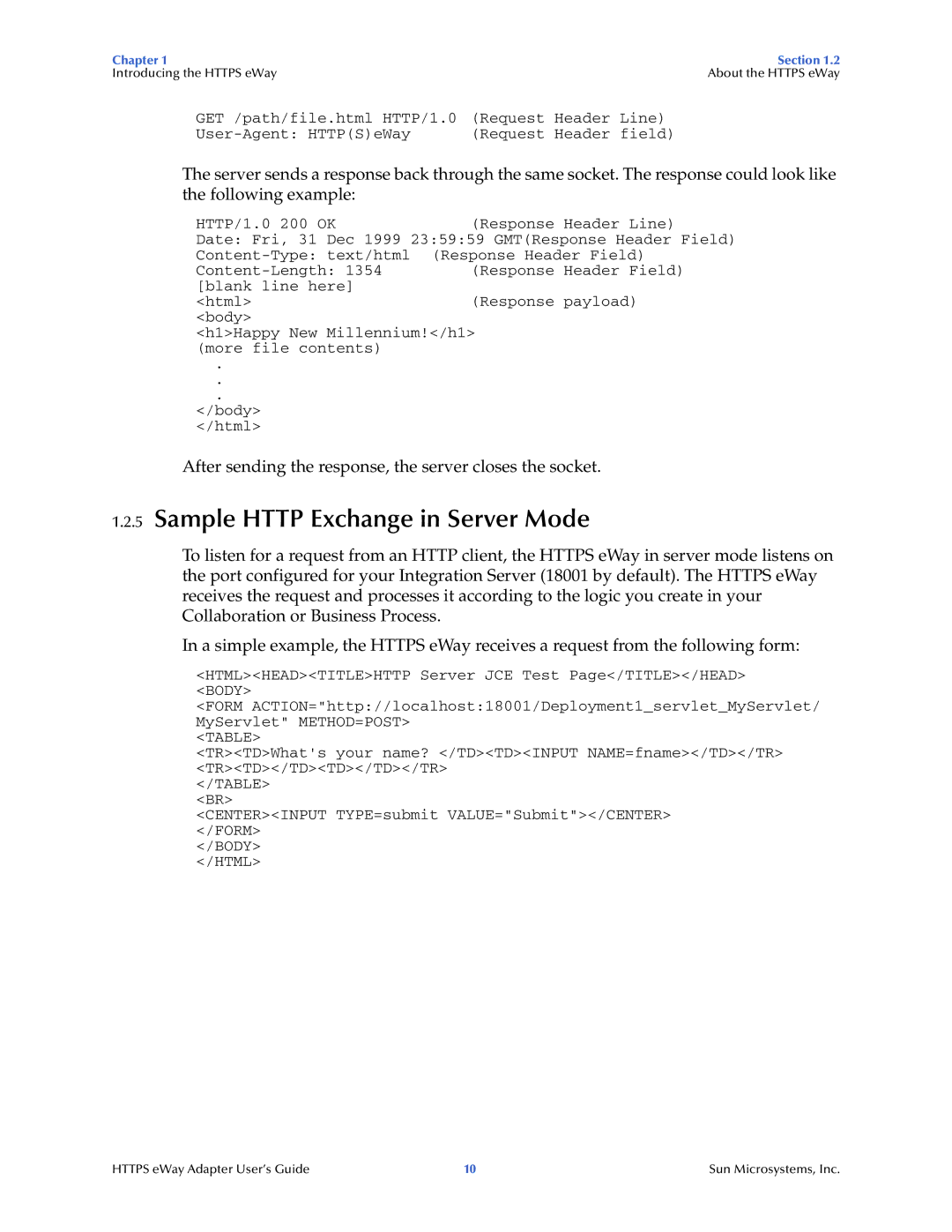Chapter 1 |
| Section 1.2 |
Introducing the HTTPS eWay |
| About the HTTPS eWay |
GET /path/file.html HTTP/1.0 | (Request Header | Line) |
(Request Header | field) |
The server sends a response back through the same socket. The response could look like the following example:
HTTP/1.0 200 OK | (Response Header Line) |
Date: Fri, 31 Dec 1999 23:59:59 GMT(Response Header Field) | |
(Response Header Field) | |
(Response Header Field) | |
[blank line here] |
|
<html> | (Response payload) |
<body> |
|
<h1>Happy New Millennium!</h1> (more file contents)
.
.
.
</body>
</html>
After sending the response, the server closes the socket.
1.2.5Sample HTTP Exchange in Server Mode
To listen for a request from an HTTP client, the HTTPS eWay in server mode listens on the port configured for your Integration Server (18001 by default). The HTTPS eWay receives the request and processes it according to the logic you create in your Collaboration or Business Process.
In a simple example, the HTTPS eWay receives a request from the following form:
<HTML><HEAD><TITLE>HTTP Server JCE Test Page</TITLE></HEAD> <BODY>
<FORM ACTION="http://localhost:18001/Deployment1_servlet_MyServlet/ MyServlet" METHOD=POST>
<TABLE>
<TR><TD>What's your name? </TD><TD><INPUT NAME=fname></TD></TR> <TR><TD></TD><TD></TD></TR>
</TABLE>
<BR>
<CENTER><INPUT TYPE=submit VALUE="Submit"></CENTER> </FORM>
</BODY>
</HTML>
HTTPS eWay Adapter User’s Guide | 10 | Sun Microsystems, Inc. |