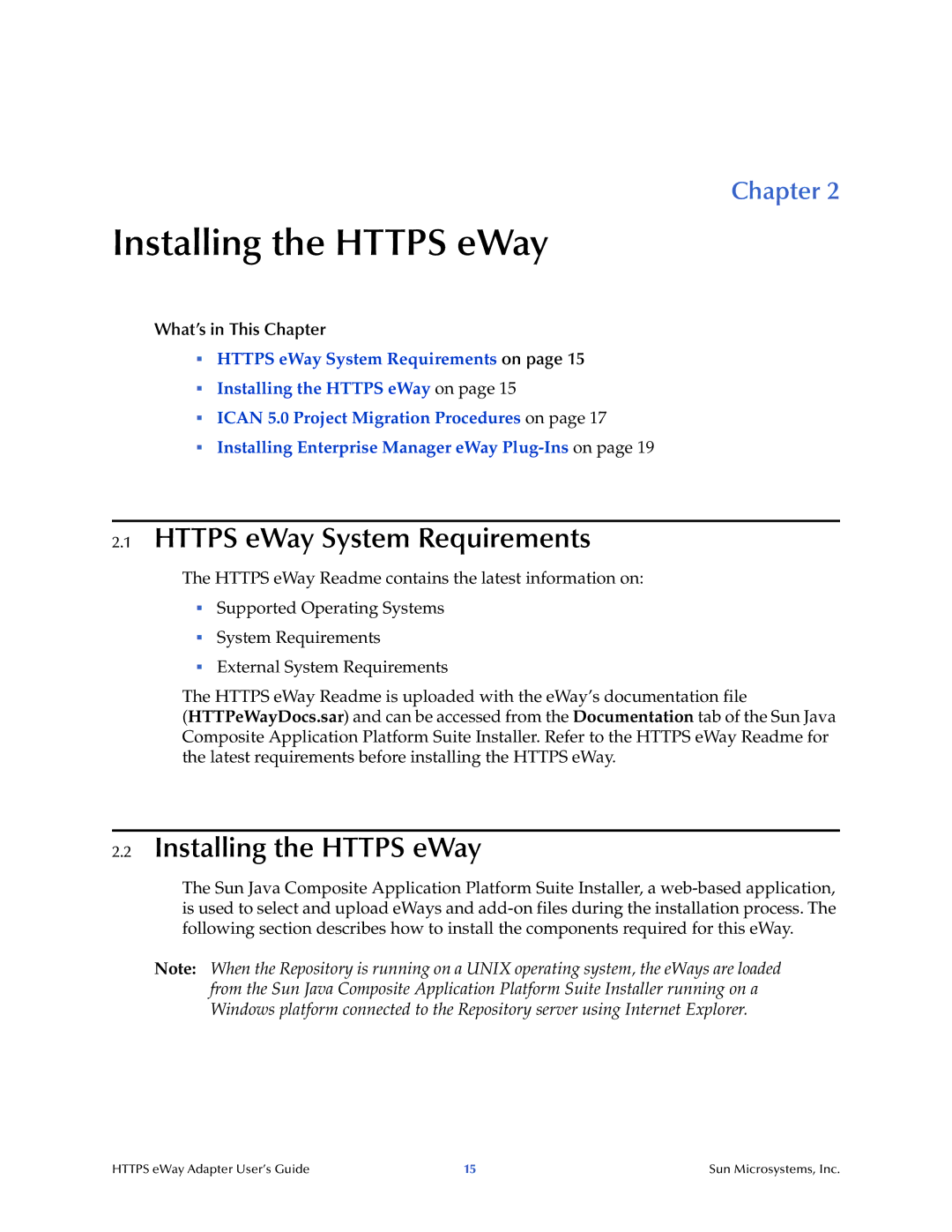Chapter 2
Installing the HTTPS eWay
What’s in This Chapter
HTTPS eWay System Requirements on page 15
Installing the HTTPS eWay on page 15
ICAN 5.0 Project Migration Procedures on page 17
Installing Enterprise Manager eWay
2.1HTTPS eWay System Requirements
The HTTPS eWay Readme contains the latest information on:
Supported Operating Systems
System Requirements
External System Requirements
The HTTPS eWay Readme is uploaded with the eWay’s documentation file
(HTTPeWayDocs.sar) and can be accessed from the Documentation tab of the Sun Java Composite Application Platform Suite Installer. Refer to the HTTPS eWay Readme for the latest requirements before installing the HTTPS eWay.
2.2Installing the HTTPS eWay
The Sun Java Composite Application Platform Suite Installer, a
Note: When the Repository is running on a UNIX operating system, the eWays are loaded from the Sun Java Composite Application Platform Suite Installer running on a Windows platform connected to the Repository server using Internet Explorer.
HTTPS eWay Adapter User’s Guide | 15 | Sun Microsystems, Inc. |