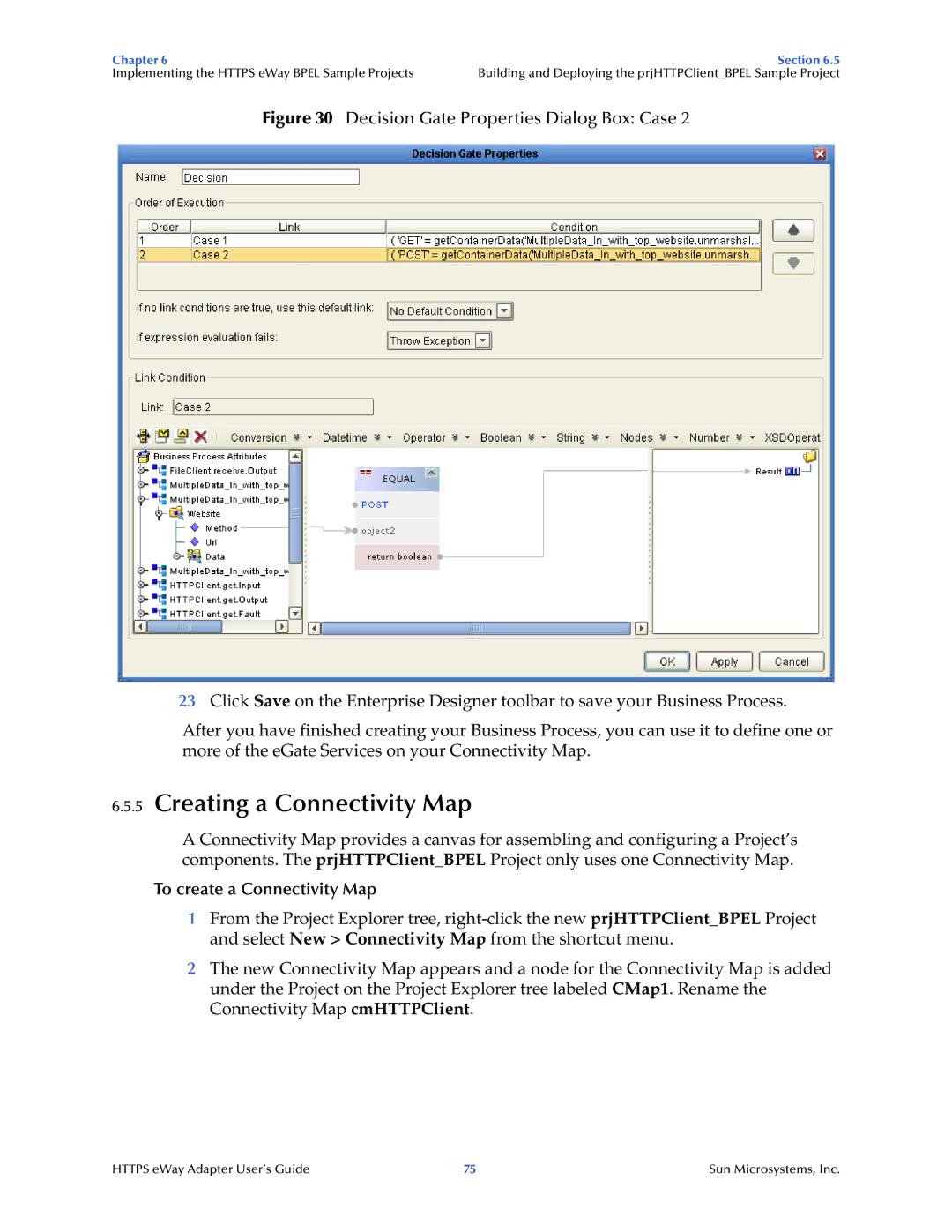Chapter 6 | Section 6.5 |
Implementing the HTTPS eWay BPEL Sample Projects | Building and Deploying the prjHTTPClient_BPEL Sample Project |
Figure 30 Decision Gate Properties Dialog Box: Case 2
23Click Save on the Enterprise Designer toolbar to save your Business Process.
After you have finished creating your Business Process, you can use it to define one or more of the eGate Services on your Connectivity Map.
6.5.5Creating a Connectivity Map
A Connectivity Map provides a canvas for assembling and configuring a Project’s components. The prjHTTPClient_BPEL Project only uses one Connectivity Map.
To create a Connectivity Map
1From the Project Explorer tree,
2The new Connectivity Map appears and a node for the Connectivity Map is added under the Project on the Project Explorer tree labeled CMap1. Rename the Connectivity Map cmHTTPClient.
HTTPS eWay Adapter User’s Guide | 75 | Sun Microsystems, Inc. |