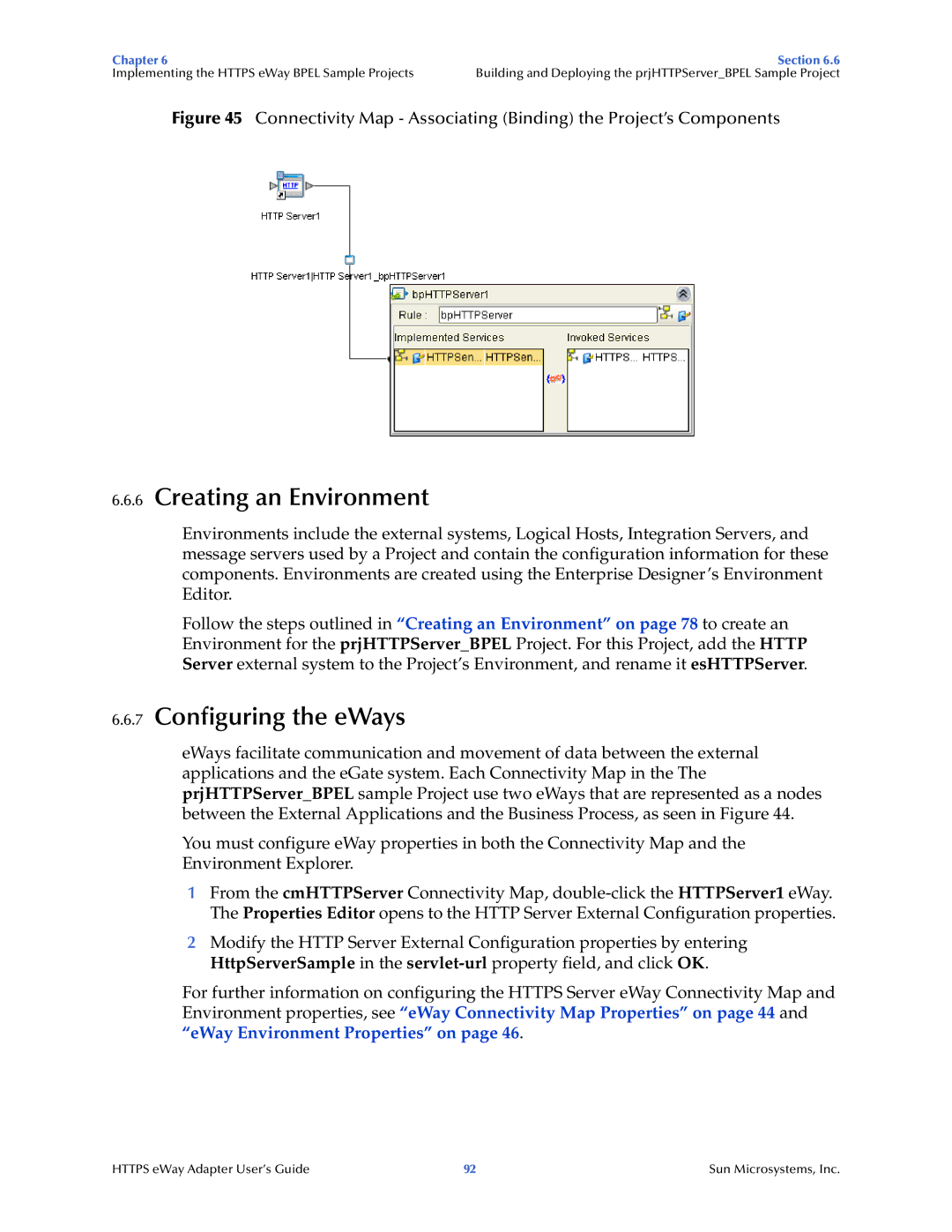Chapter 6 | Section 6.6 |
Implementing the HTTPS eWay BPEL Sample Projects | Building and Deploying the prjHTTPServer_BPEL Sample Project |
Figure 45 Connectivity Map - Associating (Binding) the Project’s Components
6.6.6Creating an Environment
Environments include the external systems, Logical Hosts, Integration Servers, and message servers used by a Project and contain the configuration information for these components. Environments are created using the Enterprise Designer’s Environment Editor.
Follow the steps outlined in “Creating an Environment” on page 78 to create an Environment for the prjHTTPServer_BPEL Project. For this Project, add the HTTP Server external system to the Project’s Environment, and rename it esHTTPServer.
6.6.7Configuring the eWays
eWays facilitate communication and movement of data between the external applications and the eGate system. Each Connectivity Map in the The prjHTTPServer_BPEL sample Project use two eWays that are represented as a nodes between the External Applications and the Business Process, as seen in Figure 44.
You must configure eWay properties in both the Connectivity Map and the Environment Explorer.
1From the cmHTTPServer Connectivity Map,
2Modify the HTTP Server External Configuration properties by entering HttpServerSample in the
For further information on configuring the HTTPS Server eWay Connectivity Map and Environment properties, see “eWay Connectivity Map Properties” on page 44 and “eWay Environment Properties” on page 46.
HTTPS eWay Adapter User’s Guide | 92 | Sun Microsystems, Inc. |