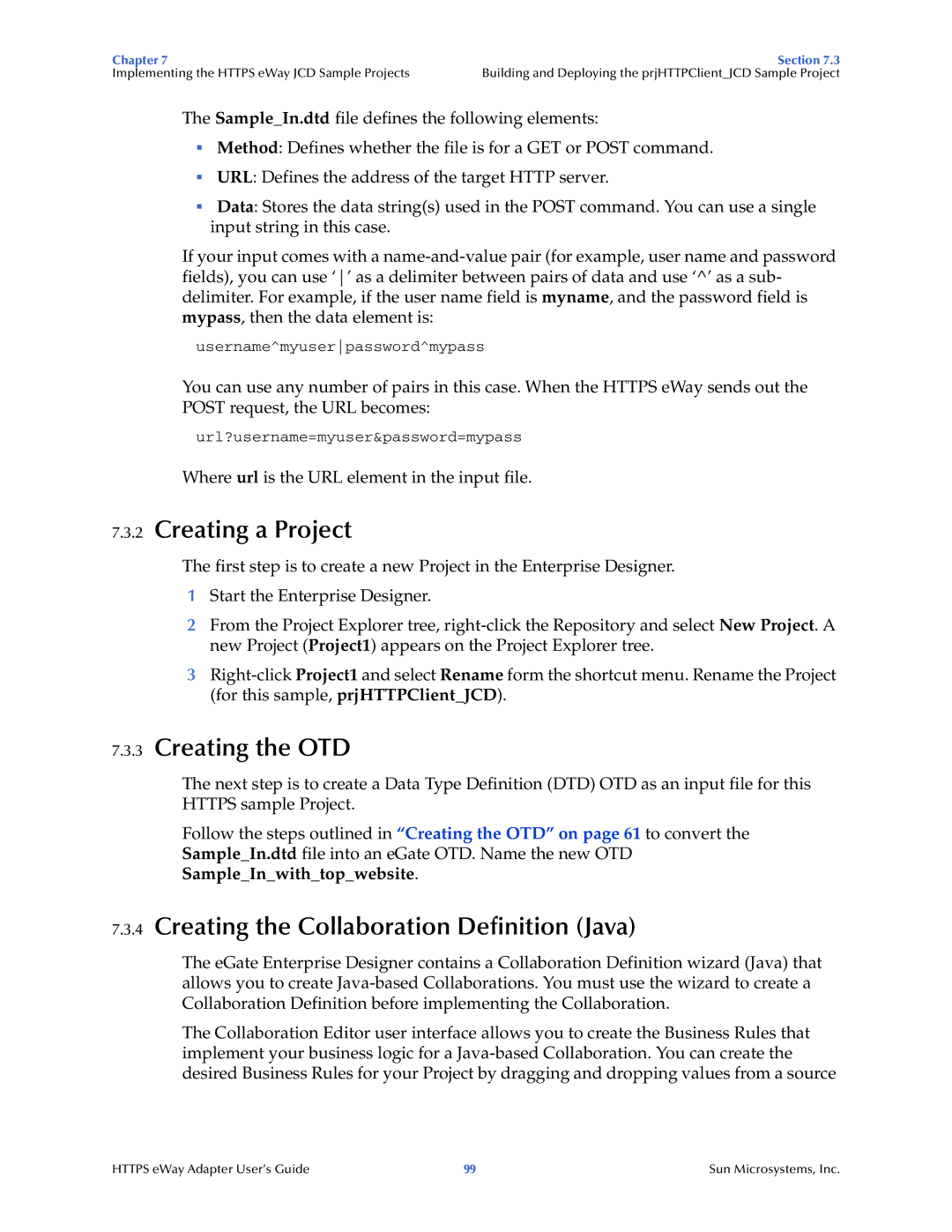Chapter 7 | Section 7.3 |
Implementing the HTTPS eWay JCD Sample Projects | Building and Deploying the prjHTTPClient_JCD Sample Project |
The Sample_In.dtd file defines the following elements:
Method: Defines whether the file is for a GET or POST command.
URL: Defines the address of the target HTTP server.
Data: Stores the data string(s) used in the POST command. You can use a single input string in this case.
If your input comes with a
username^myuserpassword^mypass
You can use any number of pairs in this case. When the HTTPS eWay sends out the POST request, the URL becomes:
url?username=myuser&password=mypass
Where url is the URL element in the input file.
7.3.2Creating a Project
The first step is to create a new Project in the Enterprise Designer.
1Start the Enterprise Designer.
2From the Project Explorer tree,
3
7.3.3Creating the OTD
The next step is to create a Data Type Definition (DTD) OTD as an input file for this HTTPS sample Project.
Follow the steps outlined in “Creating the OTD” on page 61 to convert the Sample_In.dtd file into an eGate OTD. Name the new OTD Sample_In_with_top_website.
7.3.4Creating the Collaboration Definition (Java)
The eGate Enterprise Designer contains a Collaboration Definition wizard (Java) that allows you to create
The Collaboration Editor user interface allows you to create the Business Rules that implement your business logic for a
HTTPS eWay Adapter User’s Guide | 99 | Sun Microsystems, Inc. |