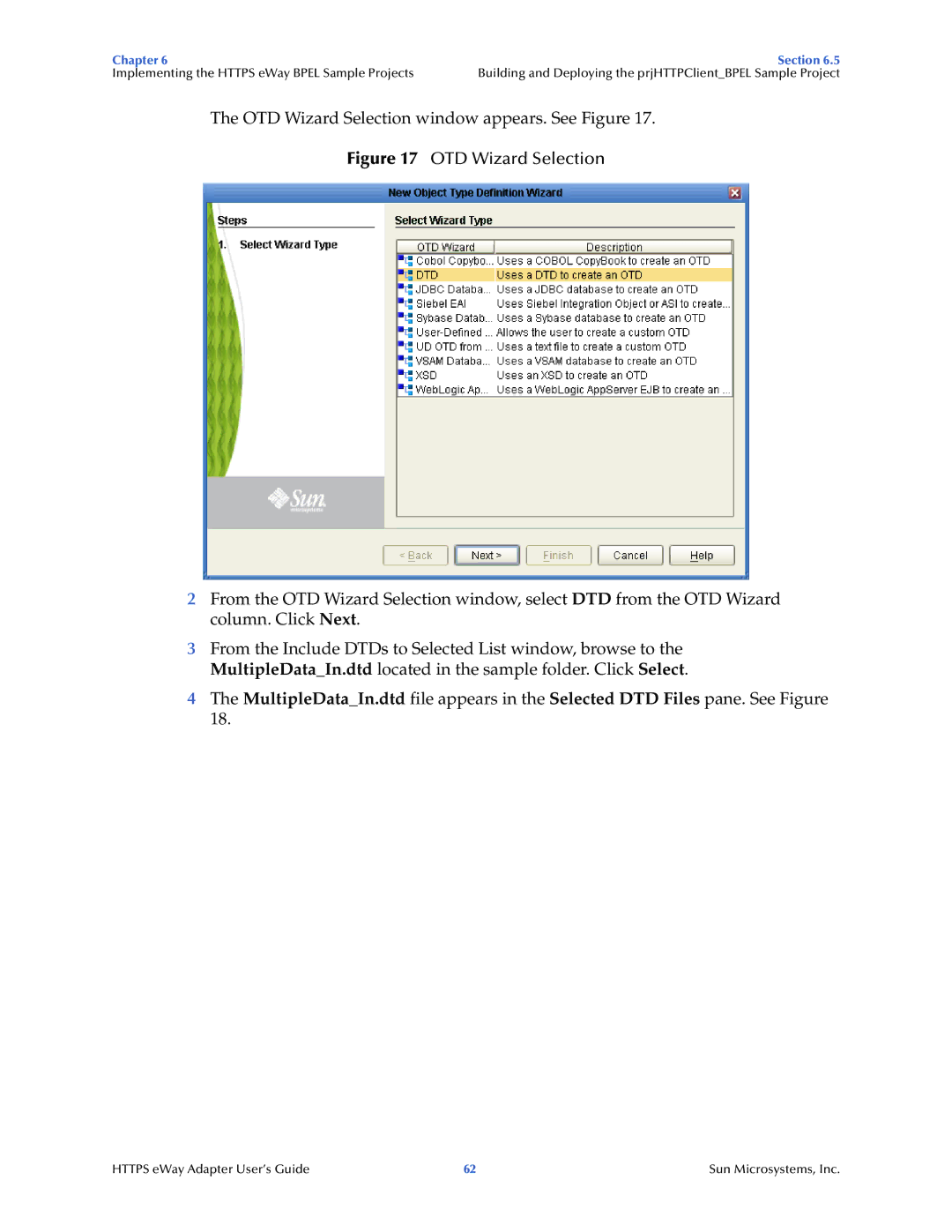Chapter 6 | Section 6.5 |
Implementing the HTTPS eWay BPEL Sample Projects | Building and Deploying the prjHTTPClient_BPEL Sample Project |
The OTD Wizard Selection window appears. See Figure 17.
Figure 17 OTD Wizard Selection
2From the OTD Wizard Selection window, select DTD from the OTD Wizard column. Click Next.
3From the Include DTDs to Selected List window, browse to the MultipleData_In.dtd located in the sample folder. Click Select.
4The MultipleData_In.dtd file appears in the Selected DTD Files pane. See Figure 18.
HTTPS eWay Adapter User’s Guide | 62 | Sun Microsystems, Inc. |