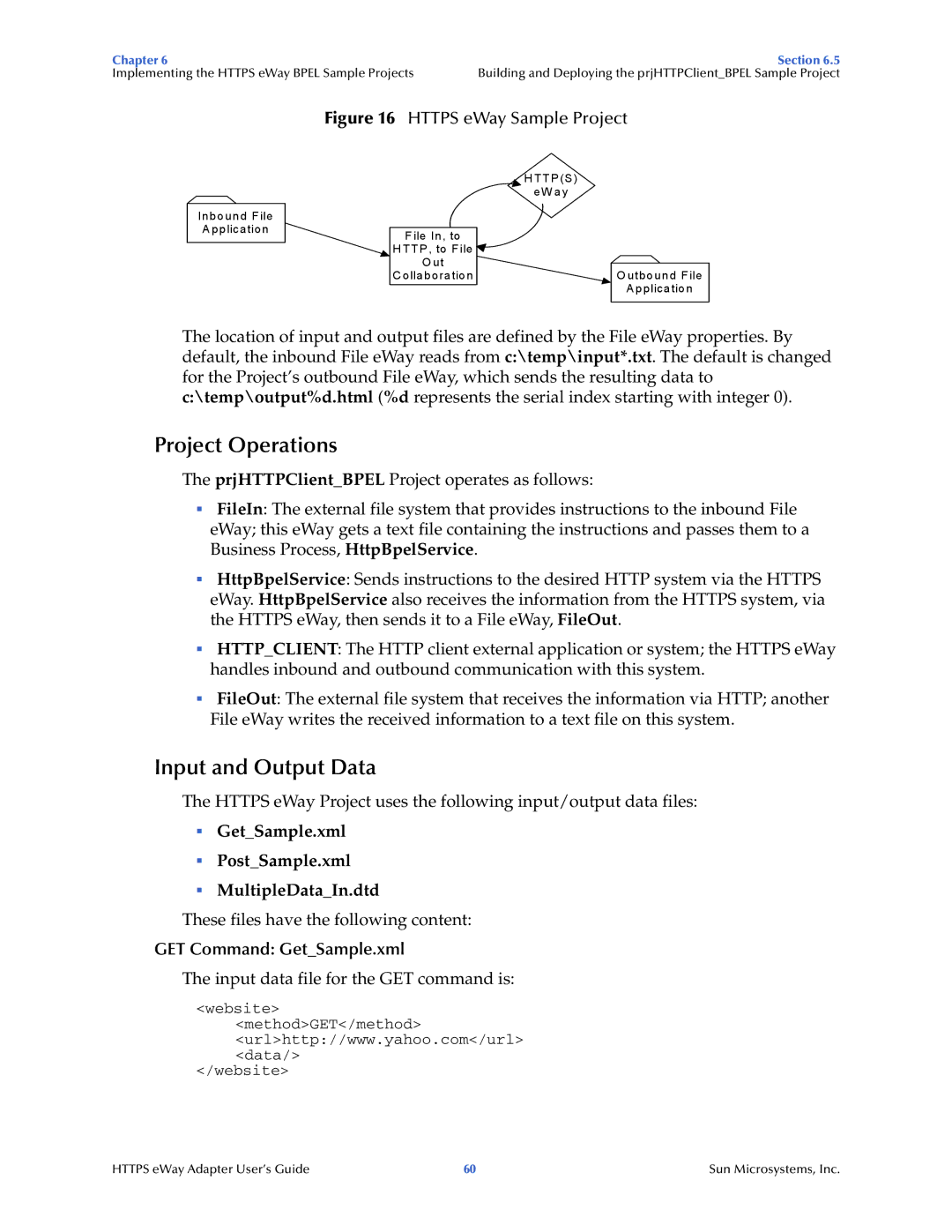Chapter 6 | Section 6.5 |
Implementing the HTTPS eWay BPEL Sample Projects | Building and Deploying the prjHTTPClient_BPEL Sample Project |
Figure 16 HTTPS eWay Sample Project
In b o u n d F ile
A p p lica tio n
| H T T P (S ) |
| e W a y |
F ile In , to |
|
H T T P , to F ile |
|
O u t | O u tb o u n d F ile |
C o lla b o ra tio n | |
| A p p lica tio n |
The location of input and output files are defined by the File eWay properties. By default, the inbound File eWay reads from c:\temp\input*.txt. The default is changed for the Project’s outbound File eWay, which sends the resulting data to c:\temp\output%d.html (%d represents the serial index starting with integer 0).
Project Operations
The prjHTTPClient_BPEL Project operates as follows:
FileIn: The external file system that provides instructions to the inbound File eWay; this eWay gets a text file containing the instructions and passes them to a Business Process, HttpBpelService.
HttpBpelService: Sends instructions to the desired HTTP system via the HTTPS eWay. HttpBpelService also receives the information from the HTTPS system, via the HTTPS eWay, then sends it to a File eWay, FileOut.
HTTP_CLIENT: The HTTP client external application or system; the HTTPS eWay handles inbound and outbound communication with this system.
FileOut: The external file system that receives the information via HTTP; another File eWay writes the received information to a text file on this system.
Input and Output Data
The HTTPS eWay Project uses the following input/output data files:
Get_Sample.xml
Post_Sample.xml
MultipleData_In.dtd
These files have the following content:
GET Command: Get_Sample.xml
The input data file for the GET command is:
<website>
<method>GET</method>
<url>http://www.yahoo.com</url>
<data/>
</website>
HTTPS eWay Adapter User’s Guide | 60 | Sun Microsystems, Inc. |