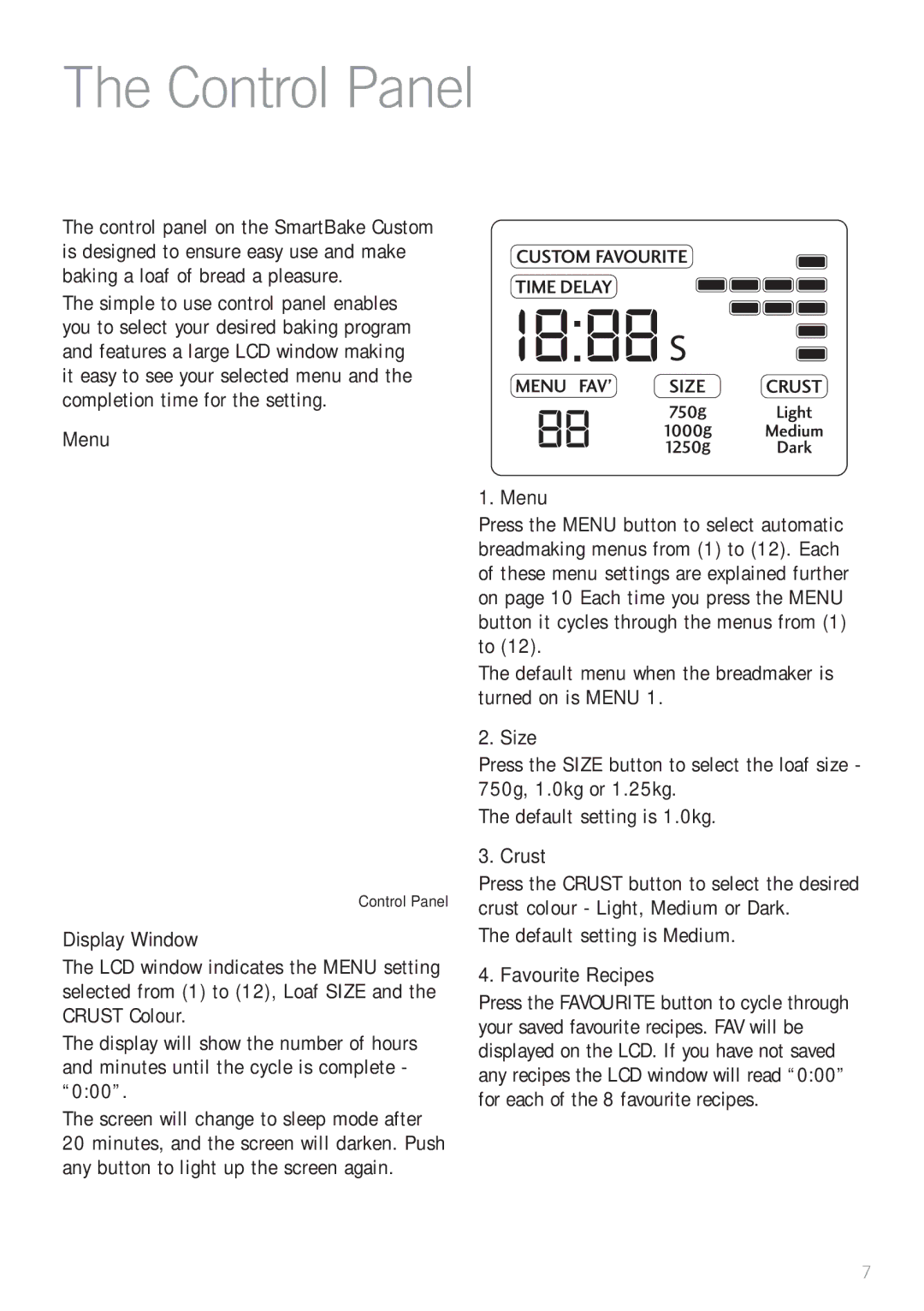The Control Panel
The control panel on the SmartBake Custom is designed to ensure easy use and make baking a loaf of bread a pleasure.
The simple to use control panel enables you to select your desired baking program and features a large LCD window making it easy to see your selected menu and the completion time for the setting.
Menu
Control Panel
Display Window
The LCD window indicates the menu setting selected from (1) to (12), Loaf SIZE and the CRUST Colour.
The display will show the number of hours and minutes until the cycle is complete - “0:00”.
The screen will change to sleep mode after
20 minutes, and the screen will darken. Push any button to light up the screen again.
1. Menu
Press the Menu button to select automatic breadmaking menus from (1) to (12). Each of these menu settings are explained further on page 10 Each time you press the menu button it cycles through the menus from (1) to (12).
The default menu when the breadmaker is turned on is MENU 1.
2. Size
Press the Size button to select the loaf size - 750g, 1.0kg or 1.25kg.
The default setting is 1.0kg.
3. Crust
Press the Crust button to select the desired crust colour - Light, Medium or Dark.
The default setting is Medium.
4. Favourite Recipes
Press the FAVOURITE button to cycle through your saved favourite recipes. fav will be displayed on the LCD. If you have not saved any recipes the LCD window will read “0:00” for each of the 8 favourite recipes.
7