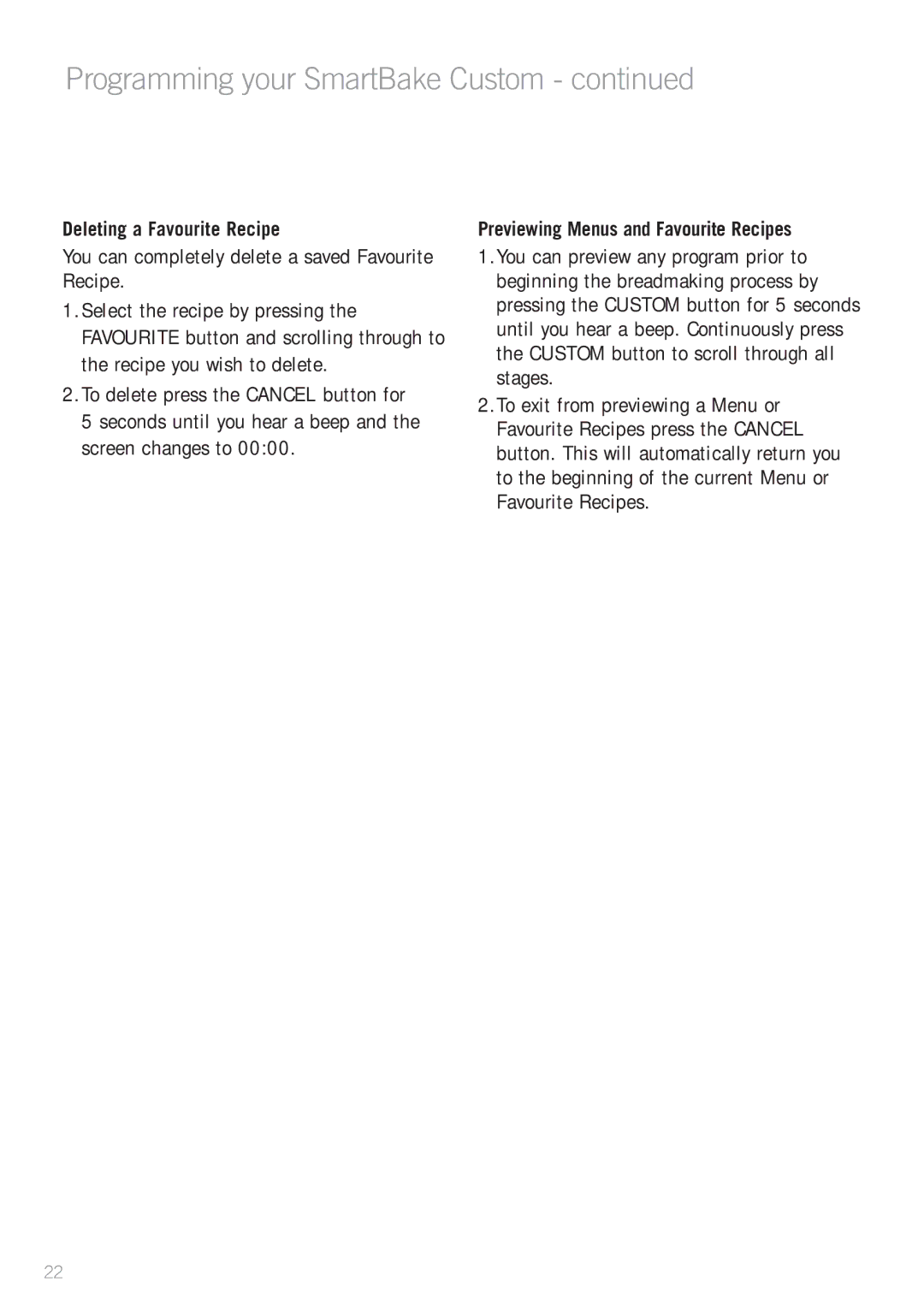Programming your SmartBake Custom - continued
Deleting a Favourite Recipe
You can completely delete a saved Favourite Recipe.
1.Select the recipe by pressing the FAVOURITE button and scrolling through to the recipe you wish to delete.
2.To delete press the CANCEL button for
5 seconds until you hear a beep and the screen changes to 00:00.
Previewing Menus and Favourite Recipes
1.You can preview any program prior to beginning the breadmaking process by pressing the CUSTOM button for 5 seconds until you hear a beep. Continuously press the CUSTOM button to scroll through all stages.
2.To exit from previewing a Menu or Favourite Recipes press the CANCEL button. This will automatically return you to the beginning of the current Menu or Favourite Recipes.
22