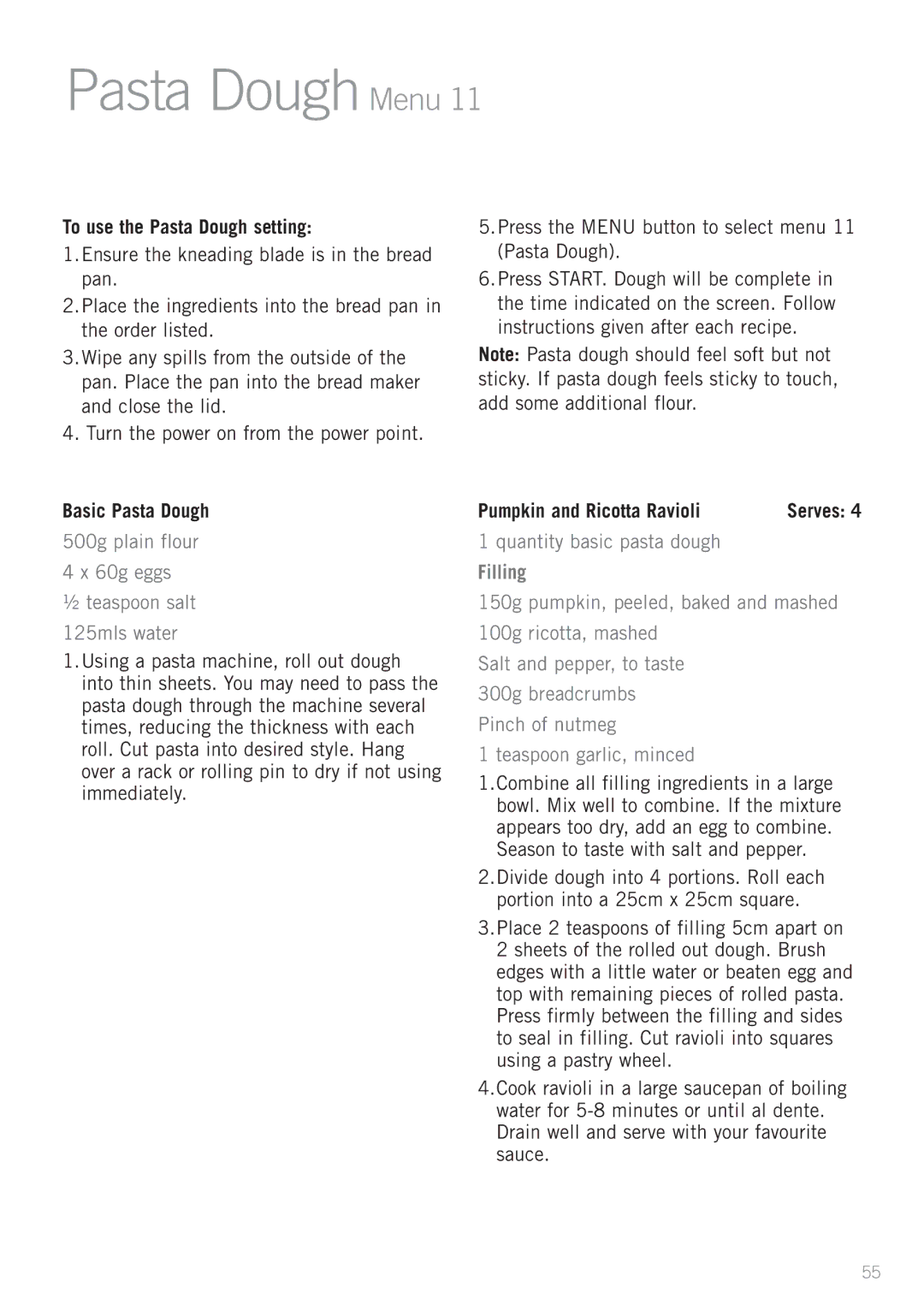Pasta Dough Menu 11
To use the Pasta Dough setting:
1.Ensure the kneading blade is in the bread pan.
2.Place the ingredients into the bread pan in the order listed.
3.Wipe any spills from the outside of the pan. Place the pan into the bread maker and close the lid.
4.Turn the power on from the power point.
5.Press the MENU button to select menu 11 (Pasta Dough).
6.Press START. Dough will be complete in the time indicated on the screen. Follow instructions given after each recipe.
Note: Pasta dough should feel soft but not sticky. If pasta dough feels sticky to touch, add some additional flour.
Basic Pasta Dough
500g plain flour
4 x 60g eggs
½teaspoon salt 125mls water
1.Using a pasta machine, roll out dough into thin sheets. You may need to pass the pasta dough through the machine several times, reducing the thickness with each roll. Cut pasta into desired style. Hang over a rack or rolling pin to dry if not using immediately.
Pumpkin and Ricotta Ravioli | Serves: 4 |
1 quantity basic pasta dough
Filling
150g pumpkin, peeled, baked and mashed
100g ricotta, mashed Salt and pepper, to taste 300g breadcrumbs Pinch of nutmeg
1 teaspoon garlic, minced
1.Combine all filling ingredients in a large bowl. Mix well to combine. If the mixture appears too dry, add an egg to combine. Season to taste with salt and pepper.
2.Divide dough into 4 portions. Roll each portion into a 25cm x 25cm square.
3.Place 2 teaspoons of filling 5cm apart on 2 sheets of the rolled out dough. Brush edges with a little water or beaten egg and top with remaining pieces of rolled pasta. Press firmly between the filling and sides to seal in filling. Cut ravioli into squares using a pastry wheel.
4.Cook ravioli in a large saucepan of boiling water for
55