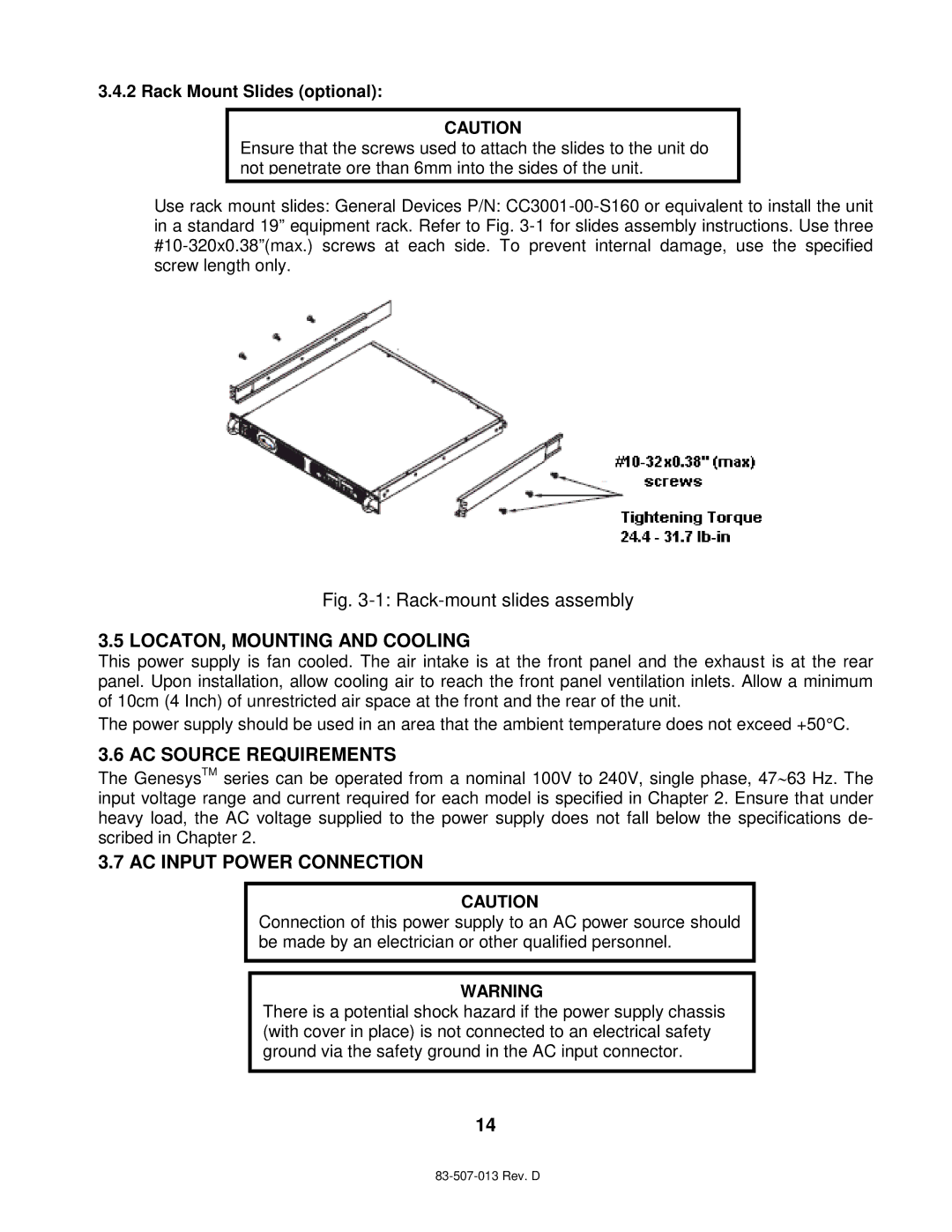3.4.2 Rack Mount Slides (optional):
CAUTION
Ensure that the screws used to attach the slides to the unit do not penetrate ore than 6mm into the sides of the unit.
Use rack mount slides: General Devices P/N:
Fig. 3-1: Rack-mount slides assembly
3.5 LOCATON, MOUNTING AND COOLING
This power supply is fan cooled. The air intake is at the front panel and the exhaust is at the rear panel. Upon installation, allow cooling air to reach the front panel ventilation inlets. Allow a minimum of 10cm (4 Inch) of unrestricted air space at the front and the rear of the unit.
The power supply should be used in an area that the ambient temperature does not exceed +50°C.
3.6 AC SOURCE REQUIREMENTS
The GenesysTM series can be operated from a nominal 100V to 240V, single phase, 4763 Hz. The input voltage range and current required for each model is specified in Chapter 2. Ensure that under heavy load, the AC voltage supplied to the power supply does not fall below the specifications de- scribed in Chapter 2.
3.7 AC INPUT POWER CONNECTION
CAUTION
Connection of this power supply to an AC power source should be made by an electrician or other qualified personnel.
WARNING
There is a potential shock hazard if the power supply chassis (with cover in place) is not connected to an electrical safety ground via the safety ground in the AC input connector.
14