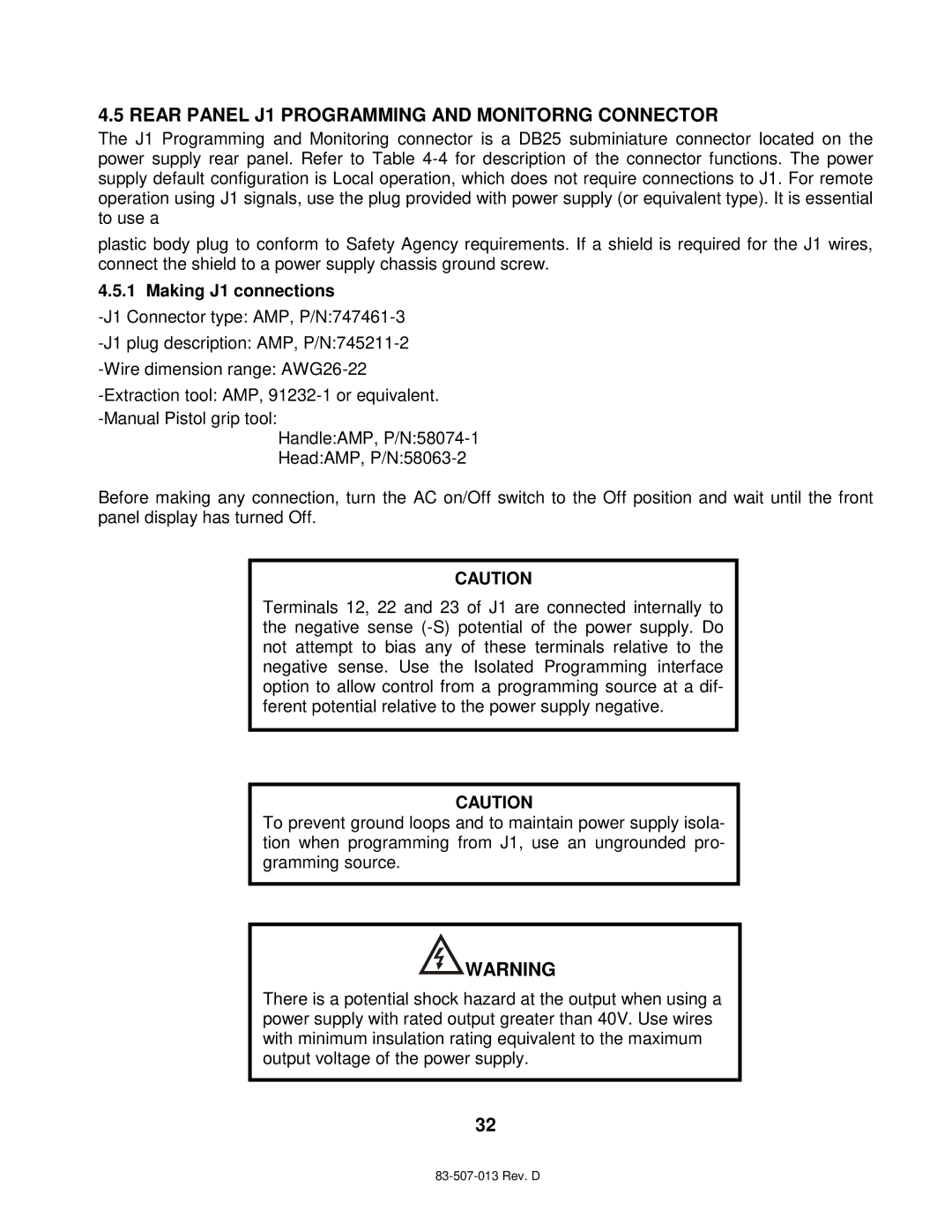4.5 REAR PANEL J1 PROGRAMMING AND MONITORNG CONNECTOR
The J1 Programming and Monitoring connector is a DB25 subminiature connector located on the power supply rear panel. Refer to Table
plastic body plug to conform to Safety Agency requirements. If a shield is required for the J1 wires, connect the shield to a power supply chassis ground screw.
4.5.1 Making J1 connections
Handle:AMP,
Head:AMP,
Before making any connection, turn the AC on/Off switch to the Off position and wait until the front panel display has turned Off.
CAUTION
Terminals 12, 22 and 23 of J1 are connected internally to the negative sense
CAUTION
To prevent ground loops and to maintain power supply isola- tion when programming from J1, use an ungrounded pro- gramming source.
![]() WARNING
WARNING
There is a potential shock hazard at the output when using a power supply with rated output greater than 40V. Use wires with minimum insulation rating equivalent to the maximum output voltage of the power supply.
32