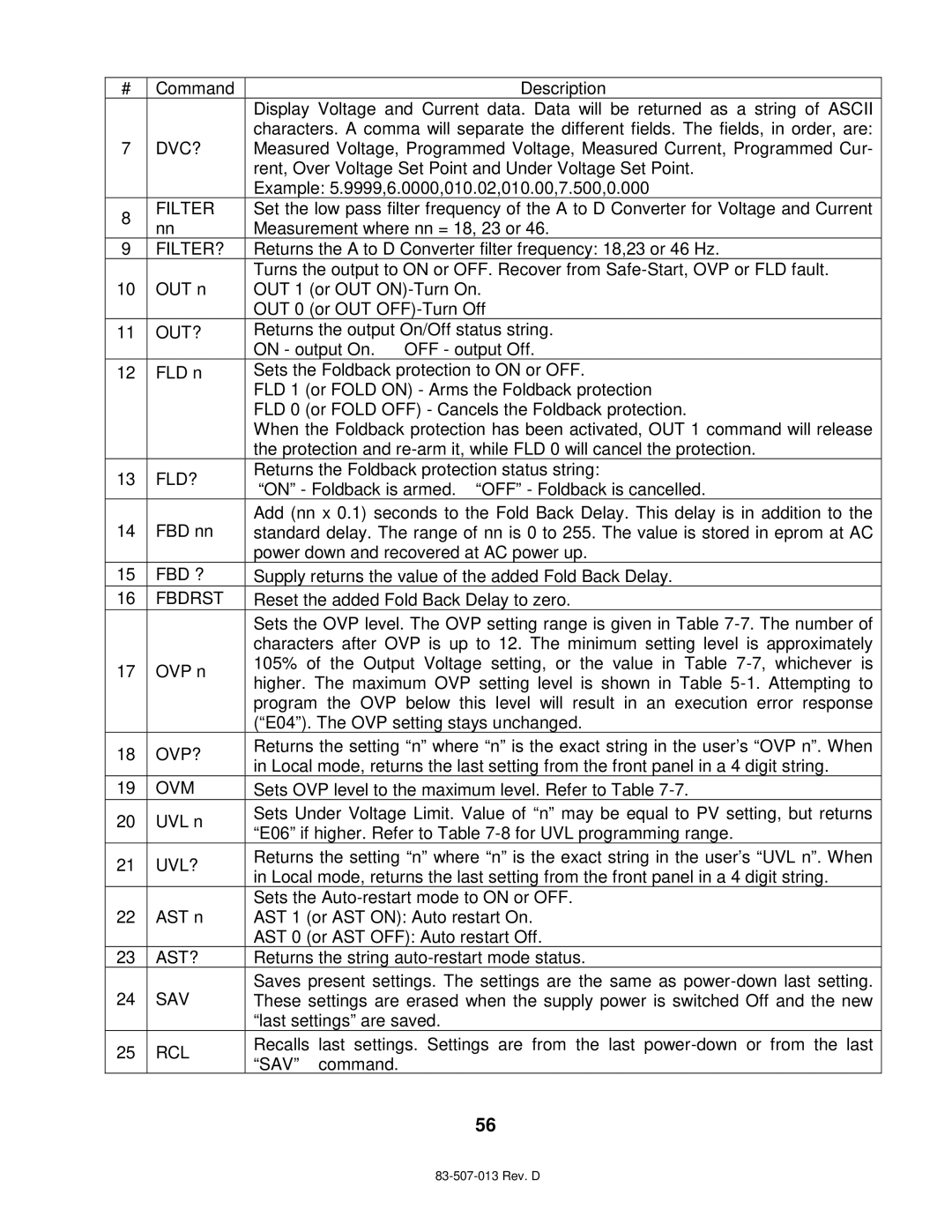# | Command |
| Description | |
|
| Display Voltage and Current data. Data will be returned as a string of ASCII | ||
|
| characters. A comma will separate the different fields. The fields, in order, are: | ||
7 | DVC? | Measured Voltage, Programmed Voltage, Measured Current, Programmed Cur- | ||
|
| rent, Over Voltage Set Point and Under Voltage Set Point. | ||
|
| Example: 5.9999,6.0000,010.02,010.00,7.500,0.000 | ||
8 | FILTER | Set the low pass filter frequency of the A to D Converter for Voltage and Current | ||
nn | Measurement where nn = 18, 23 or 46. | |||
| ||||
9 | FILTER? | Returns the A to D Converter filter frequency: 18,23 or 46 Hz. | ||
|
| Turns the output to ON or OFF. Recover from | ||
10 | OUT n | OUT 1 (or OUT | ||
|
| OUT 0 (or OUT | ||
11 | OUT? | Returns the output On/Off status string. | ||
|
| ON - output On. OFF - output Off. | ||
12 | FLD n | Sets the Foldback protection to ON or OFF. | ||
|
| FLD 1 (or FOLD ON) - Arms the Foldback protection | ||
|
| FLD 0 (or FOLD OFF) - Cancels the Foldback protection. | ||
|
| When the Foldback protection has been activated, OUT 1 command will release | ||
|
| the protection and | ||
13 | FLD? | Returns the Foldback protection status string: | ||
“ON” - Foldback is armed. “OFF” - Foldback is cancelled. | ||||
|
| |||
14 | FBD nn | Add (nn x 0.1) seconds to the Fold Back Delay. This delay is in addition to the | ||
standard delay. The range of nn is 0 to 255. The value is stored in eprom at AC | ||||
|
| power down and recovered at AC power up. | ||
15 | FBD ? | Supply returns the value of the added Fold Back Delay. | ||
16 | FBDRST | Reset the added Fold Back Delay to zero. | ||
|
| Sets the OVP level. The OVP setting range is given in Table | ||
|
| characters after OVP is up to 12. The minimum setting level is approximately | ||
17 | OVP n | 105% of the Output Voltage setting, or the value in Table | ||
higher. The maximum OVP setting level is shown in Table | ||||
|
| |||
|
| program the OVP below this level will result in an execution error response | ||
|
| (“E04”). The OVP setting stays unchanged. | ||
18 | OVP? | Returns the setting “n” where “n” is the exact string in the user’s “OVP n”. When | ||
in Local mode, returns the last setting from the front panel in a 4 digit string. | ||||
|
| |||
19 | OVM | Sets OVP level to the maximum level. Refer to Table | ||
20 | UVL n | Sets Under Voltage Limit. Value of “n” may be equal to PV setting, but returns | ||
“E06” if higher. Refer to Table | ||||
|
| |||
21 | UVL? | Returns the setting “n” where “n” is the exact string in the user’s “UVL n”. When | ||
in Local mode, returns the last setting from the front panel in a 4 digit string. | ||||
|
| |||
|
| Sets the | ||
22 | AST n | AST 1 (or AST ON): Auto restart On. | ||
|
| AST 0 (or AST OFF): Auto restart Off. | ||
23 | AST? | Returns the string | ||
24 | SAV | Saves present settings. The settings are the same as | ||
These settings are erased when the supply power is switched Off and the new | ||||
|
| “last settings” are saved. | ||
25 | RCL | Recalls | last settings. Settings are from the last | |
“SAV” | command. | |||
|
| |||
|
|
| 56 | |
Page 64
Image 64