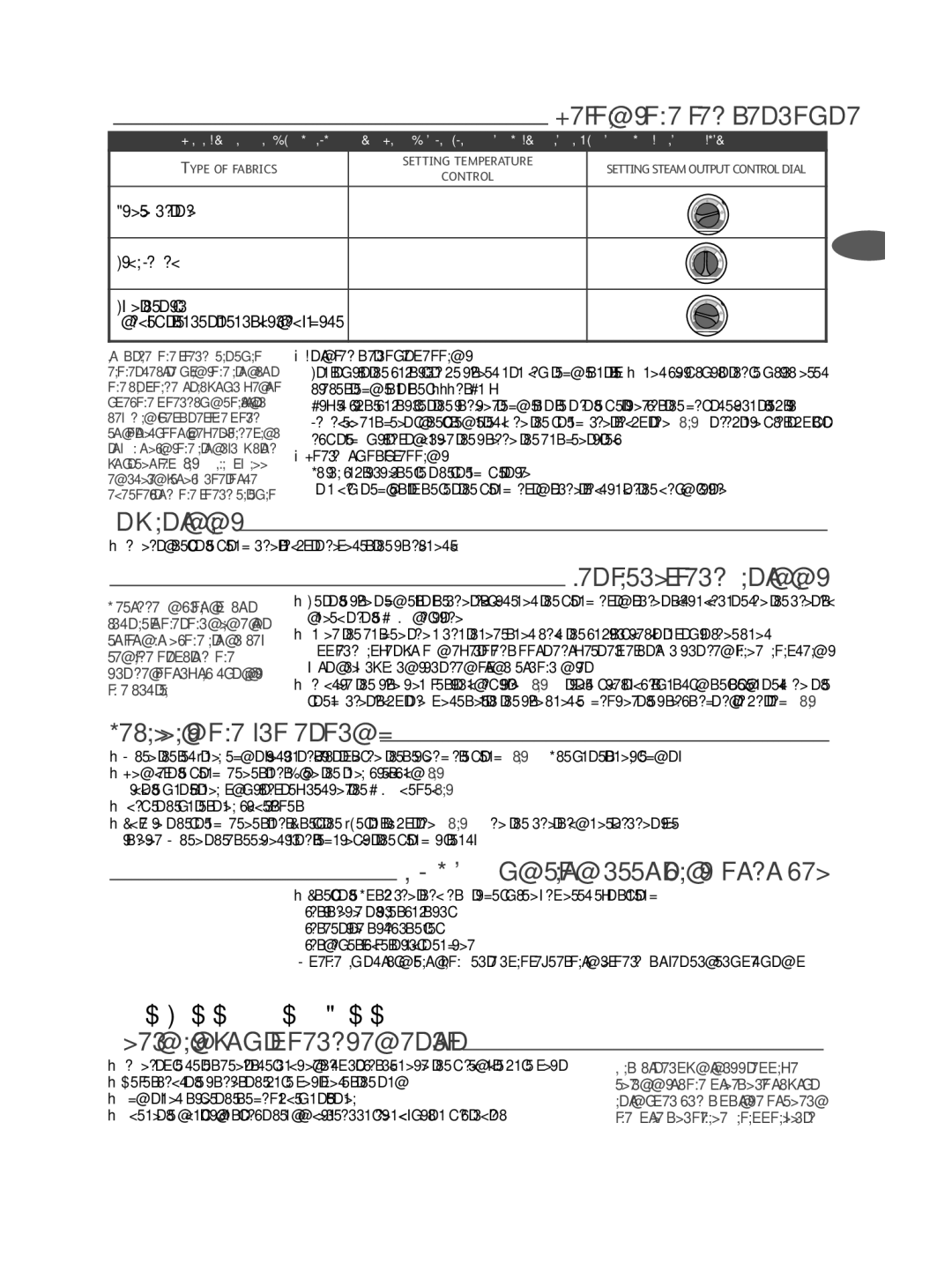|
| Setting the temperature |
SETTING THE TEMPERATURE AND STEAM OUTPUT ACCORDING TO TYPE OF FABRIC TO BE IRONED: | ||
| ••• |
|
TYPE OF FABRICS | SETTING TEMPERATURE | SETTINGSTEAM OUTPUT CONTROLDIAL |
| CONTROL |
|
Linen, cotton | •• |
|
|
| |
Silk, Wool | • |
|
Synthetics |
| |
(polyester, acetate, acrylic,polyamide) |
| |
F
NL
D
GB
I
E
Toprime the steamcircuit, eitherbefore using the iron for the first time, or if youhavenot usedthesteamfunctionfor a fewminutes,pressthe steam control buttonseveral times in a row, holding the iron away from your clothes - fig.8. This will enableanycoldwaterto be ejectedfrom thesteamcircuit.
•Iron temperature setting:
-Start with the fabrics to be ironed at a low temperature (•) and finish with those which need higher temperatures (••• or Max).
-Mixed fibre fabric: set the ironing temperature to the setting for the most delicatefabric.
-Woollen garments: press repeatedly on the steam control button - fig.8 to obtain short bursts of steam, without placing the iron on the garment itself.
•Steam output setting:
-Thick fabric: increase the steam setting.
-At a low temperature : set the steam output control dialto the low position.
P
DK
S
FIN
Dry ironing
• Do not press the steam control button under the ironhandle.
N
Recommendations : for fabricsother than linen or cotton, hold the iron a few centimetres from the garment to avoid burning the fabric.
Vertical steam ironing
•Set the iron temperature control slideand the steamoutput control dial(locatedon the control panel) to the MAX position.
•Hang the garment on a coathanger and hold the fabric slightly taut with one hand.
As steam is very hot : neverattempt to remove creases from a garmentwhileit is being worn, always hang garmentson a coat hanger.
•Holding the iron in a vertical position - fig.8, tilted slightly forwards, press repeatedly on the steam control button (underneath the iron handle) moving the iron fromtopto bottom - fig.9.
GR
TR
PL
CZ
Refilling the water tank
•Whenthered“tankempty”indicatorlightturnson,thereisnomoresteam- fig.10. Thewatertankisempty.
•Unplug the steam generator. Open the tank filler flap - fig.4. Fill the water tank up without exceedingthe MAX level- fig.5.
•Close the water tank fillercover.
•Plug in the steam generator. Press the “Restart” button - fig.11, on the control panel to continue ironing. When the greenindicatorremains lit, the steam is ready.
TURBO Function (according to model)
•Press the Turbo control 2 or 3 timeswhen you need extrasteam:
-for ironing thickerfabrics,
-for getting rid of creases,
-for powerful vertical steaming.
Use the Turbo function with care as its exceptional steam powercan causeburns.
SK
H
RUS
UA
HR
RO
SLO
Maintenance and cleaning Cleaning your steam generator
•Do not use detergentor descalingproducts for cleaning the soleplate
•Never hold the ironor the base unit under the tap.
•Emptyand rinse the removable water tank.
•Cleanthe plastic parts of the appliance occasionally with a soft cloth.
Tip: for easy,
EST
LT
LV
21