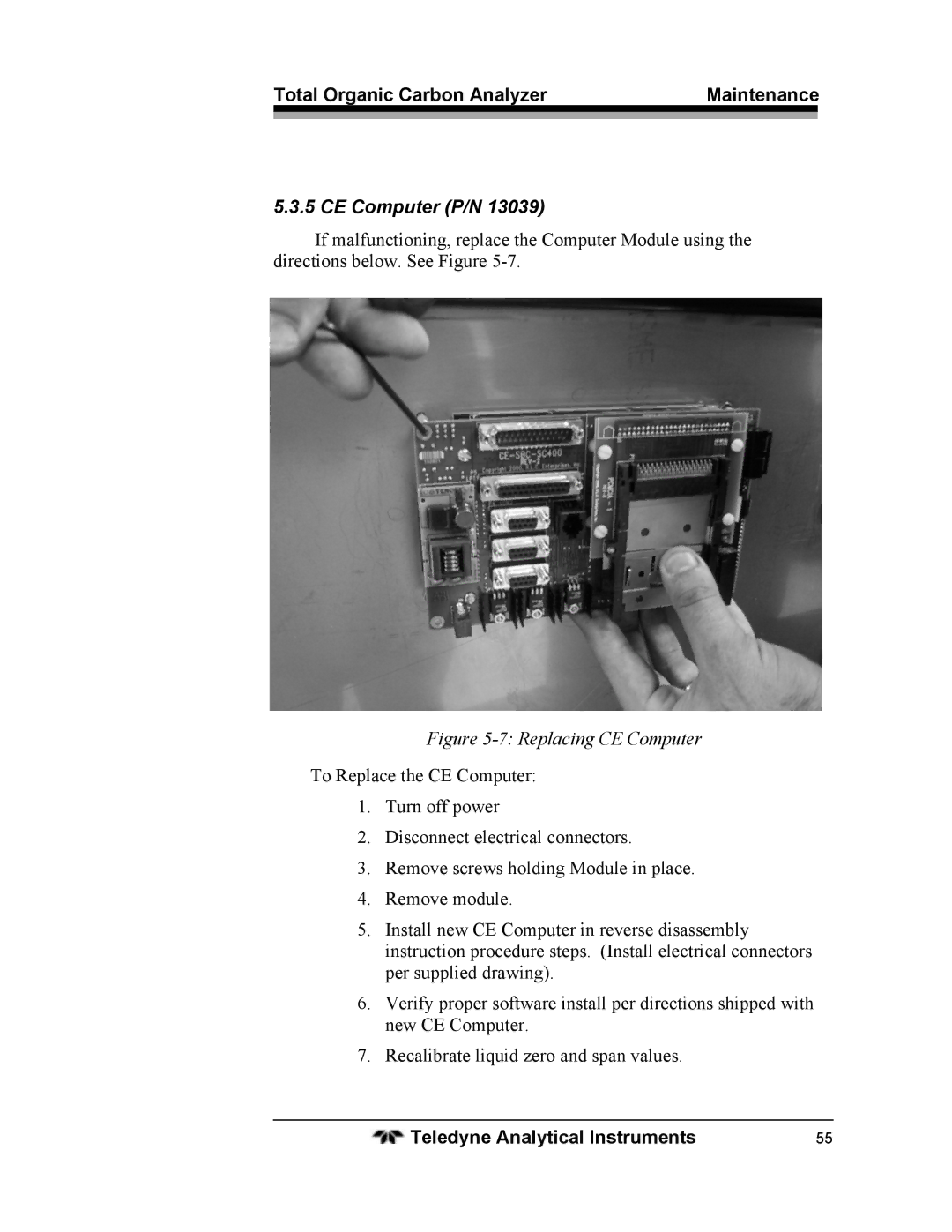Total Organic Carbon Analyzer | Maintenance |
|
|
5.3.5 CE Computer (P/N 13039)
If malfunctioning, replace the Computer Module using the directions below. See Figure
Figure 5-7: Replacing CE Computer
To Replace the CE Computer:
1.Turn off power
2.Disconnect electrical connectors.
3.Remove screws holding Module in place.
4.Remove module.
5.Install new CE Computer in reverse disassembly instruction procedure steps. (Install electrical connectors per supplied drawing).
6.Verify proper software install per directions shipped with new CE Computer.
7.Recalibrate liquid zero and span values.
Teledyne Analytical Instruments | 55 |