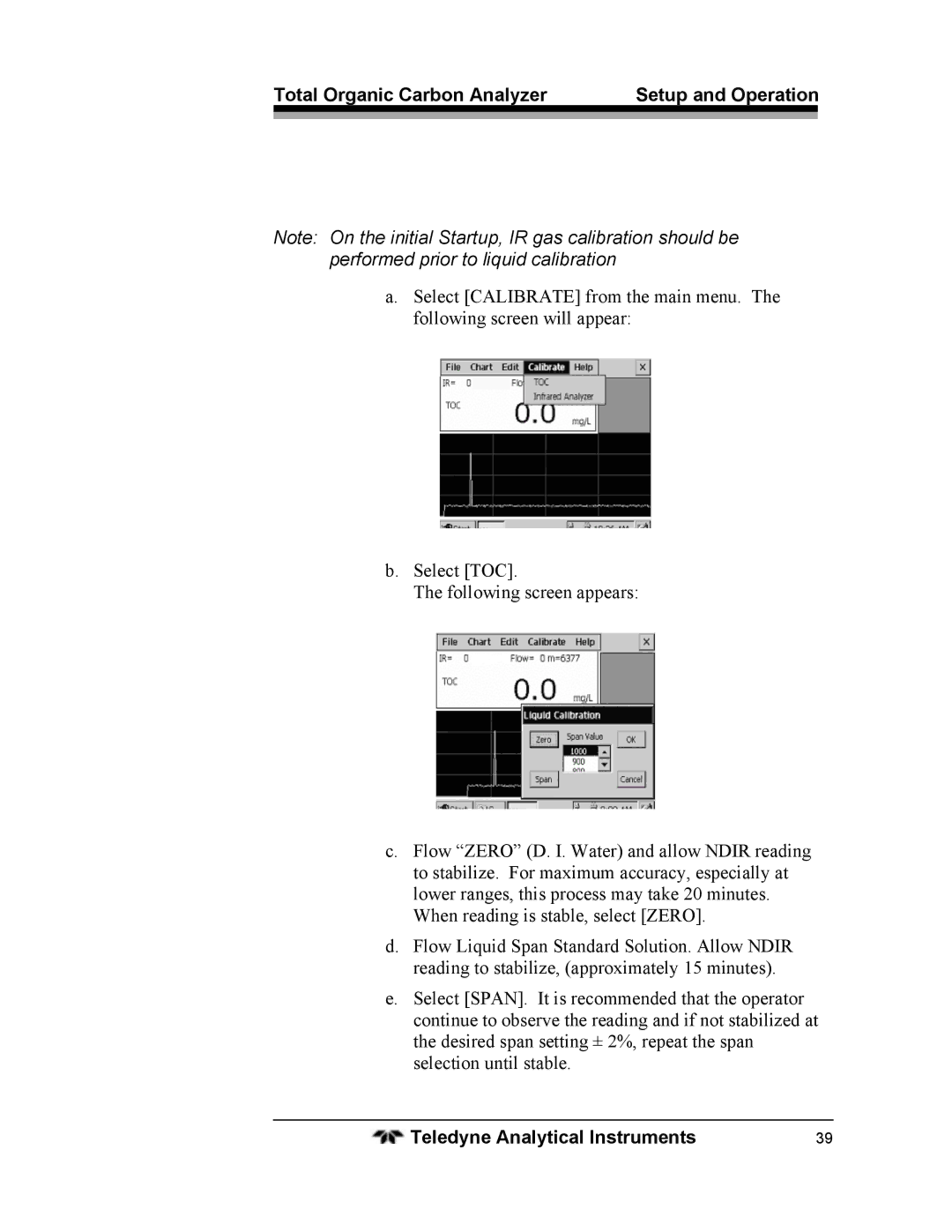Total Organic Carbon Analyzer | Setup and Operation | |
|
|
|
Note: On the initial Startup, IR gas calibration should be performed prior to liquid calibration
a.Select [CALIBRATE] from the main menu. The following screen will appear:
b.Select [TOC].
The following screen appears:
c.Flow “ZERO” (D. I. Water) and allow NDIR reading to stabilize. For maximum accuracy, especially at lower ranges, this process may take 20 minutes. When reading is stable, select [ZERO].
d.Flow Liquid Span Standard Solution. Allow NDIR reading to stabilize, (approximately 15 minutes).
e.Select [SPAN]. It is recommended that the operator continue to observe the reading and if not stabilized at the desired span setting ± 2%, repeat the span selection until stable.
Teledyne Analytical Instruments | 39 |