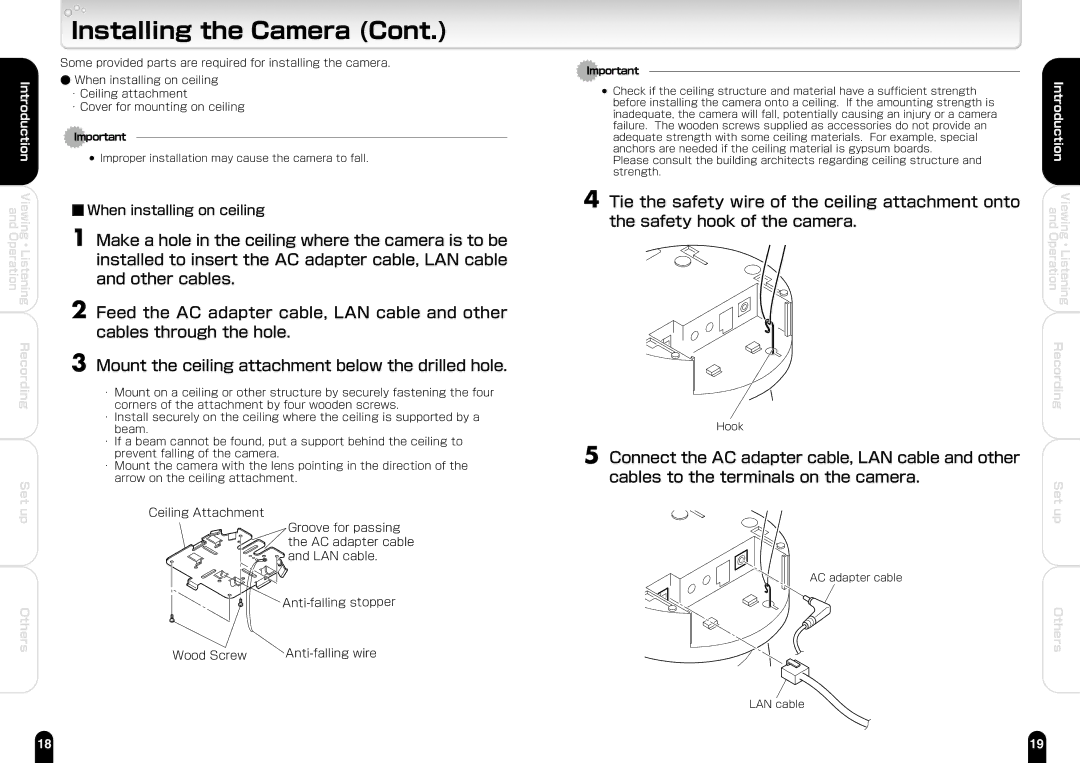and Operation
Introduction
Viewing ・ Listening
Recording
Set up
Others
Installing the Camera (Cont.)
Some provided parts are required for installing the camera.
●When installing on ceiling
・Ceiling attachment
・Cover for mounting on ceiling
Important
●Improper installation may cause the camera to fall.
■When installing on ceiling
1 Make a hole in the ceiling where the camera is to be installed to insert the AC adapter cable, LAN cable and other cables.
2 Feed the AC adapter cable, LAN cable and other cables through the hole.
3 Mount the ceiling attachment below the drilled hole.
・Mount on a ceiling or other structure by securely fastening the four corners of the attachment by four wooden screws.
・Install securely on the ceiling where the ceiling is supported by a beam.
・If a beam cannot be found, put a support behind the ceiling to prevent falling of the camera.
・Mount the camera with the lens pointing in the direction of the arrow on the ceiling attachment.
Ceiling Attachment
Groove for passing � the AC adapter cable � and LAN cable.�
![]() �
�
| |
Wood Screw | |
|
Important
●Check if the ceiling structure and material have a sufficient strength before installing the camera onto a ceiling. If the amounting strength is inadequate, the camera will fall, potentially causing an injury or a camera failure. The wooden screws supplied as accessories do not provide an adequate strength with some ceiling materials. For example, special anchors are needed if the ceiling material is gypsum boards.
Please consult the building architects regarding ceiling structure and strength.
4 Tie the safety wire of the ceiling attachment onto the safety hook of the camera.
Hook
5 Connect the AC adapter cable, LAN cable and other cables to the terminals on the camera.
AC adapter cable
LAN cable
Introduction | |
and | Viewing |
Operation | Listening |
| ・ |
Recording | |
Set up
Others
18 | 19 |