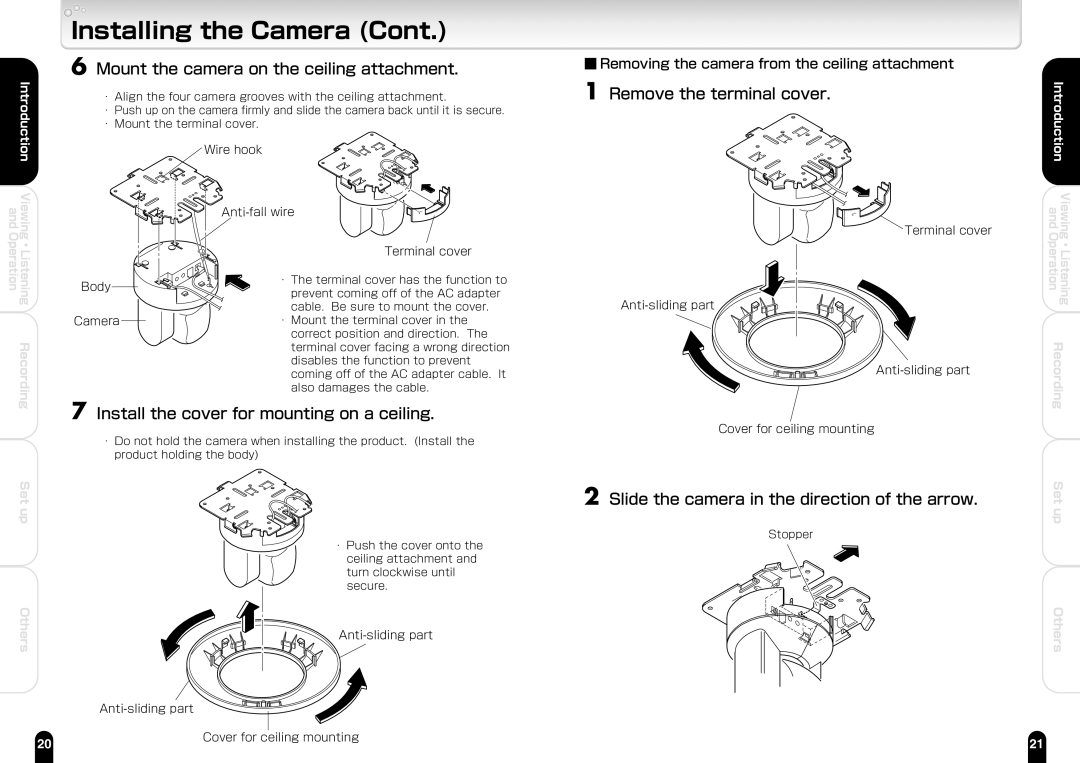Installing the Camera (Cont.)
6 Mount the camera on the ceiling attachment.
Introduction | ・ Align the four camera grooves with the ceiling attachment. | |
| ||
| ・ Push up on the camera firmly and slide the camera back until it is secure. | |
| ・ Mount the terminal cover. | |
|
| Wire hook� |
Viewing and |
| � |
| ||
|
| |
Listening Operation | � | � |
prevent coming off of the AC adapter | ||
・ |
| Terminal cover |
|
| |
| Body� | ・ The terminal cover has the function to |
|
| |
| � | cable. Be sure to mount the cover. |
| ・ Mount the terminal cover in the | |
| Camera� | |
Recording | � | correct position and direction. The |
| terminal cover facing a wrong direction | |
|
| |
disables the function to prevent coming off of the AC adapter cable. It also damages the cable.
7 Install the cover for mounting on a ceiling.
・Do not hold the camera when installing the product. (Install the
product holding the body)
■ Removing the camera from the ceiling attachment
1 Remove the terminal cover. |
| Introduction |
|
| |
| Terminal cover | Viewing and |
|
| |
|
| ・ |
| Listening Operation | |
|
| |
| Recording | |
|
| |
Cover for ceiling mounting |
|
|
Set up
Others
・Push the cover onto the
ceiling attachment and turn clockwise until secure.
�
2 | Slide the camera in the direction of the arrow. | Set | |
up | |||
|
|
Stopper
Others
20 | Cover for ceiling mounting |
|
21