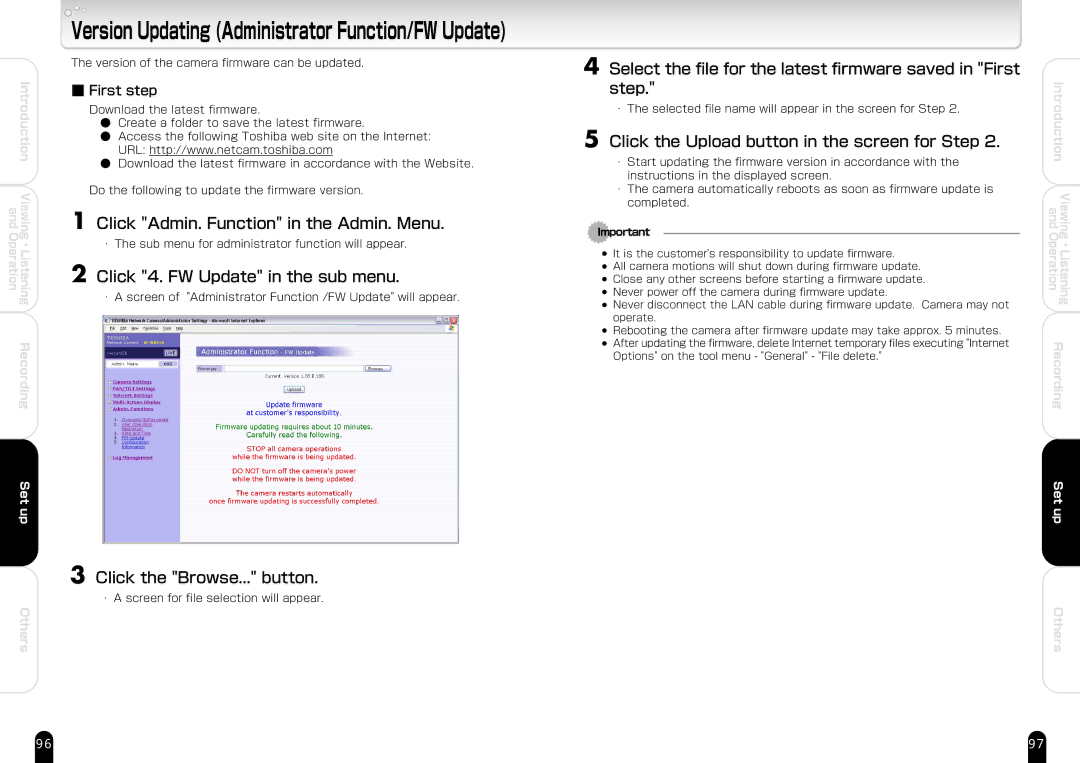Version Updating (Administrator Function/FW Update)
The version of the camera firmware can be updated.
Introduction | ■ First step | ||
| |||
| Download the latest firmware. | ||
| ● | Create a folder to save the latest firmware. | |
| ● | Access the following Toshiba web site on the Internet: | |
|
| URL: http://www.netcam.toshiba.com | |
| ● | Download the latest firmware in accordance with the Website. | |
Viewing and | Do the following to update the firmware version. | ||
1 Click "Admin. Function" in the Admin. Menu. | |||
Listening Operation | |||
・ A screen of "Administrator Function /FW Update" will appear. | |||
・ | ・ The sub menu for administrator function will appear. | ||
| 2 Click "4. FW Update" in the sub menu. | ||
Recording |
|
| |
Setup |
|
| |
| 3 Click the "Browse..." button. | ||
Others | ・ A screen for file selection will appear. | ||
|
| ||
4 Select the file for the latest firmware saved in "First step."
・The selected file name will appear in the screen for Step 2.
5 Click the Upload button in the screen for Step 2.
・Start updating the firmware version in accordance with the instructions in the displayed screen.
・The camera automatically reboots as soon as firmware update is completed.
Important
●It is the customer's responsibility to update firmware.
●All camera motions will shut down during firmware update.
●Close any other screens before starting a firmware update.
●Never power off the camera during firmware update.
●Never disconnect the LAN cable during firmware update. Camera may not operate.
●Rebooting the camera after firmware update may take approx. 5 minutes.
●After updating the firmware, delete Internet temporary files executing "Internet Options" on the tool menu - "General" - "File delete."
Introduction | |
and | Viewing |
Operation | Listening |
| ・ |
Recording | |
Set up
Others
96 | 97 |