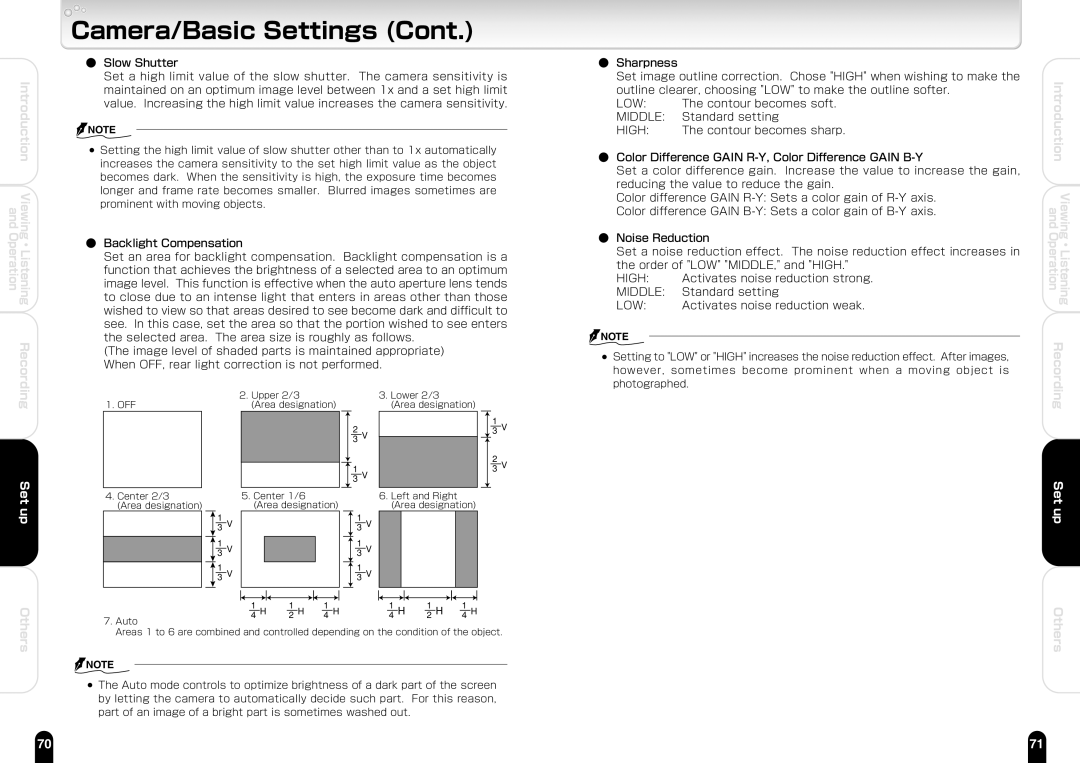and Operation
Introduction
Viewing ・ Listening
Recording
Camera/Basic Settings (Cont.)
●Slow Shutter
Set a high limit value of the slow shutter. The camera sensitivity is maintained on an optimum image level between 1x and a set high limit value. Increasing the high limit value increases the camera sensitivity.
![]() NOTE
NOTE
●Setting the high limit value of slow shutter other than to 1x automatically increases the camera sensitivity to the set high limit value as the object becomes dark. When the sensitivity is high, the exposure time becomes longer and frame rate becomes smaller. Blurred images sometimes are prominent with moving objects.
●Backlight Compensation
Set an area for backlight compensation. Backlight compensation is a function that achieves the brightness of a selected area to an optimum image level. This function is effective when the auto aperture lens tends to close due to an intense light that enters in areas other than those wished to view so that areas desired to see become dark and difficult to see. In this case, set the area so that the portion wished to see enters the selected area. The area size is roughly as follows.
(The image level of shaded parts is maintained appropriate) When OFF, rear light correction is not performed.
●Sharpness
Set image outline correction. Chose "HIGH" when wishing to make the outline clearer, choosing "LOW" to make the outline softer.
LOW: | The contour becomes soft. |
MIDDLE: | Standard setting |
HIGH: | The contour becomes sharp. |
●Color Difference GAIN
Set a color difference gain. Increase the value to increase the gain, reducing the value to reduce the gain.
Color difference GAIN
Color difference GAIN
●Noise Reduction
Set a noise reduction effect. The noise reduction effect increases in
the order of "LOW" "MIDDLE," and "HIGH."
HIGH: | Activates noise reduction strong. |
MIDDLE: | Standard setting |
LOW: | Activates noise reduction weak. |
![]() NOTE
NOTE
●Setting to "LOW" or "HIGH" increases the noise reduction effect. After images, however, sometimes become prominent when a moving object is photographed.
Introduction | |
and | Viewing |
Operation | ・ |
Listening | |
Recording | |
Set up
| 2. Upper 2/3� | |
1. OFF |
| (Area designation) |
|
|
|
|
|
|
4. Center 2/3� |
| 5. Center 1/6� |
(Area designation) |
| (Area designation) |
1
3 V
1
3 V
![]() 1
1
3 V
3.Lower 2/3� (Area designation)
2
3 V
1
3 V
6.Left and Right� (Area designation)
1
3 V
1
3 V
1
3 V
1
3 V
2
3 V
Set up
Others
1 | H | 1 | H | 1 | H | 1 | H | 1 | H | 1 | H | |
| 4 | 2 | 4 | 4 | 2 | 4 | ||||||
7. Auto� |
|
|
|
|
|
|
|
|
|
|
| |
Areas 1 to 6 are combined and controlled depending on the condition of the object.
![]() NOTE
NOTE
●The Auto mode controls to optimize brightness of a dark part of the screen by letting the camera to automatically decide such part. For this reason, part of an image of a bright part is sometimes washed out.
Others
70 | 71 |